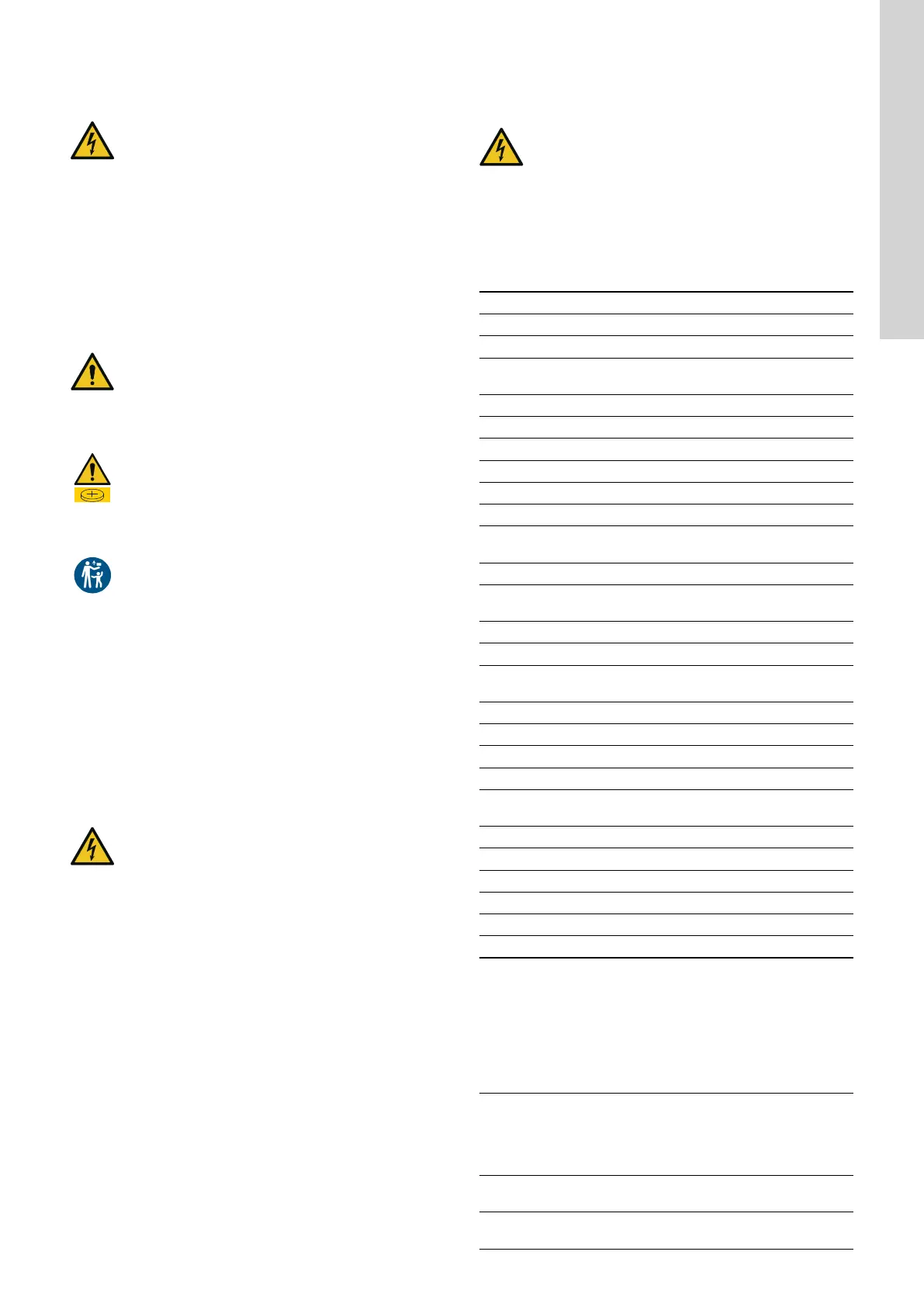7. Servicing the product
WARNING
Electric shock
Death or serious personal injury
‐ Switch off the incoming power supply before you start
any work on the product or connected pumps.
‐ Make sure that the power supply cannot be switched
on accidentally.
7.1 Updating the product software
New features and functions can be made available during the
product's life cycle.
1. Contact Grundfos to get your product software updated.
7.2 Replacing the battery
CAUTION
Fire and chemical leakage
Minor or moderate personal injury
‐ Risk of explosion if the battery is replaced by an
incorrect type.
DANGER
Intoxication or risk of chemical burn
Death or serious personal injury
‐ The battery can cause severe or fatal injuries in 2
hours or less if it is swallowed or placed inside any
part of the body. In such an event, seek medical
attention immediately.
The replacement or servicing of batteries must be carried
out by a qualified person.
The battery contained within this product, whether new or
used, is hazardous and is to be kept away from children.
To replace the battery, do the following:
1. Gently grab around the battery without touching it too much.
2. Pull the battery up.
3. Insert a new battery of the correct type.
Related information
9.3 Environmental data
7.3 Replacing the CIM module
WARNING
Electric shock
Death or serious personal injury
‐ Switch off the power supply before making any
electrical connections.
‐ Make sure that the power supply cannot be switched
on accidentally.
1. Switch off the power supply to the product and
other components with external supply.
2. Write down the terminal connection of each wire to ensure
correct re-connection.
3. Disconnect all wires connected to the CIM module.
4. Remove the screws that holds the module.
5. Remove the module from the control unit.
6. Fit the new module.
7. Connect all wires.
8. Fault finding the product
WARNING
Electric shock
Death or serious personal injury
‐ Switch off the power supply before you start any work
on the product.
‐ Make sure that the power supply cannot be switched
on accidentally.
Fault finding and fault correction must be carried out by qualified
persons.
8.1 Overview of alarm and warning codes
Code number Description
Code 2 The power phase is missing.
Code 4 Too many motor restarts.
Code 9
The power-phase sequence is
wrong.
Code 12 Service is needed.
Code 22 Moisture in pump motor.
Code 25 Wrong configuration.
Code 26 Contactor is shorted.
Code 48 The motor is overloaded.
Code 51 The pump is blocked.
Code 56
Underload, current sensor
measures a value too low.
Code 57 Missing water in the application.
Code 69
The winding temperature is too
high.
Code 72 Internal fault.
Code 76 Internal fault.
Code 84
The memory-storage media is
faulty.
Code 85 Internal fault.
Code 117 The door is opened.
Code 157 Real-time clock monitoring.
Code 159 Communication error, CIM xxx.
Code 163
Motor-drive protection function,
measurement fault.
Code 165 Signal fault.
Code 181 Signal fault, PTC input.
Code 191 High water level.
Code 205 Level-switch inconsistency.
Code 220 Contactor wear-out.
Code 229 Water on the floor.
8.2 Code 2 (Power phase missing)
• Alarm code 2 is shown on the display.
• The alarm symbol on the display turns red and the pump stops.
• Alarm code Power phase missing is displayed in Grundfos GO
Remote.
Cause
Remedy
The product is configured for 2
or 3 phases but only 1 phase is
connected.
• Make sure that the Mains
Power connection setting is
correct according to the
number of phases connected
(1, 2 or 3 phases).
One of the power supply
phases is not connected.
• Connect the phase.
The fuse is blown somewhere
on the incoming power line.
• Replace the fuse.
19
English (GB)
