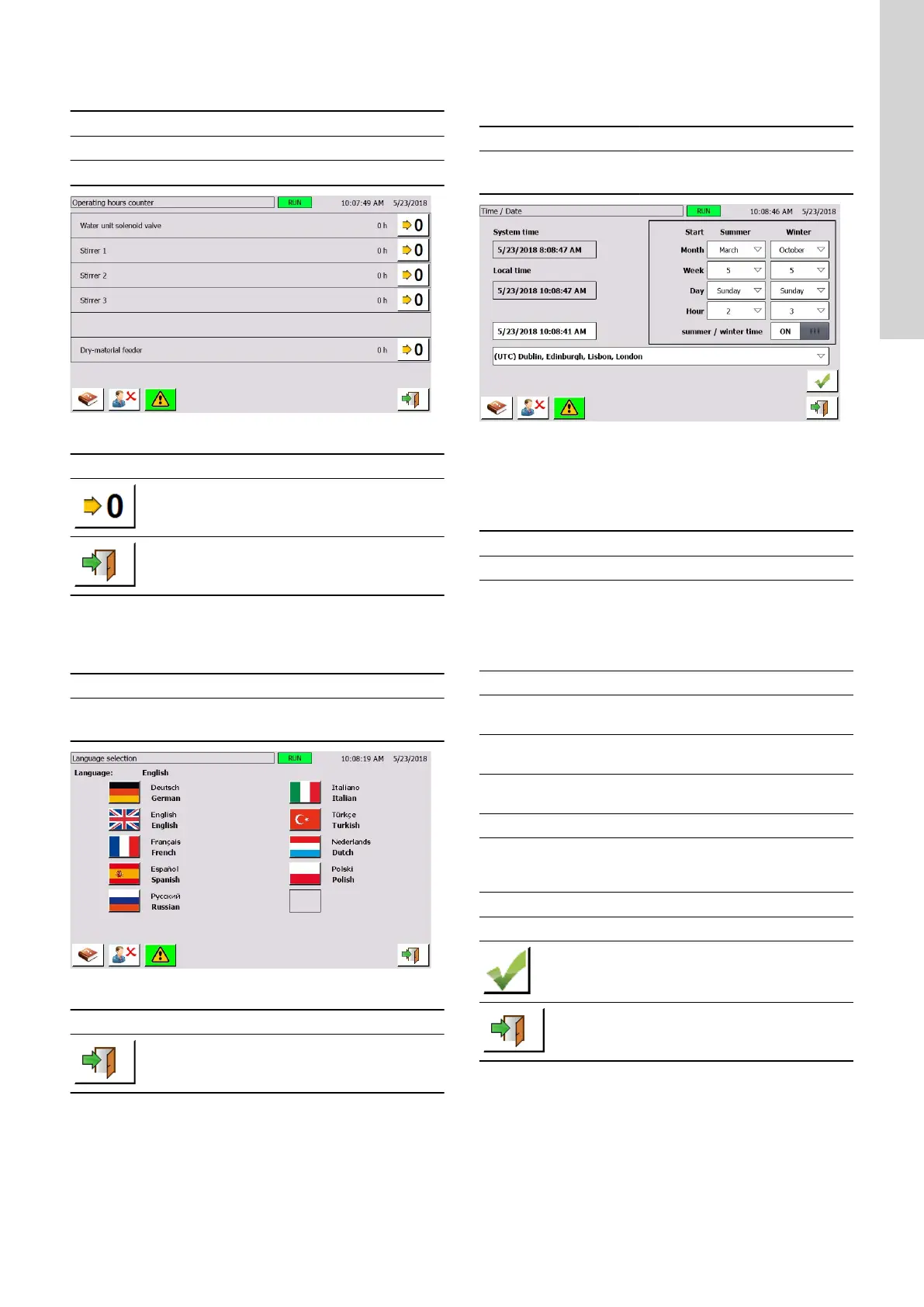8.7.13 Operating hours counter
The system has several operating hours counters.
Menu action Required user level
Access menu 1 System Operator
Reset counter 3 System Service
PD412E-D2200
Fig. Operating hours counter
Symbol Description
Push this symbol to reset a counter to zero.
Push this symbol to revert to the previous menu.
8.7.14 Language selection
In this menu, the display language can be set. To set a language,
push the respective flag.
Menu action
Required user level
Access menu
Change settings
1 System Operator
PD412E-D2800
Fig. Language selection
Symbol Description
Push this symbol to revert to the previous menu.
8.7.15 Time / Date
In this menu, the time and date settings can be viewed and
changed.
Menu action Required user level
Access menu
Change settings
2 System Parameter
PD412E-D2701
Fig. Time / Date
The value System time is calculated as follows:
System time = Local time + UTC time zone offset
If the automatic summer time is activated, one hour is added
to Local time in summer.
Display text
Description
System time System time set in the PLC.
Local time
Local time set in the PLC.
To change the time, enter the new time in the input
field.
To change the UTC time zone, select the new zone
in the selection box.
Automatic summer time settings:
summer /
winter time
Push the button next to this text to activate or
deactivate the automatic summer time.
Summer
In this column the exact point in time is defined,
when the summer time should be activated.
Winter
In this column the exact point in time is defined,
when the summer time should be deactivated.
Month Month of the clock change.
Week
Value from 1-5 for the number of the week within
the month in which the clock change should
happen.
Day Weekday of the clock change.
Hour Hour of the clock change.
Push this symbol to save the settings. The
recalculation can take up to 1 minute.
Push this symbol to revert to the previous menu.
31
English (GB)