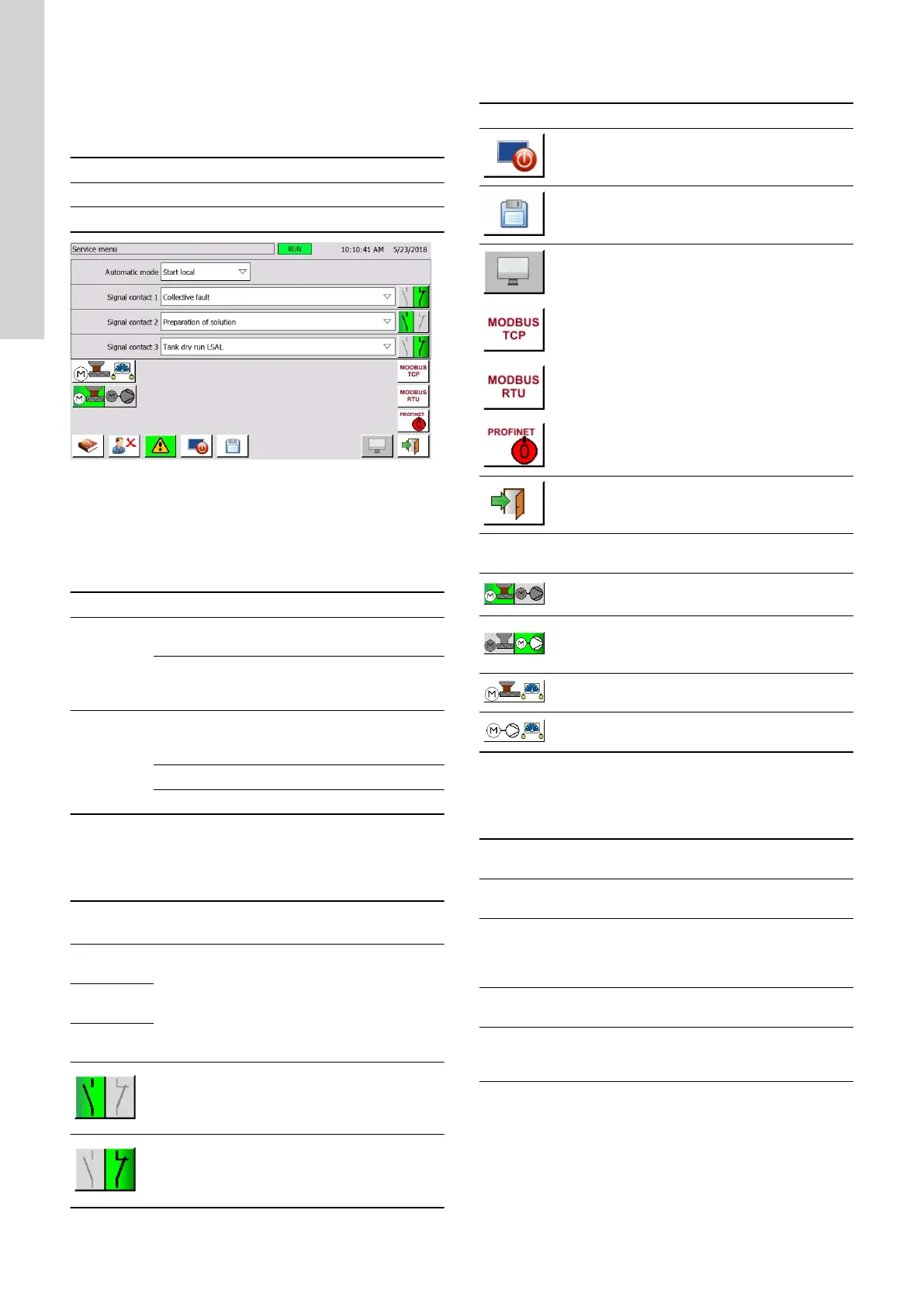8.8 Service menu
In this menu, the system can be adapted to customer
requirements. It is possible to change the output signals, switch
on/off fieldbus communication, save or restore settings and switch
the system from dry material to liquid polymer dosing (optional).
Menu action Required user level
Access menu 2 System Parameter
Change settings 3 System Service
PD412E-D2300
Fig. Service menu
External contact settings
In automatic mode the system can be started and stopped via an
external contact.
Observe that this setting affects the system, even if control mode
"remote" (fieldbus communication) is activated.
Display text
Description
Automatic
mode
Start local: The external contact has no influence
on the system.
Start external: The system is controlled via the
external contact. The system is stopped while the
external contact is open.
External
contact
This text appears when the system is set to Start
external. It indicates the status of the external
contact.
Active (1): External contact is closed.
Inactive (0): External contact is open.
Output signal settings
The system provides three potential-free contacts (see wiring
diagram). The output signal can be adjusted separately for each
output.
Display text/
Symbol
Description
Signal
contact 1
Potential-free contacts for signal output. For details
on signals see section Output signals.
Signal
contact 2
Signal
contact 3
Indicates that contact type NO (normally open) is
active for the respective output. The contact is
closed when the message is FALSE.
Push this symbol to switch the contact type.
Indicates that contact type NC (normally closed) is
active for the respective output. The contact is
closed when the message is TRUE.
Push this symbol to switch the contact type.
General settings
The following general settings are available in the menu.
Symbol Description
Push this symbol to access the setup menu of the
touch panel to change the IP addresses of the
touch panel and the PLC, for example.
Push this symbol to open the menu Data backup.
See section 8.8.2 Fieldbus communication - control
mode "Remote"
Push this symbol to revert to the previous menu.
The following symbols are only available, if the system has both a
dry-material feeder and a liquid-concentrate pump.
Indicates that the system is set to dry material.
Push this symbol to switch to liquid concentrate.
Indicates that the system is set to liquid
concentrate.
Push this symbol to switch to dry material.
Push this symbol to open the commissioning
menus for dry material.
Push this symbol to open the commissioning
menus for liquid concentrate.
Output signals
The system provides three potential-free contacts (see wiring
diagram). The output signal can be adjusted separately for each
output. See section Output signal settings.
Output
signal
Description
Collective
fault
Collective fault for all alarms. Set by default for
output: Signal contact 1
Ready for
operation
In control mode "Local", this signal means that the
automatic operation mode is active. In control
mode "Remote", this signal means that the
automatic operation mode is available.
Preparation
of solution
Preparation process is running. Set by default for
output: Signal contact 2
Tank
overflow
LSAH
Tank overflow alarm.
34
English (GB)