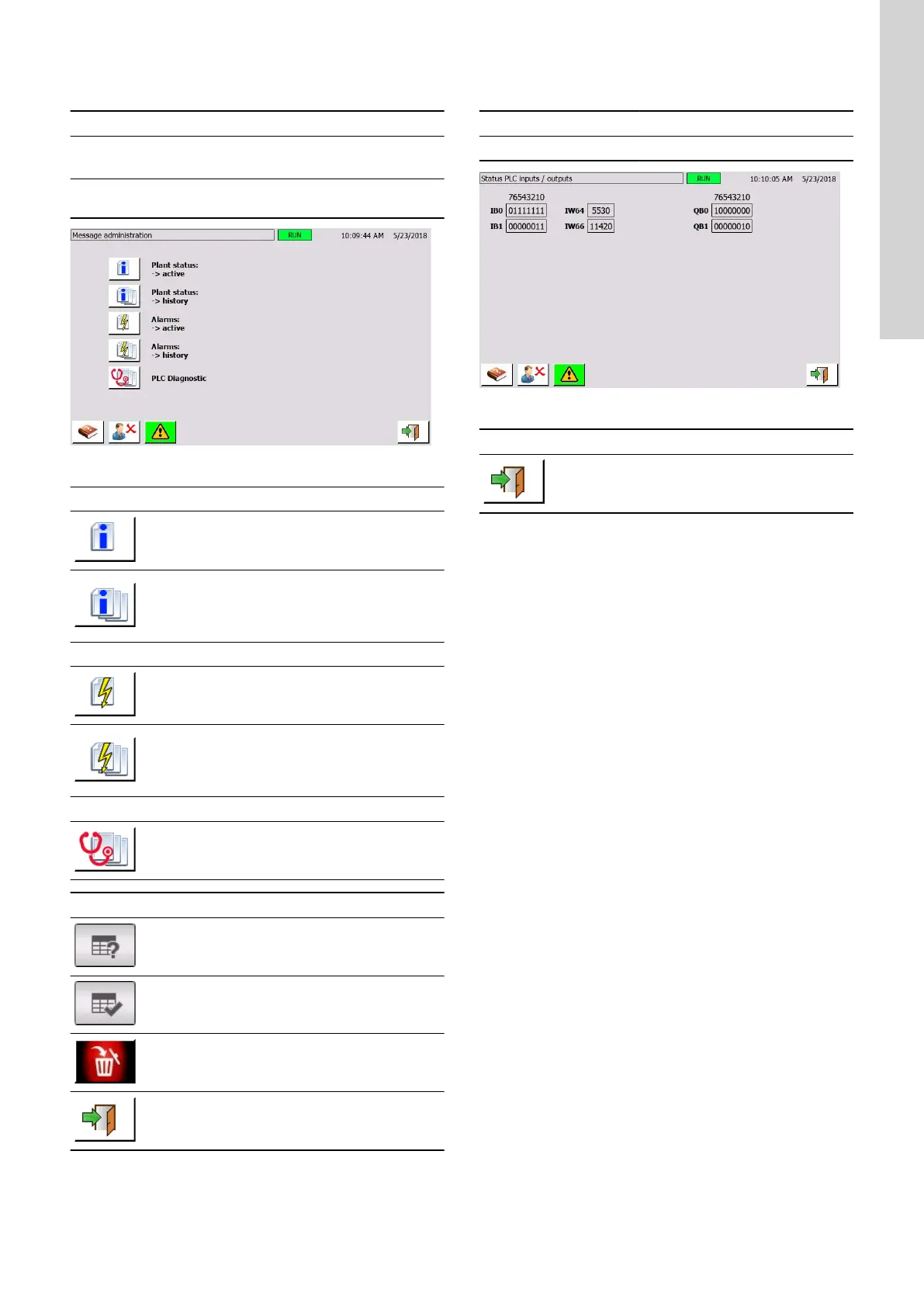8.7.17 Message administration
In this menu, the system messages can be managed.
Menu action Required user level
Access menu
Access submenu
1 System Operator
Delete messages from
message buffers
3 System Service
PD412E-D2500
Fig. Message administration
System messages
Push this symbol to open the overview of active
messages.
Push this symbol to open the overview of saved
messages.
If a message buffer is full, the oldest message will
be deleted when a new message appears.
Alarm messages
Push this symbol to open the overview of active
alarm messages.
Push this symbol to open the overview of saved
alarm messages.
If a message buffer is full, the oldest message will
be deleted when a new message appears.
Diagnostic messages of the PLC
Push this symbol to see the diagnostic buffer of the
PLC.
Symbol Description
Push this symbol to get further information on a
message in a submenu.
Push this symbol to acknowledge a message in a
submenu.
Push this symbol to delete ALL saved messages in
a message buffer.
Push this symbol to revert to the previous menu.
Related information
8.3.2.5 Alarms and messages
12. Fault finding via alarm messages
8.7.18 Status of PLC inputs/outputs
This menu shows information on inputs and outputs of the PLC.
Menu action Required user level
Access menu 1 System Operator
PD412E-D2400
Fig. Status PLC inputs / outputs
Symbol Description
Push this symbol to revert to the previous menu.
33
English (GB)