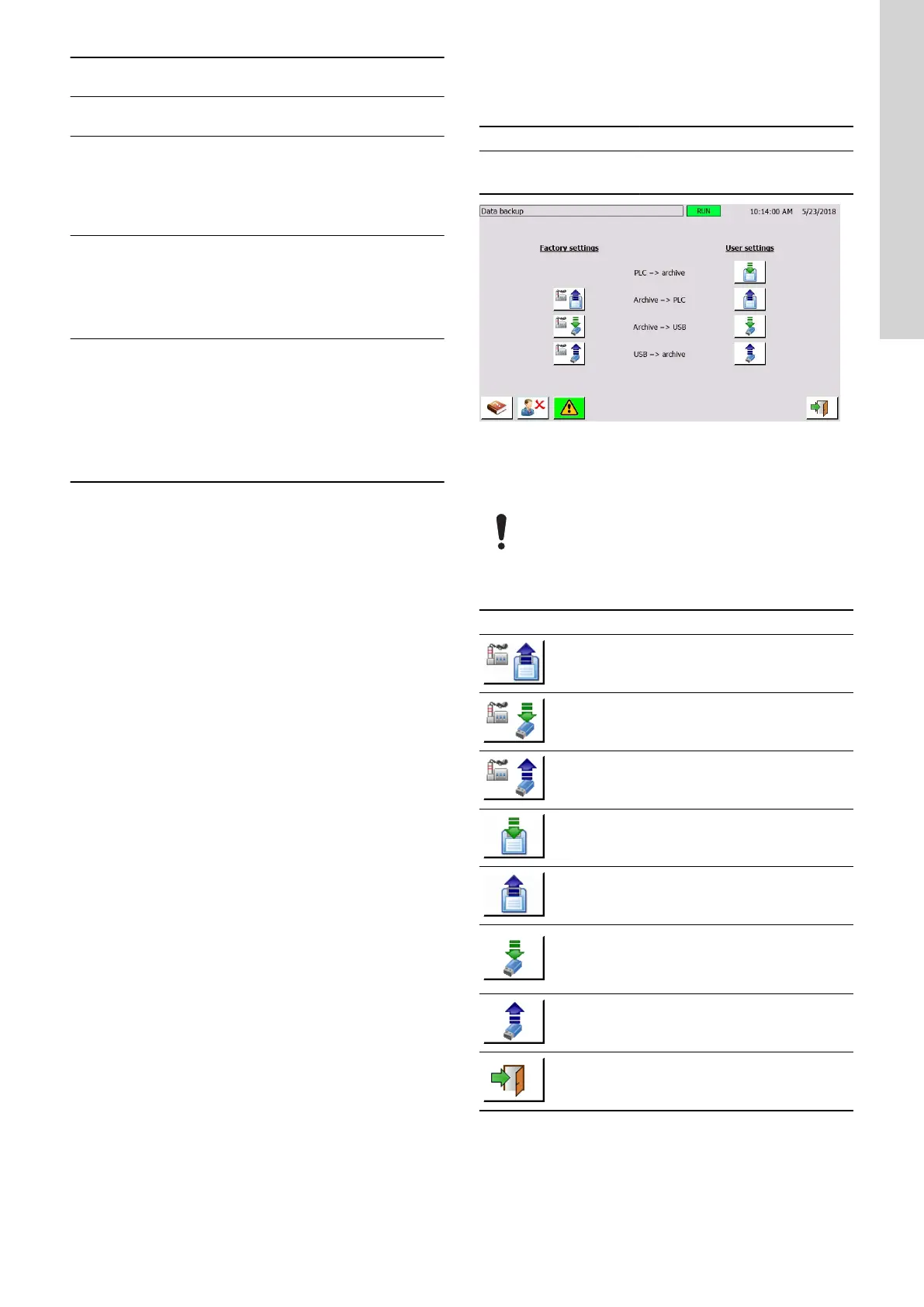Output
signal
Description
Tank dry
run LSAL
Empty tank alarm. Set by default for output: Signal
contact 3
Lack of dry
material
LSL / Lack
of liquid
concentrate
FSAL
Level of dry material or liquid concentrate is too
low.
Process
failure
Collective fault for the following alarms:
• Water flow too high (FSAH)
• Water flow too low (FSAL)
• Dry-material feeder empty (LSAL)
• Flow of liquid concentrate very low (FSAL)
Circuit
breaker
tripped
Collective fault for the following alarms:
• Fault motor stirrer 1
• Fault motor stirrer 2
• Fault motor stirrer 3
• Fault motor dry-material feeder
• Fault motor liquid-concentrate pump
• Fault vibrator
Related information
7.1 Commissioning for operation with dry material
7.2 Commissioning for operation with liquid concentrate
8.8.1 Data backup
8.8.3 Fieldbus communication status and settings
8.8.1 Data backup
In this menu, the factory settings and user settings can be saved or
restored.
Menu action Required user level
Access menu
Change settings
3 System Service
PD412E-D2310
Fig. Data backup
The factory settings are pre-defined and stored in the factory.
Save individual user settings after commissioning. This enables you
to restore the settings in case of PLC or touch panel replacement.
Do not change stored files. Changed files can damage the
PLC or touch panel program.
The USB port is located at the bottom back side of the touch panel
inside the control cabinet.
Symbol
Description
Push this symbol to restore the saved factory
settings from the HMI memory. (The settings will
be copied from the HMI back to the PLC.)
Push this symbol to save the factory settings in
CSV format to a USB storage device. (The settings
will be copied from the HMI to the USB device.)
Push this symbol to restore the factory settings
from a USB storage device. (The settings will be
copied from the USB device back to the PLC.)
Push this symbol to save the current user settings
in the HMI memory. (The settings will be copied
from the PLC to the HMI.)
Push this symbol to restore the saved user settings
from the HMI memory. (The settings will be copied
from the HMI back to the PLC.)
Push this symbol to save the current user settings
in CSV format to a USB storage device. (The
settings will be copied from the HMI to the USB
device.)
Push this symbol to restore the saved user settings
from a USB storage device. (The settings will be
copied from the USB device back to the PLC.)
Push this symbol to revert to the previous menu.
35
English (GB)