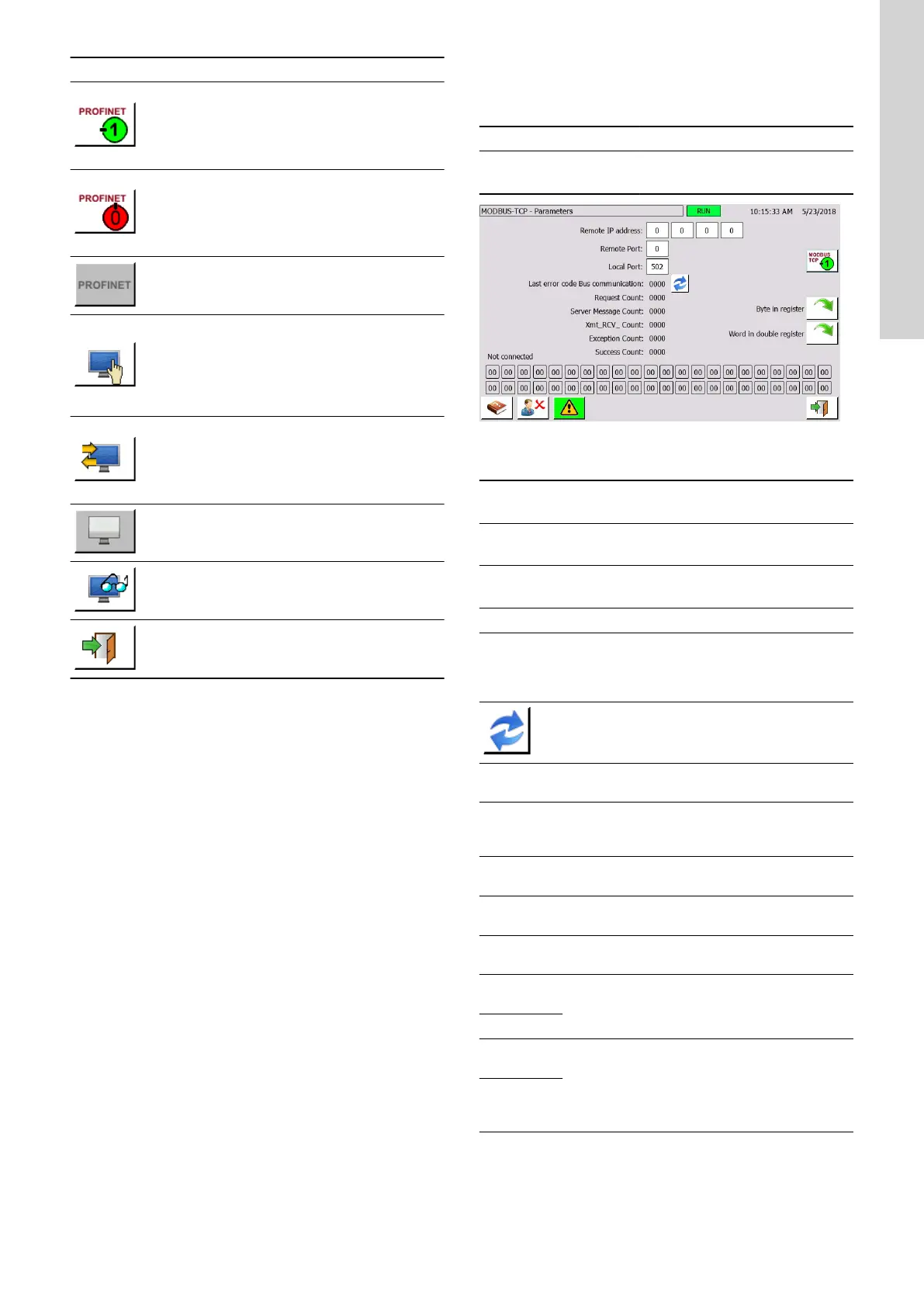Symbol Description
PROFINET communication is selected. Only one
bus communication type can be selected at a time.
To be able to select another communication type,
push this symbol to deselect the communication
type.
PROFINET communication is available but not
selected. Observe section PROFINET (S7-
communication as server).
Push this symbol to select PROFINET
communication.
PROFINET communication is not available or
another bus communication type is selected.
Control mode "Local" is active. The system is
controlled locally via the touchscreen. Fieldbus
communication is available.
Push the symbol to activate control mode
"Remote" and control the system via the selected
fielbus communication.
Control mode "Remote" is active. The system is
controlled remotely via the selected fieldbus
communication. If this mode is active, the system
cannot be operated from the touchscreen.
Push the symbol to activate control mode "Local".
Control mode "Remote" is not available, because
no bus communication type is selected or the
system is in operation mode "Manual".
This symbol is only available if a bus
communication type is selected.
Push this symbol to open the menu Interface data.
Push this symbol to revert to the previous menu.
8.8.4 MODBUS-TCP - Parameters
In this menu, the bus communication settings for MODBUS-TCP
can be viewed and changed.
Menu action Required user level
Access menu
Change settings
3 System Service
PD412E-D2320
Fig. MODBUS-TCP - Parameters
The display shows the default settings.
Display text/
Symbol
Description
Remote IP
address:
IP address of client
"0.0.0.0" = any client
Remote
Port:
Port of client
0 = any
Local Port: Local port of server, normally 502
Last error
code Bus
communicat
ion:
Last error code
Push this symbol to update the field.
Request
Count:
Counter for requests from client
Server
Message
Count:
Counter for messages on server
Xmt_RCV_
Count:
Counter for communication exceptions
Exception
Count:
Counter for MODBUS exceptions
Success
Count:
Counter for successful communication tasks
Not
connected
Status of bus connection. Below this text, the
MODBUS TCP buffer is listed.
Connected
Byte in
register
The symbols next to these texts indicate the
swapping status of the register/double register.
Word in
double
register
37
English (GB)