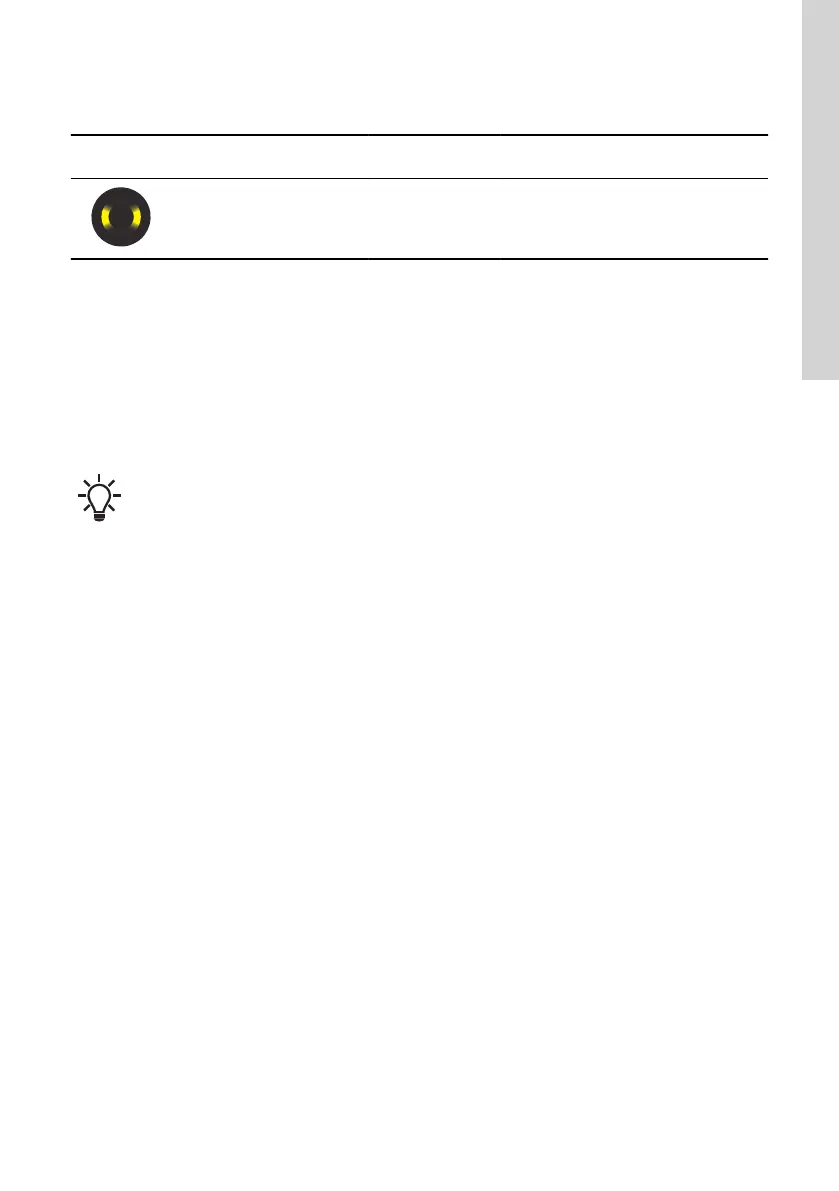Only one pump is operating in the twin pump system
Grundfos Eye
Indicator
light
Automatic
reset
Cause Remedy
- -
Communication
failure.
Check the system and each pump using
the fault finding above.
Check or replace the twin communication
cable.
15.11 Fault resetting
A fault indication can be reset in one of the 2
following ways:
1. Eliminate the fault cause and reset the pump
manually by pressing the [Reset] button.
2. Enable the Auto reset function.
Example:
If the fault disappears by itself, the pump
will attempt to reset automatically, and the
fault indication will disappear. The fault
indication will still be visible in the
Grundfos GO Remote alarm log.
33
English (GB)