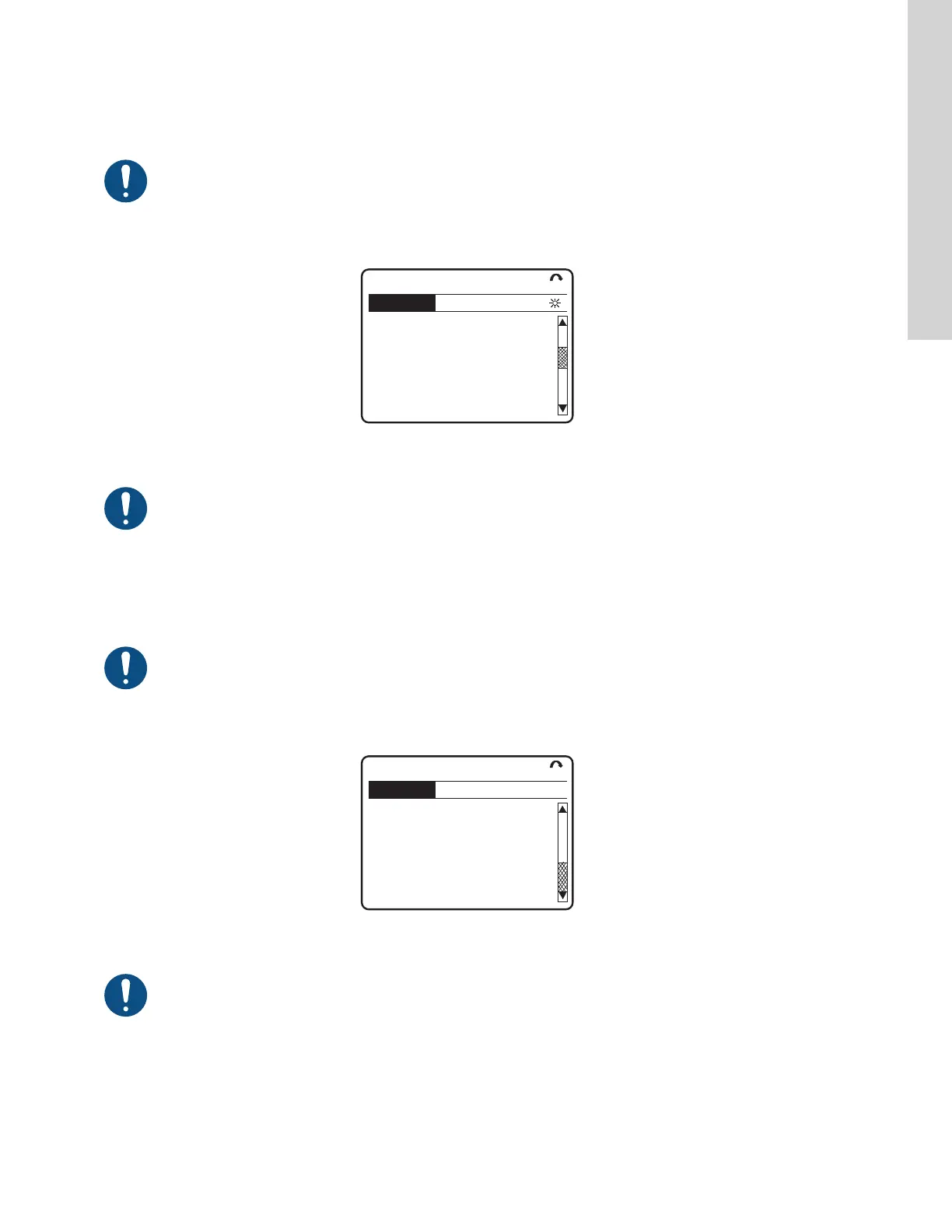9. Locking the keypad
1. Press the [Main Menu] button twice to go to the beginning of the main menu.
2. Press OK on the highlighted "0-** Operation/Display" menu.
3. Press the [Down] button until "0-6* Password" is highlighted, and press OK.
Keep the value for parameter "0-60 Main Menu Password". It will be needed for access.
4. Press the [Down] button until "0-61 Access to Main Menu w/o Password" is selected, and change the value from "[0] Full Access" to "[6]
All: No Access".
1(1)
0-61 Access to Main Menu
[6] All: No Access
Password
67.1 psi 60.0 psi
([0] Full access)
w/o Password
0-6
TM081128
"Access to Main Menu" setting
Once the 0-61 parameter is changed, the password must be entered for "Main Menu" access.
Password: 100
5. Press the [Main Menu] button twice to go to the beginning of the main menu.
6. Press OK on the highlighted "0-** Operation/Display" menu.
7. Press the [Down] button until "0-6* Password" is highlighted, and press OK.
8. Press the [Down] button until "0-65 Personal Menu Password" is selected.
Keep the value for parameter "0-65 Personal Menu Password". It will be needed for access.
9. Press the [Down] button until "0-66 Access to Personal Menu w/o Password" is selected, and change the value from "[0] Full Access" to
"[5] All: Read Only".
1(1)
0-66 Access to Personal
[5] All: Read only
Password
67.1 psi 60.0 psi
([0] Full access)
Menu w/o Password
TM081127
"Access to Personal Menu" setting
Once the 0-66 parameter is changed, the password must be entered for "Personal Menu" access.
Password: 200
15
English (US)