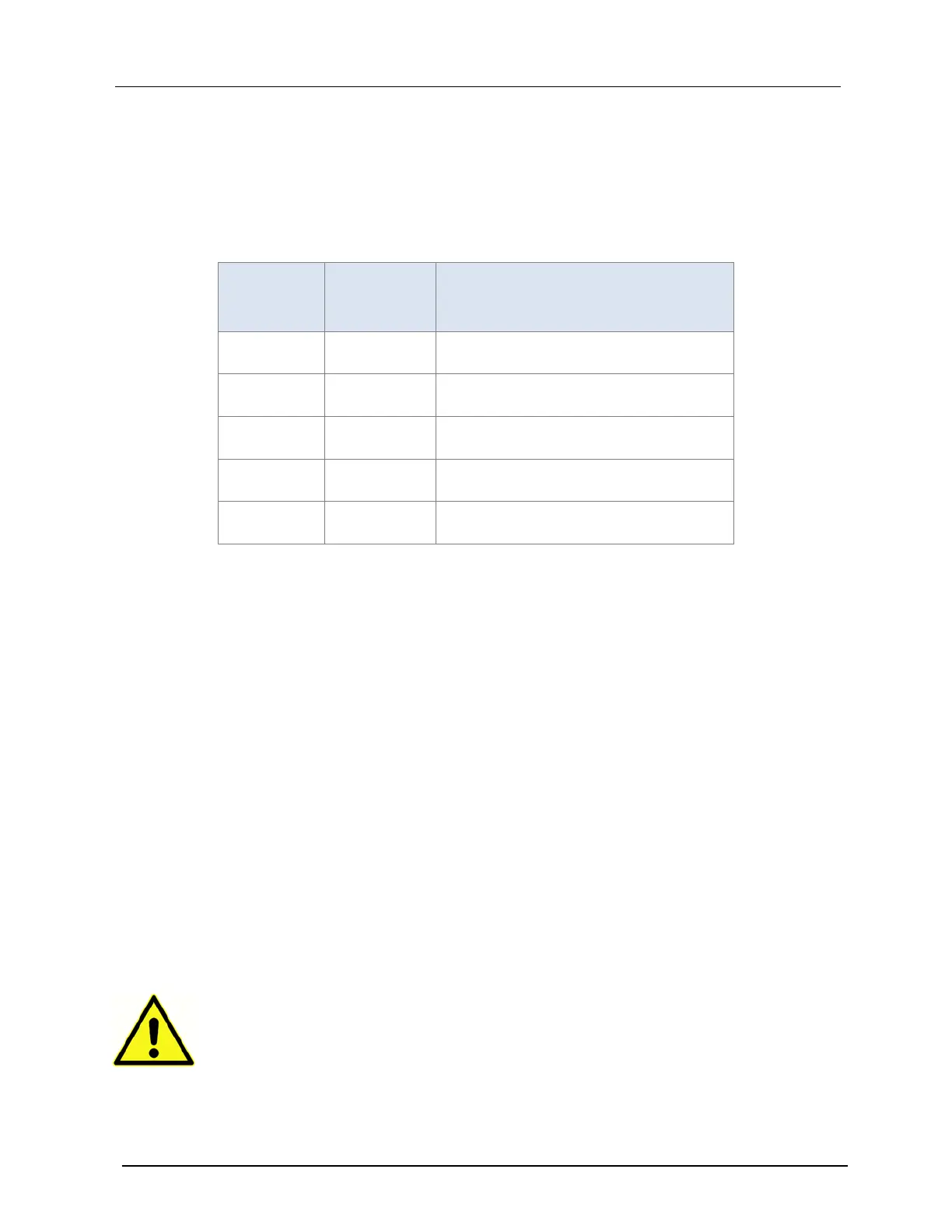GSI
Allegro Tympanometer
User Manual
D-0120695 Rev D 2022-06 Page 8
HANDSET LED INDICATORS
The indicators on the instrument body show the status of the system. Typical indications during
a measurement sequence are as follows:
Indicator
Indicator
Waiting for probe to be inserted
Verification of seal in the ear
HANDSET PROBE
The probe tip must be fitted with a new ear tip before it is presented to a patient’s ear canal. The
ear tip must be fitted completely to the probe tip and must not occlude any of the four holes in
the probe tip
PRINTER
The GSI Allegro is supplied with portable thermal printer for printing tympanometric test results.
Upon receipt of the printer it must be initially charged prior to use. Refer to the printer
instructions for further details. Printing is from the cradle connected to the printer via the
supplied serial cable.
WARNING
Please refer to Appendix - Use with Non-Medical Electrical Equipment for
important information regarding the connection of non-medical electrical
equipment to medical electrical equipment.