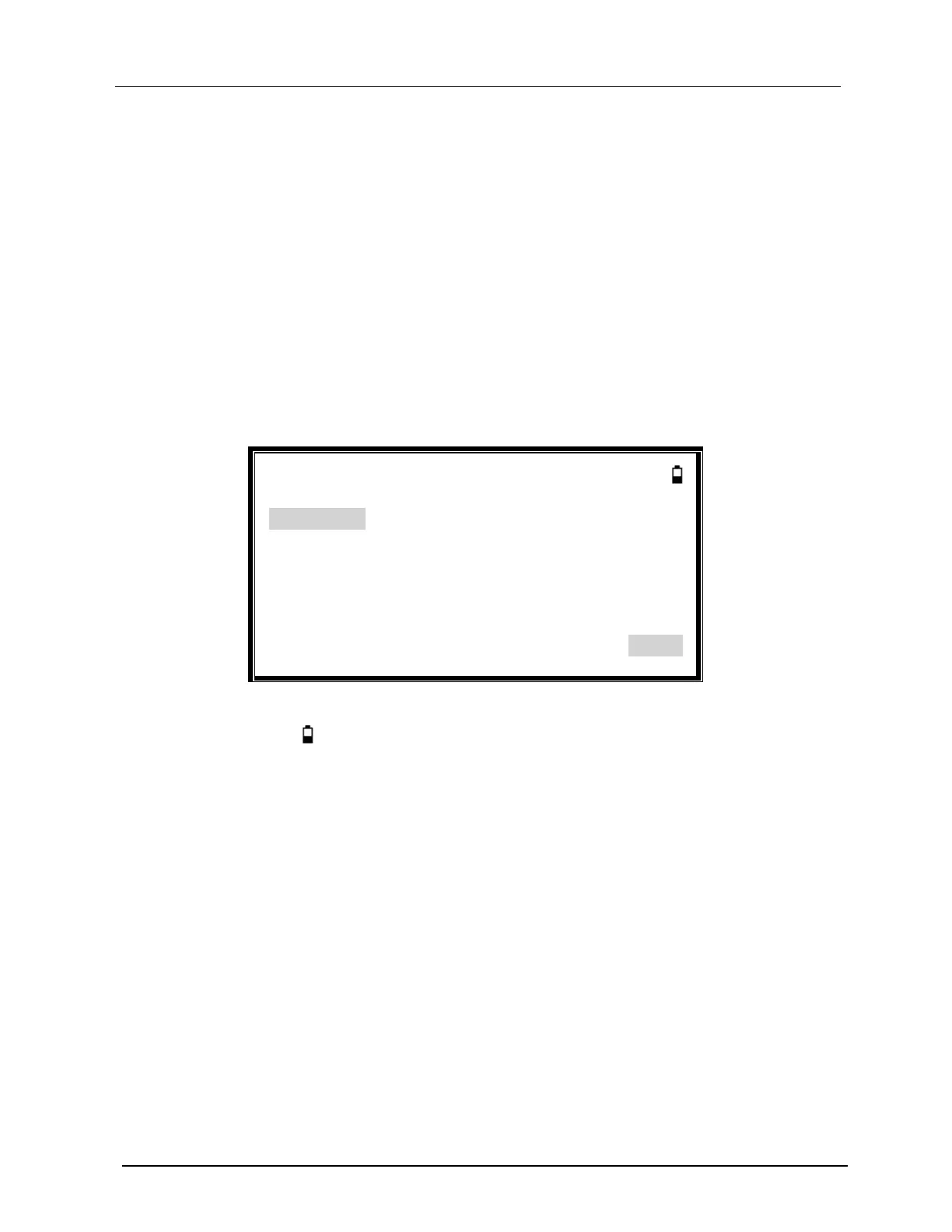GSI
Allegro Tympanometer
User Manual
D-0120695 Rev D 2022-06 Page 10
OPERATION AND CONFIGURATION
Prior to performing tests with the GSI Allegro, the system should be properly configured. Set the
values for the time and date to ensure that test data and calibration status are correctly
identified. These values along with the instrument language and preferences for the parameters
used in testing are set in the CONFIGURATION menu.
START-UP AND MENU DISPLAYS
When the GSI Allegro is turned on, the start-up screen is shown while internal tests are
performed, and the pump is initialized. When the start-up sequence is complete the MAIN MENU
is displayed. The LCD display shows the first 3 menu items with the highlight on the first item in
the menu.
MAIN MENU
NEW TEST
CONFIGURATION
VIEW THE LAST TEST
Select
A battery state indicator is shown in the top right corner of the display (except when showing
test results). This shows the battery state as a progressively emptying battery. The battery-pack
should be recharged when the symbol has a “!” in front of it, or when advised to do so when the
instrument is switched on.
Press the down ▼ and up ▲ navigation keys to scroll through the menu.
MAIN MENU OPTIONS
• NEW TEST
• CONFIGURATION
• VIEW THE LAST TEST
• DAILY CHECK
• DATA MANAGEMENT
• SYSTEM INFORMATION
