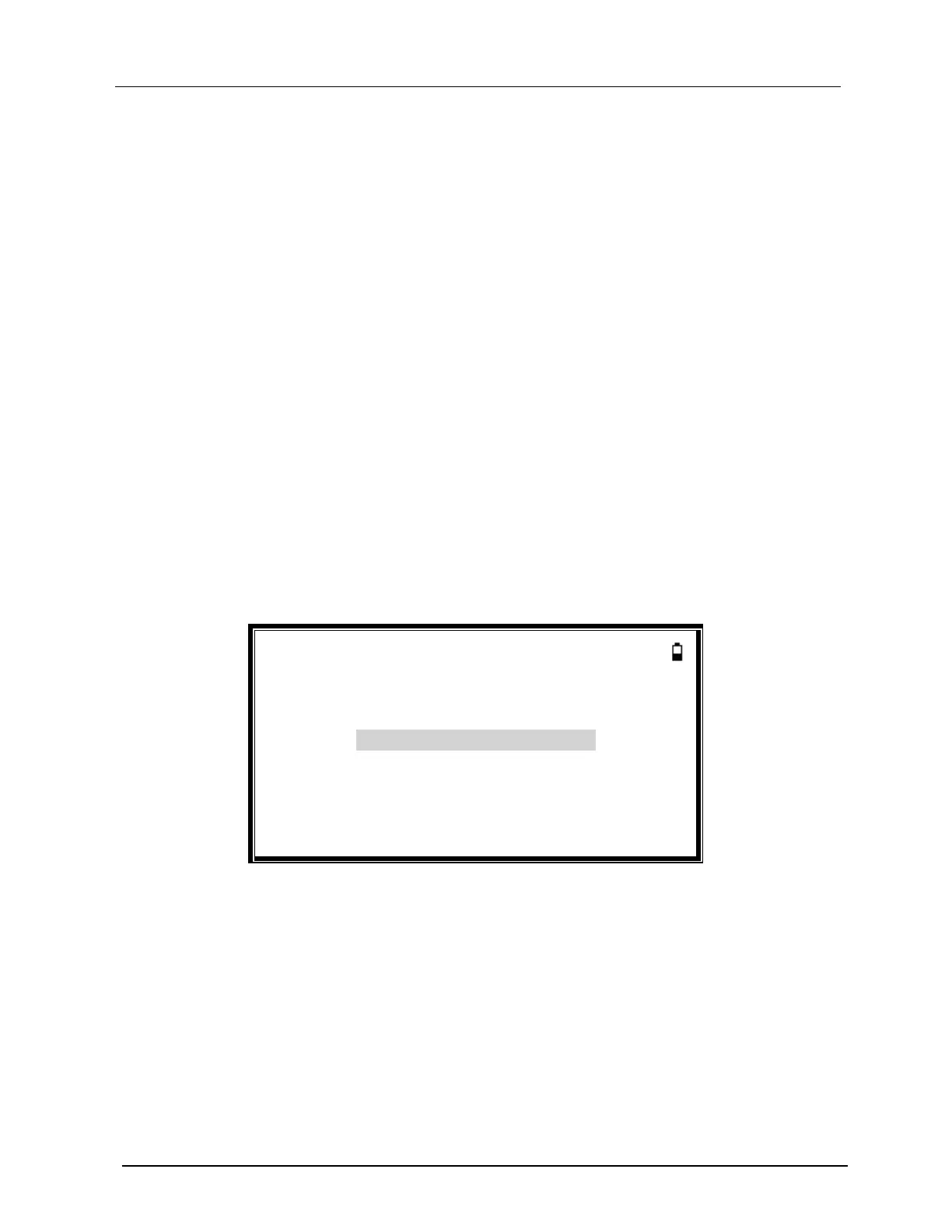GSI
Allegro Tympanometer
User Manual
D-0120695 Rev D 2022-06 Page 26
SENDING THE RESULTS TO A PRINTER
The Sanibel MPT-II printer is available as an option for use with the Allegro. Printing is by a cable
connecting the printer to the instrument cradle. The instrument cradle must be plugged into
power. Before attempting to print ensure the printer is fully charged, switched on, loaded with
paper and ready to print. If the Allegro is in the cradle the data will be sent via the connecting
cable. This operation is carried out automatically, although reference should be made to the
appropriate guidance notes below.
Connect the printer to the Allegro cradle using the supplied cable. With the device located in the
cradle print the required data.
PRINTING RESULTS
To print the results of the last test select SEND TO PRINTER from the PROCESS RESULTS menu on
completion of the test. (Similar facilities for printing are available from the VIEW THE LAST TEST
and DATA MANAGEMENT options in the MAIN MENU.)
The following display is then presented:
PROCESS RESULTS
PRESS KEY WHEN READY
Back Select
Press ► when the printer is ready.
Once the print operation has been carried out the PROCESS RESULTS menu is displayed.