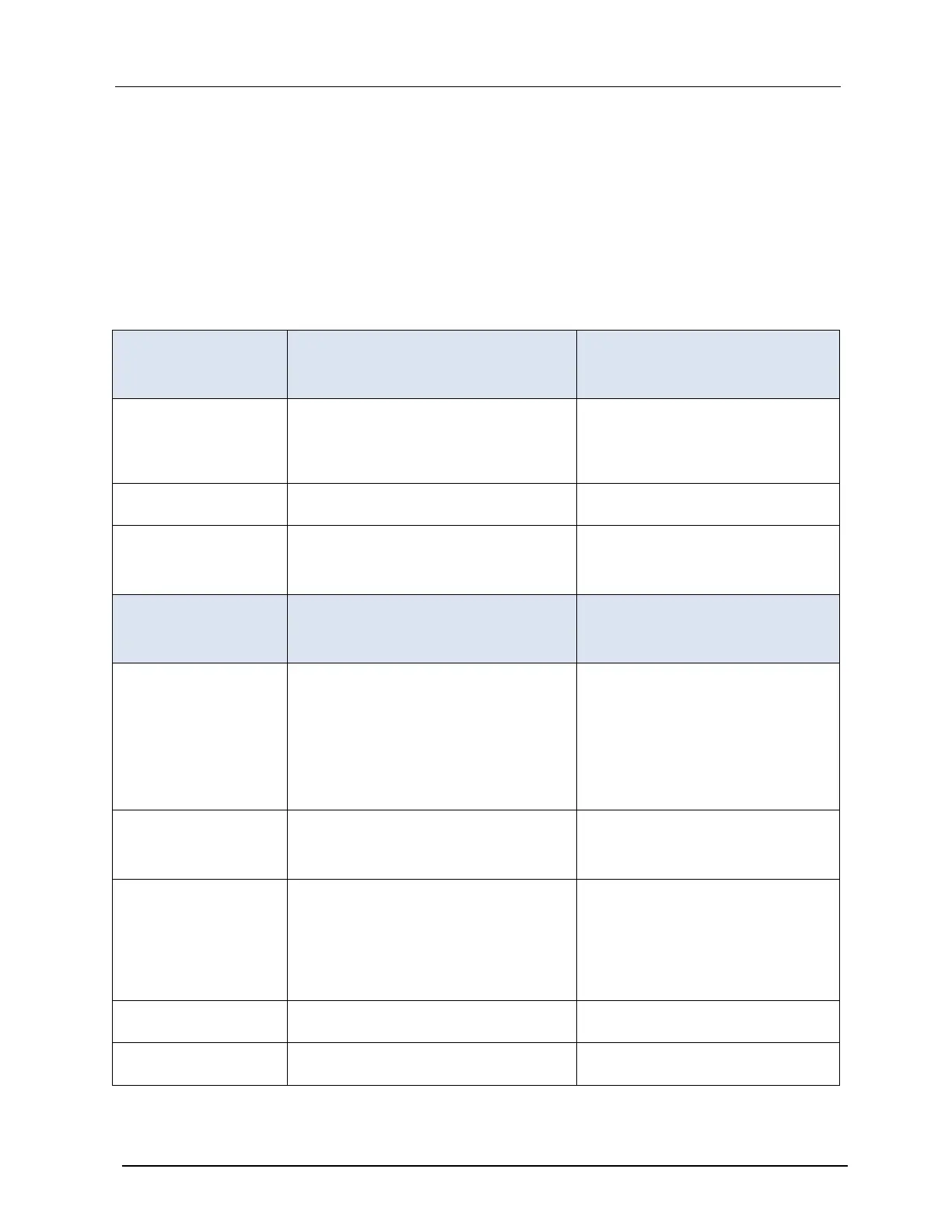GSI
Allegro Tympanometer
User Manual
D-0120695 Rev D 2022-06 Page 11
Press the down ▼ navigation keys to scroll through the menu until CONFIGURATION is
highlighted and then press the right navigation key ► to select.
CONFIGURATION
The configuration menu contains 17 items with the values and defaults indicated in the table
below. Select and change the items as necessary to set up your device before you begin testing.
The settings are retained in memory after the unit is turned off.
(Sweep Settings)
Both: R, L
(Sweep Settings)
(Reflex Settings)
100 dB/5 dB Steps
95 dB/5 dB Steps
90 dB/5 dB Steps
85 dB/5 dB Steps
500 Hz, 1k, 2k, & 4kHz (individually
selectable)
Never Measure
Only If Peak Found
Prompt To Measure