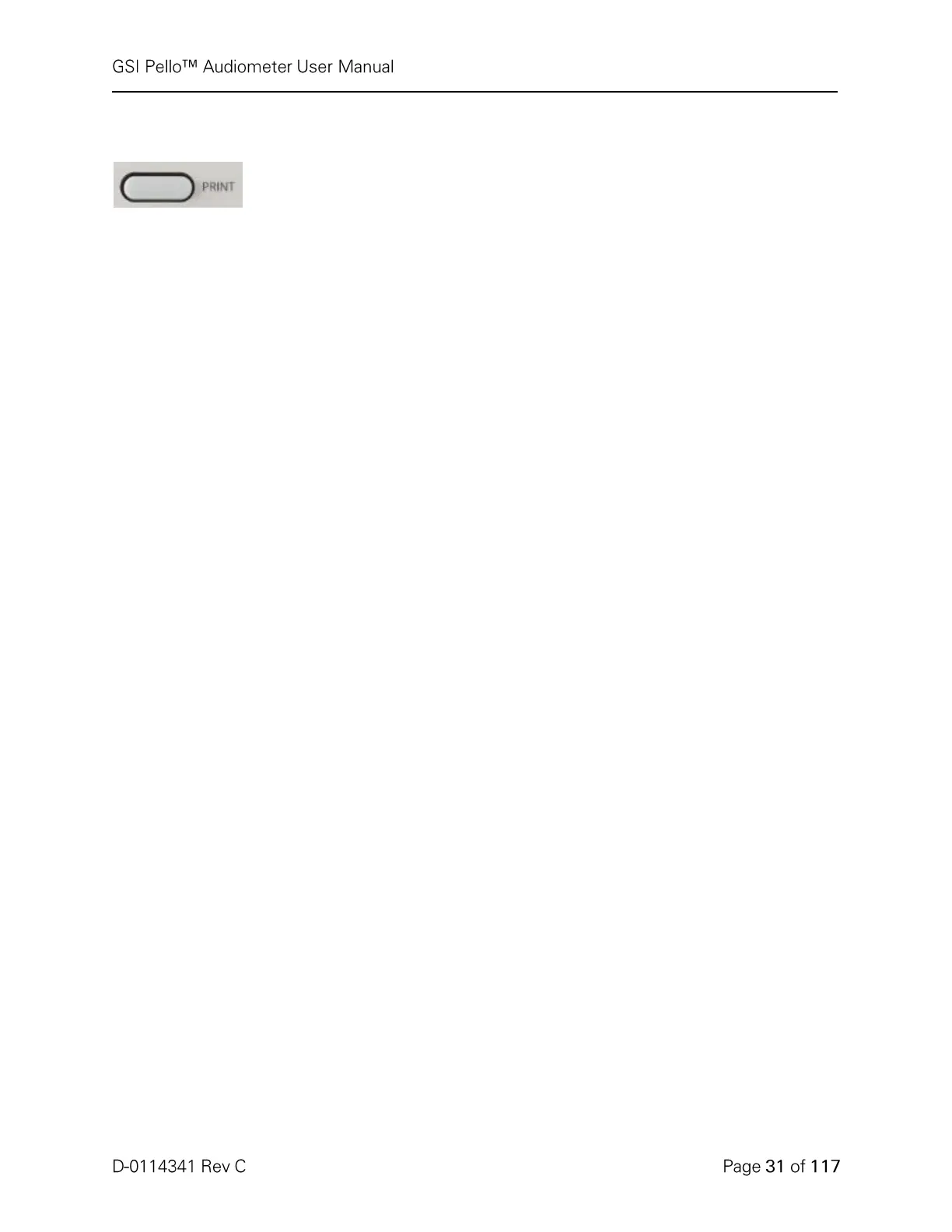Printing
When the Print button is pressed, the current stored test information will print
directly to the selected printer. The printer type (HP or PDF) may be set up in
the Configure, Set Up menu on the Pello or using the Config App Software.
The HP color printer must be PCL 5E, PCL 3, or PCL 3 GUI compatible. If PDF
is the selected printer, a memory stick or USB drive must be inserted into a USB
ports on the Pello prior to printing test results.
Print Messages
Printing A status bar will indicate the printing progress after the print button has
been pressed.
Check Printer Connection and Paper If there is an error detected during
printing, it is also recommended that the printer protocol in the Configuration
Screen be verified. It is also possible to select and verify printer protocols in the
Config App.
