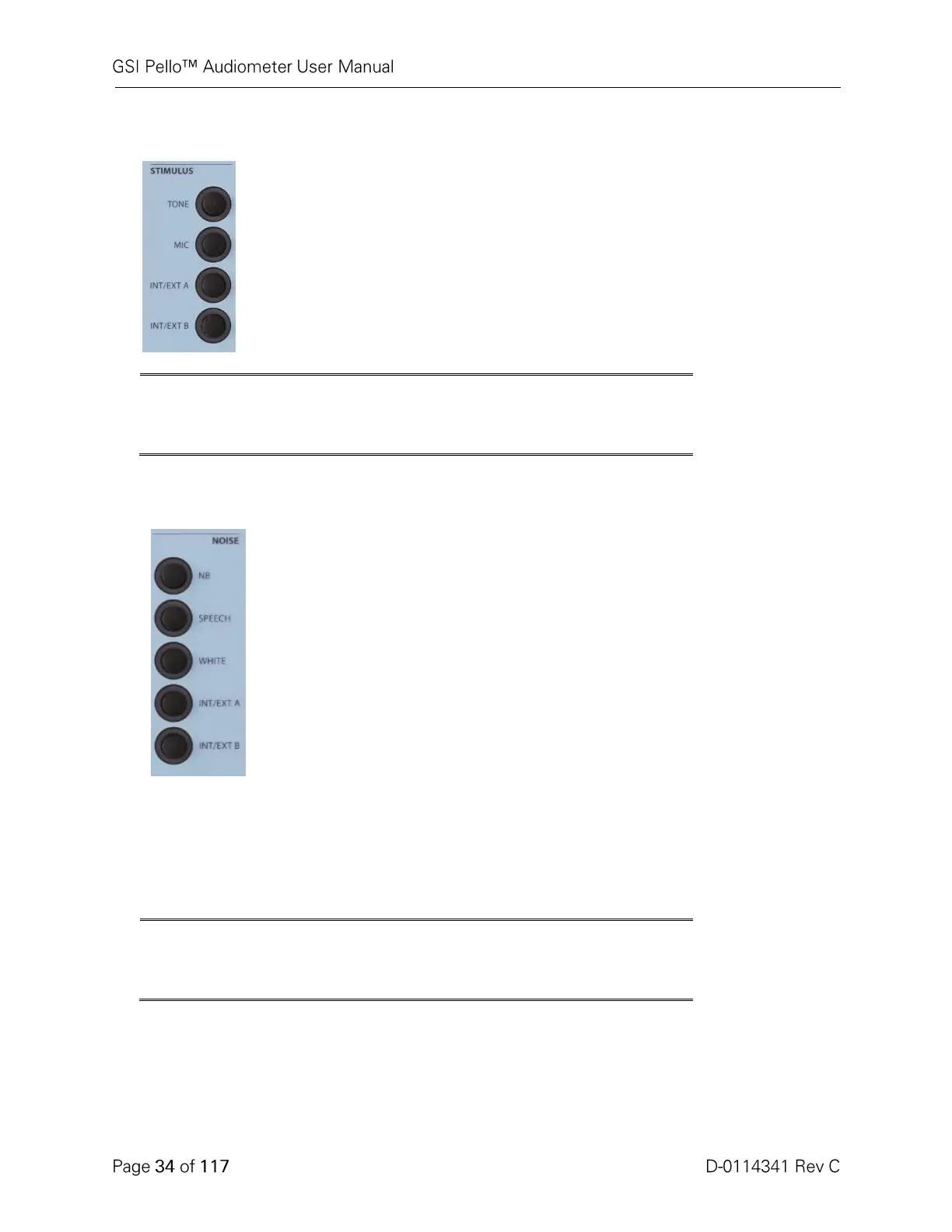Stimulus Channel 1
Tone — The Tone pushbutton allows the selection of a pure tone stimulus for
air/bone conduction testing with the choice of four transducer types.
Mic — The Mic pushbutton provides input capability from the test microphone
for monitored live-voice testing with the choice of four transducer types.
Int/Ext A, Int/Ext B — Internal A and Internal B provide access to internal
.Wav files that may be used for recorded speech testing. External A and External
B accept recorded audiometric material from an optional digital music player or
compact disc player.
NOTE: When using a digital music player, select the level using the
calibration track. First, adjust the volume on the device until the VU meter
reads nearly 0 dB, then fine tune the level using the level selection.
Stimulus Channel 2
Narrow Band Noise — The NB Noise pushbutton selects a noise which is
geometrically centered at the selected test frequency and contains a 3 dB down
bandwidth of a 1/3 octave at a minimum and ½ octave at a maximum.
Speech Noise — The Speech Noise pushbutton selects speech noise that is
calibrated in effective masking level and contains a spectrum of equal energy per
frequency from 100 to 1,000 Hz with a 12 dB/octave roll-off from 1,000 to 6,000
Hz.
White Noise — The White Noise pushbutton selects White Noise which is a
broad band signal containing acoustic energy at all frequencies between 125 Hz
and 12,000 Hz. White noise is calibrated for pure tone effective masking if a tone
type signal is selected on the opposite channel and for speech effective masking
if a speech type signal is selected on the opposite channel.
Int/Ext A, Int/Ext B — Internal A and Internal B provide access to internal
.Wav files that may be used for recorded speech testing. External A and External
B accepts recorded audiometric material from an optional digital music player or
compact disc player.
NOTE: When using a digital music player, select the level using the
calibration track. Adjust the volume on the device until the VU meter reads
nearly 0 dB, then fine tune the level using the level selection.
