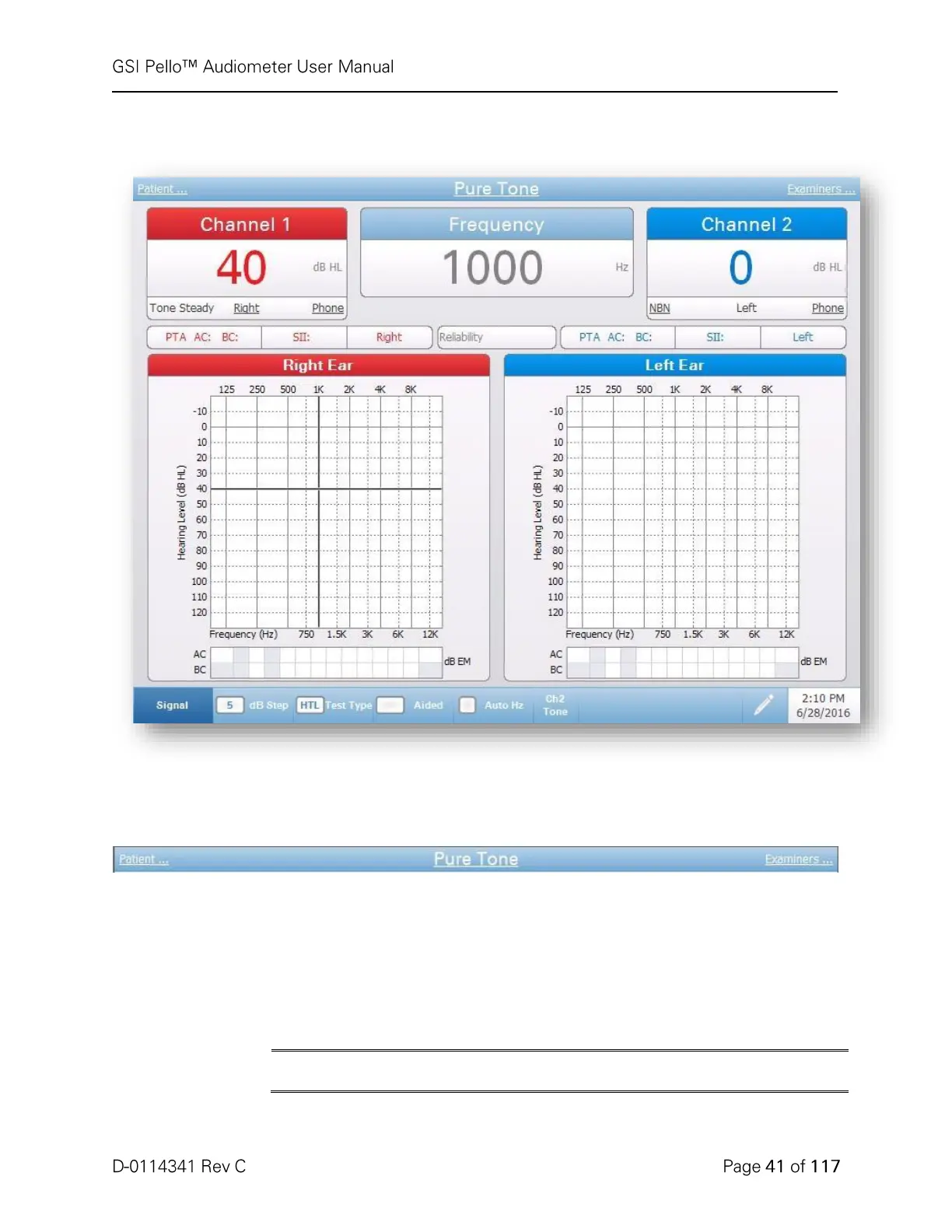Tone Test Type - Audiogram
Tone Test - Audiogram Display
Title Bar
On the left side of the title bar, “Patient…” will appear if a list has been entered.
The patient name, if selected, will be displayed. In the center of the title bar, the
test type (Pure Tone) will be displayed. On the right side of the title bar, the
“Examiners…” will be displayed if an examiners list has been created. An
underline on any item on the display indicates that a selection may be made using
the mouse. In the title bar it is possible to select a patient, test type or examiner
using the mouse to display a drop down menu of the selection choices.
