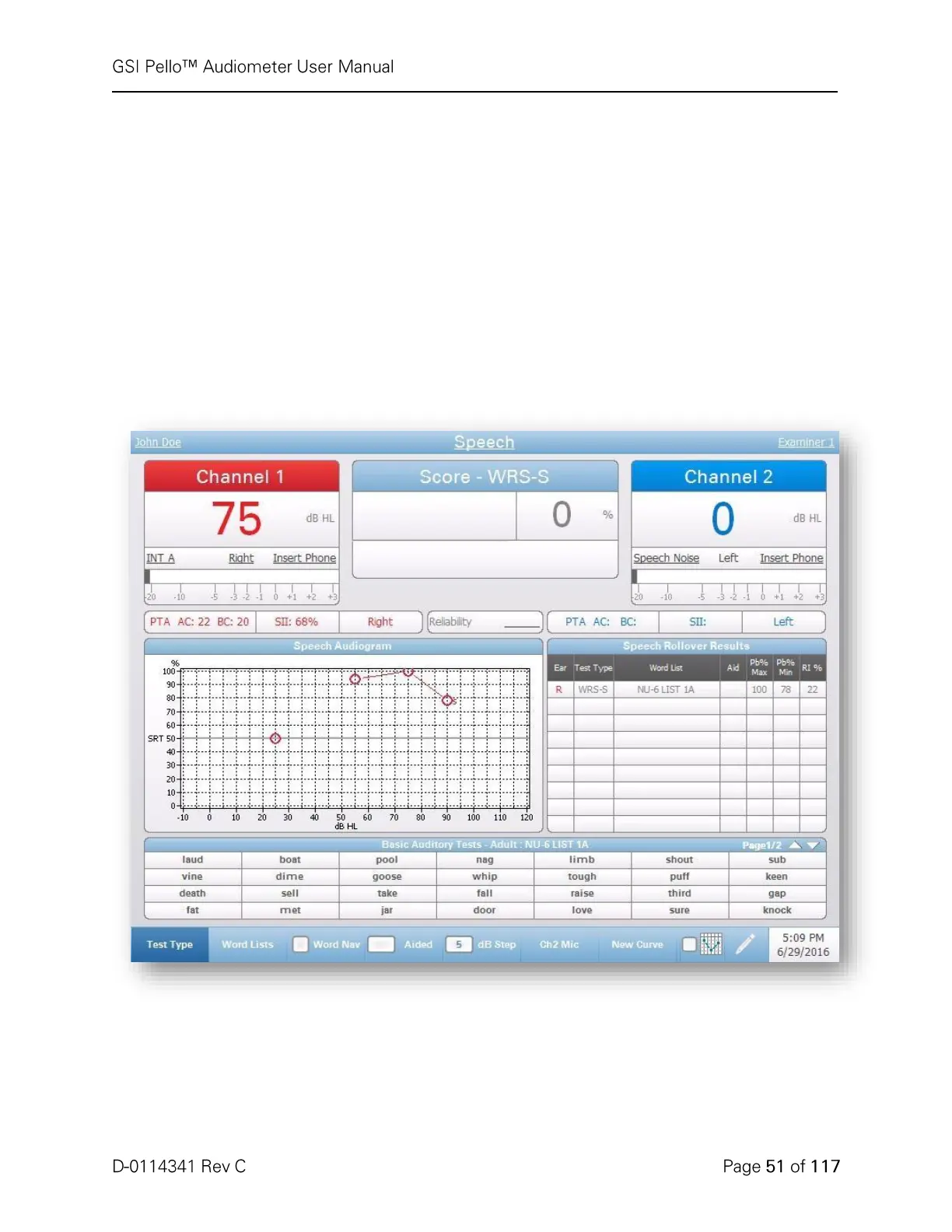Stenger Test Results
In addition to entering comments, the dialog has the options for recording
Stenger test results (both pure tone and speech). The Stenger buttons on the
comments dialog may be toggled to indicate a positive or negative test result.
Off indicates that the test was not performed.
Reliability
The comments dialog also contains the option to record the patient test reliability.
Selecting the Reliability button from the comments dialog displays the options
for reliability. The options for the reliability label are defined in the Config App.
Speech Test Type - Audiogram
Speech Test Audiogram Display
The Speech Test Audiogram displays speech results in graphic and tabular
format in the Rollover Index Table. The display for the Speech Test Audiogram
is identical to the Speech Test Status display except for center section. The
