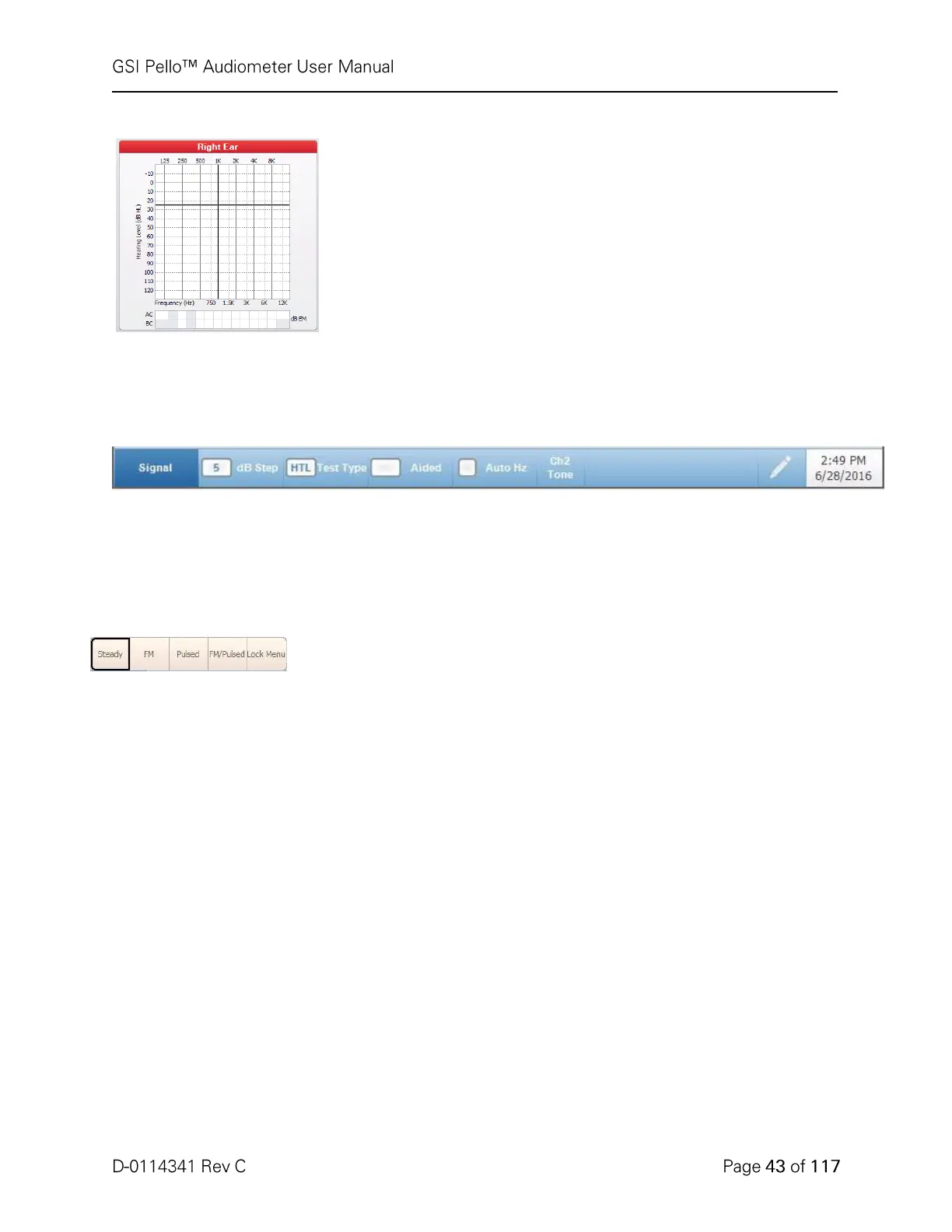Audiogram View
Selecting the Audiogram viewing mode displays the audiometric data in
graphic format. The user may determine the layout of the audiogram
graphs (Right/Left, Left/Right, or combined into a single graph). Press
and hold the Test Type Tone button for two seconds to change the graph
view. The view mode may also be selected by pressing Configure and
selecting the Settings icon.
Black crosshairs on the graph indicate the position of the attenuator and
oscillator. The appropriate symbol will be displayed on the audiogram
when the Store button is pressed. The effective masking levels for air
conduction and bone conduction will be displayed near the audiogram
graphs.
Navigation Menu
The navigation menu contains the options for the Tone Test type. The options
may be selected by using the navigation keys on the instrument or by using a
mouse. The right side of the menu displays the current date and time.
Signal Menu
The signal menu displays a sub menu with the choices of signal type.
• Steady – Indicates a steady pure tone signal.
• FM – Applies a frequency modulation (warble) to a pure tone stimulus.
• Pulsed – A pure tone stimulus (steady or warbled) may be pulsed.
• Lock Menu – Locks the signal dialog box - the dialog box will remain on
the screen for efficient changing of signal types.
Decibel (dB) Step
The dB Step button toggles the choices for the decibel steps when adjusting the
attenuator dials. Each time this option is selected with the navigation button or a
mouse, the step size moves to the next option. The options for dB step size are:
• 1 dB
• 2 dB
• 5 dB
Threshold Test Type
The Test Type button displays a sub menu with the choices for the test type level.
• HTL – Hearing Threshold Level. The appropriate threshold symbols will
be stored on the audiogram when HTL is selected.
• MCL – Most Comfortable Level. An “M” symbol will be displayed.
• UCL – Uncomfortable Level. A “U” symbol will be displayed.
• Tinn – Tinnitus level. A “t” symbol will be displayed.
Aided
