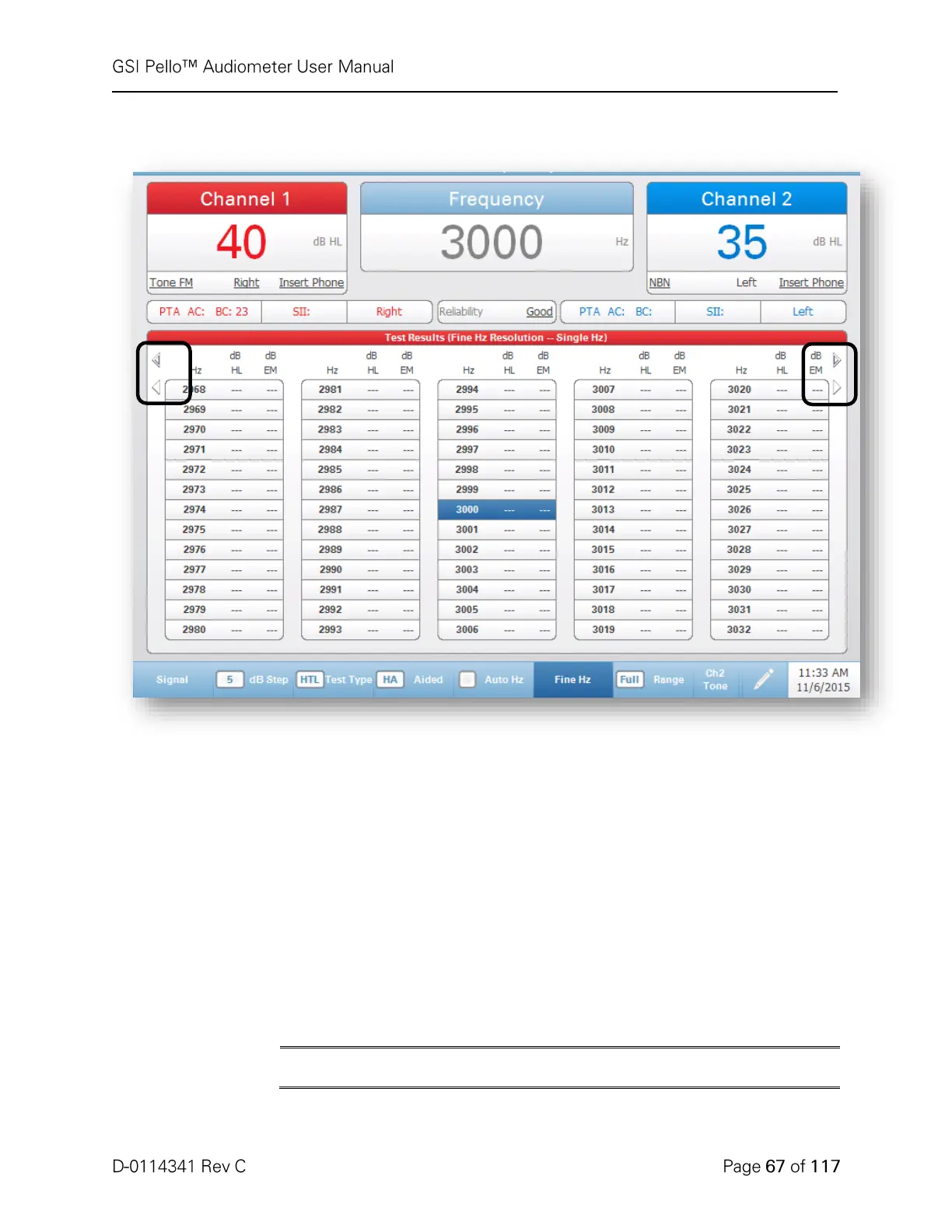Single Hz Frequency Resolution
Tone Test Status Display – Single Hz Resolution
The right and left outlined areas show the list navigation icons. The top (darker
icon) moves +/- 1000 Hz and the other arrow moves to the next/previous page.
High Frequency Test Procedure
High frequency testing (above 8000 Hz) may be completed by using the Range
Selection button on the Navigation Menu to select the high frequency range
(8,000 to 20,000 Hz) or the full frequency range (125 to 20,000 Hz) view.
• Ensure that the Range is set to user preferences (High or Full).
• Verify that the transducers and signals are correct.
• Perform High Frequency Testing.
