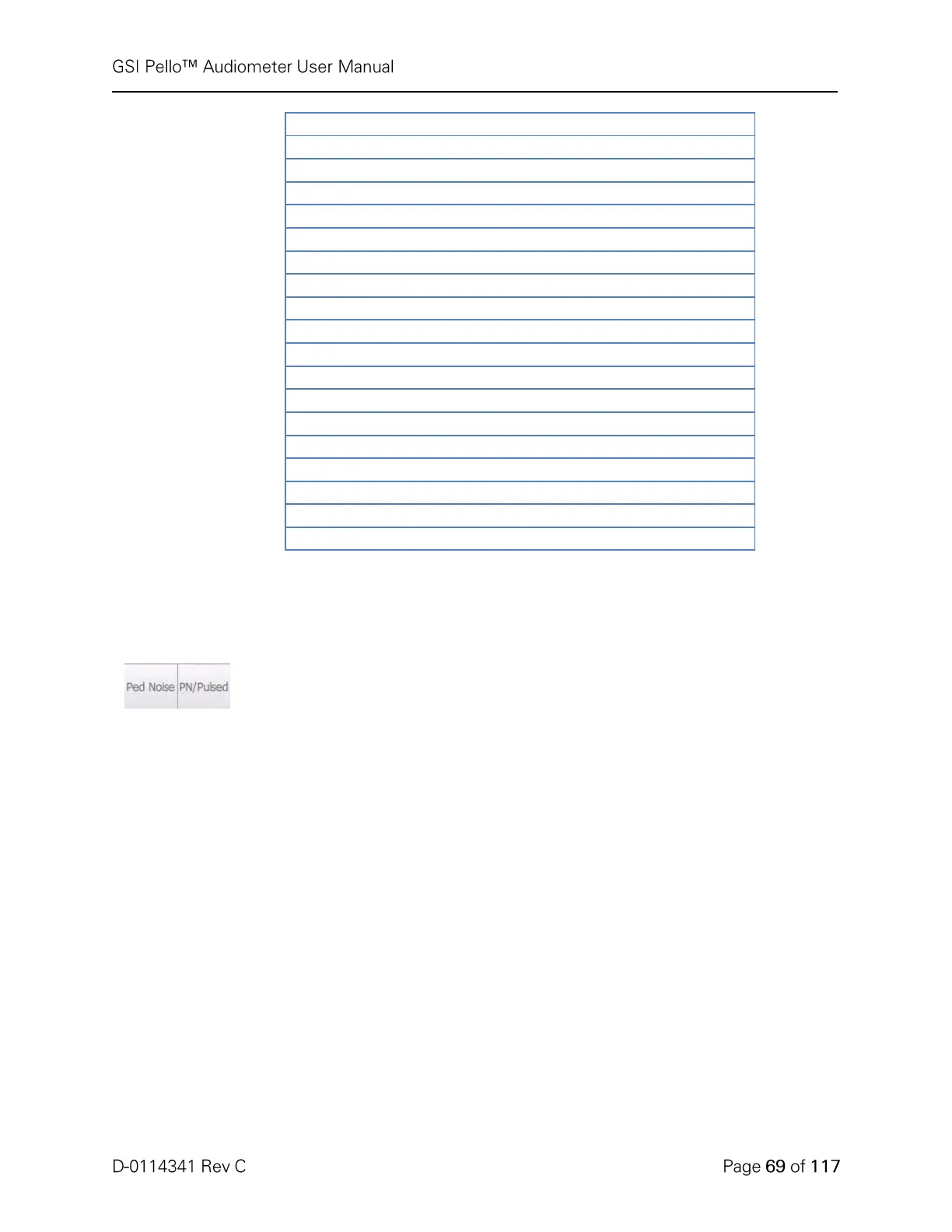Signal Types
Two additional signal types are added to the Signal Menu with Special Test
license.
• Ped Noise – Pediatric noise – a steeply filtered noise providing a
frequency specific signal and presented in HL.
• PN/Pulsed – Pulsed pediatric noise.
More Test Type
The “More” test type button calls up a menu of special tests that are included
with the Special Test license. The following selections will appear: ABLB, SISI,
TEN Test and Tone Decay. Use the on-board navigation buttons or an external
mouse to select the desired special test. If the Pello is not licensed for these
options, no special test menu items appear when the More Test Type is pressed.
