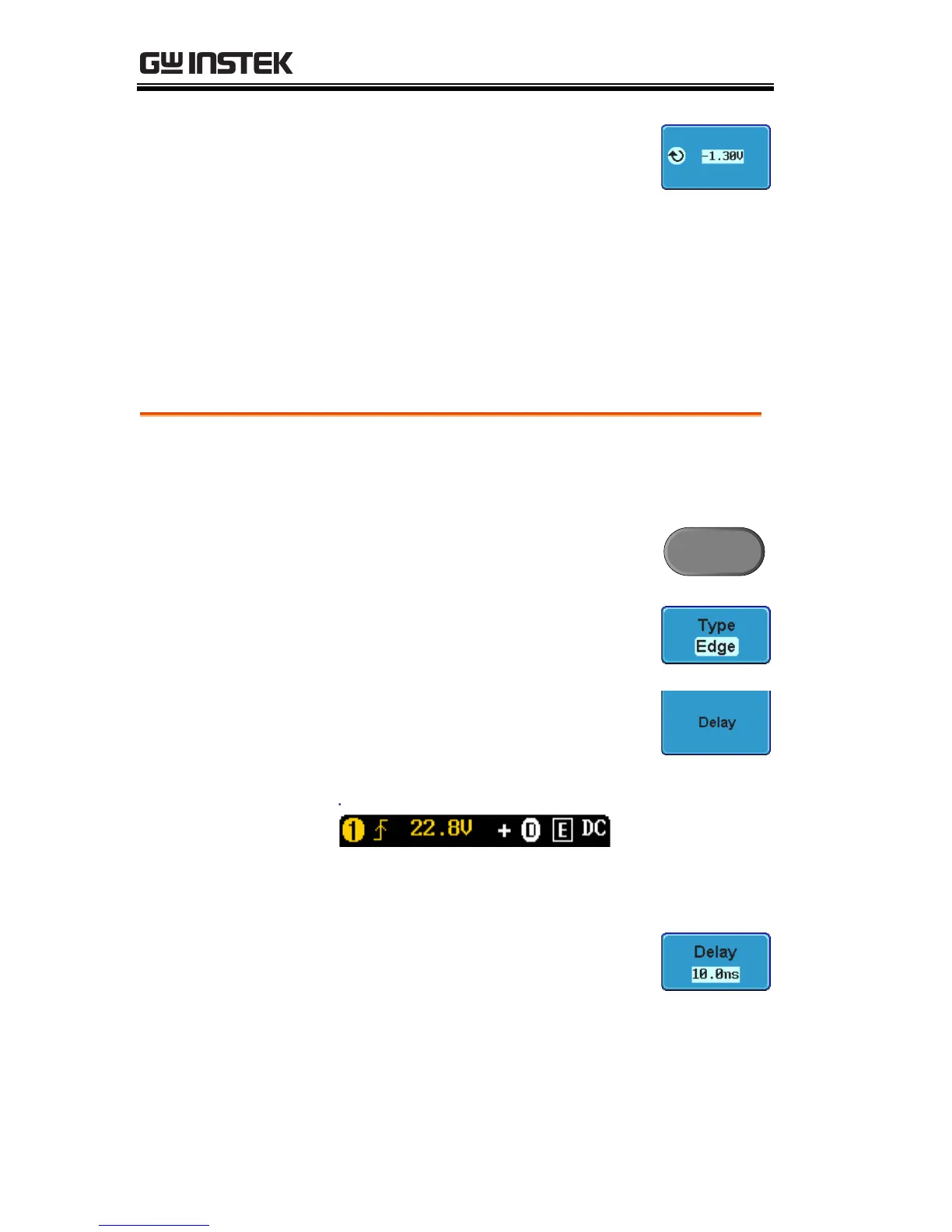GDS-3000 Series User Manual
134
12. Set the external trigger level using
the side menu.
00.0V~ 5 screen divisions
Using Advanced Delay Trigger
The EXT trigger source is always used as the delay
triggering source.
1. Press the trigger Menu key.
2. Press Type from the lower bezel
menu.
3. Select Delay from the side menu.
The delay + edge trigger indicator
appears at the bottom of the
display.
From left: external source, slope, trigger level,
delay + external source
4. To set the delay press Delay from
the bottom bezel.
