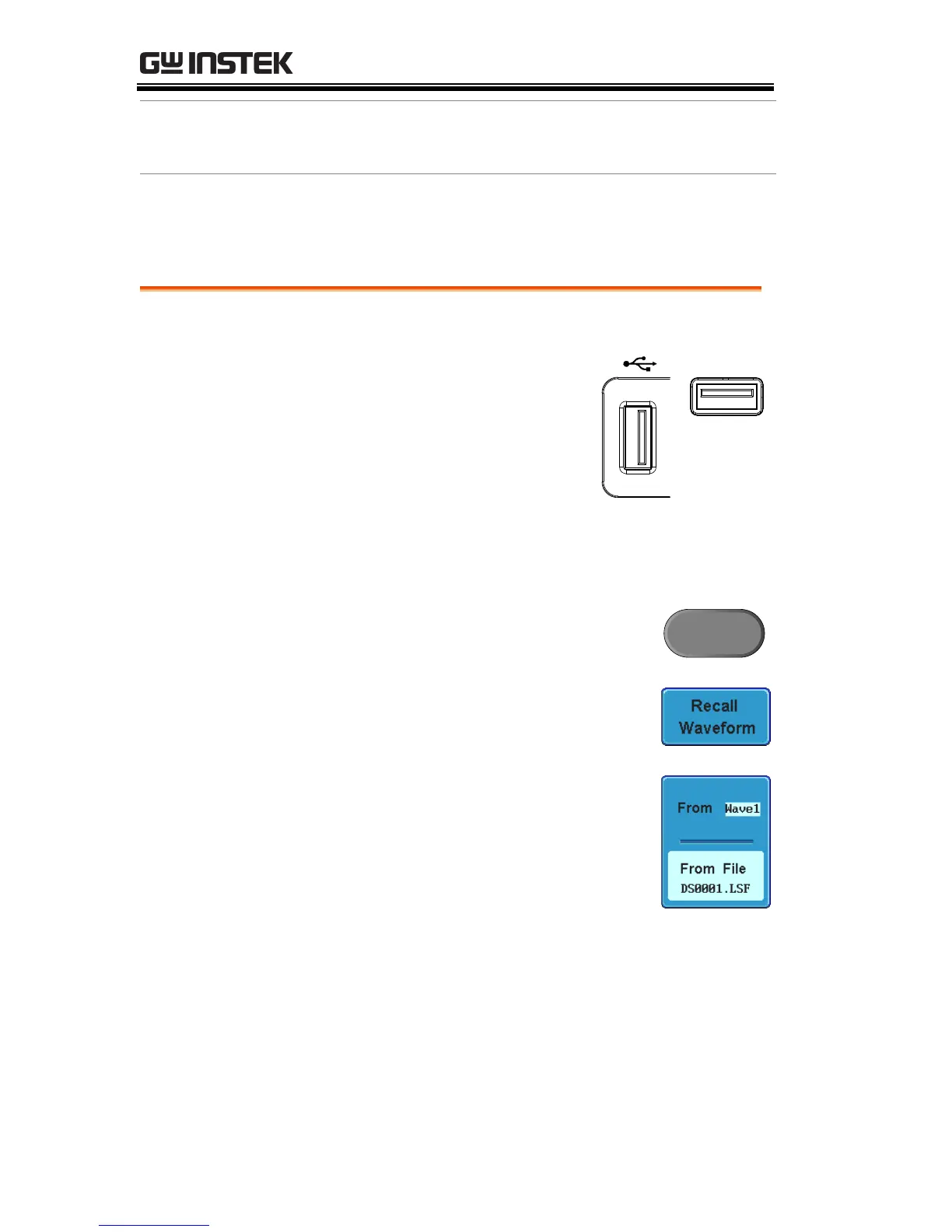GDS-3000 Series User Manual
162
1. (For recalling from an
external USB flash drive)
Connect the drive to the
front or rear panel USB port.
Note: Only one host
connection, front or rear, is
allowed at a time.
2. The waveform must be stored in advance. See
page 155 for waveform store details.
3. Press the Save/Recall key.
4. Press Recall Waveform from the
bottom menu. The Recall menu
appears.
5. Press From (internal memory) or
From File and choose a source to
recall from.
*Only files in the current file path will be
available, this includes files saved in the
ALLXXX directories.
