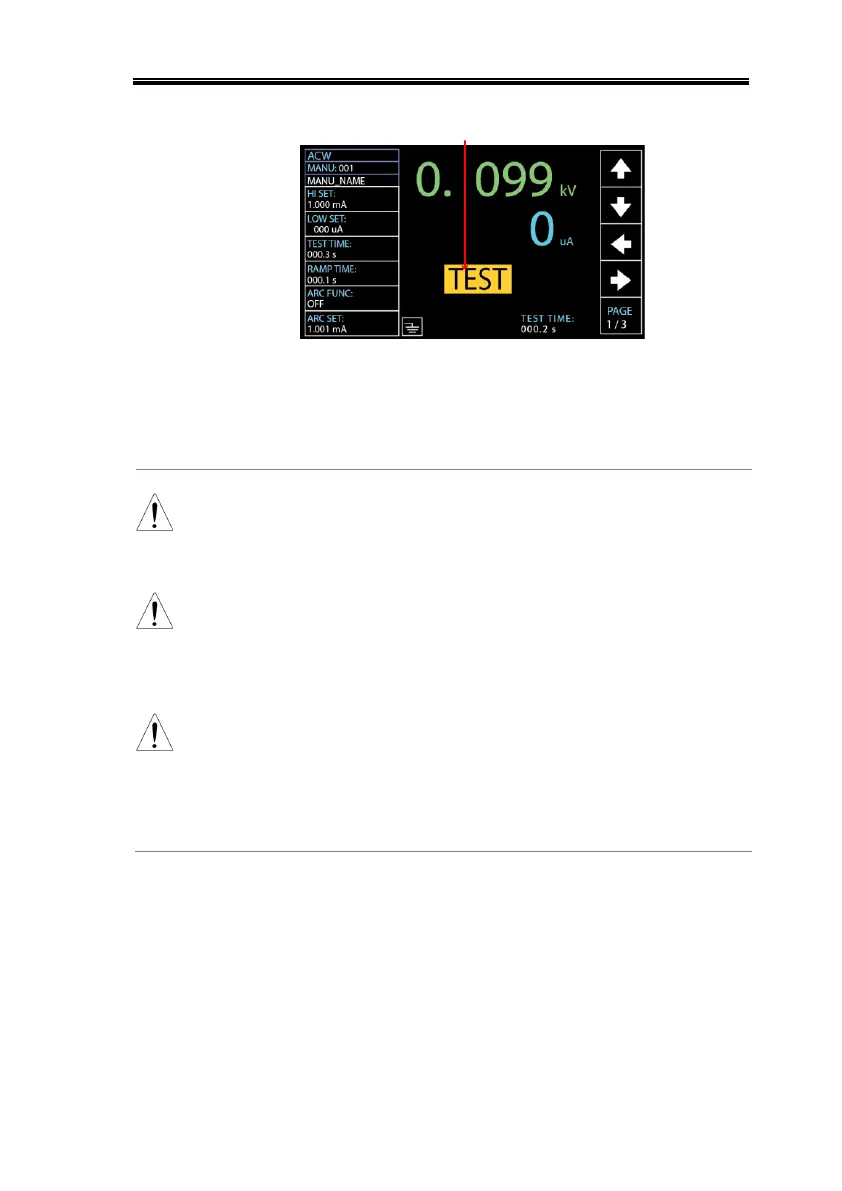OPERATION
17
5. The test will start by showing the ongoing ramp
up time followed by the ongoing test time. The
test will continue until the test is finished or
stopped.
If Double Action is ON, ensure the START button is
pressed immediately after the STOP button was
pressed within 0.5s.
If INTERLOCK is set to ON and the interlock key is
not connected to the SIGNAL I/O port, Interlock
Open message will be displayed on the screen to
prevent the test from starting for safety concern.
A protection setting has been tripped; when a
protection setting has been tripped the
corresponding error message is displayed on the
screen. Refer to the User Manual for a
comprehensive list of the all the error messages.
