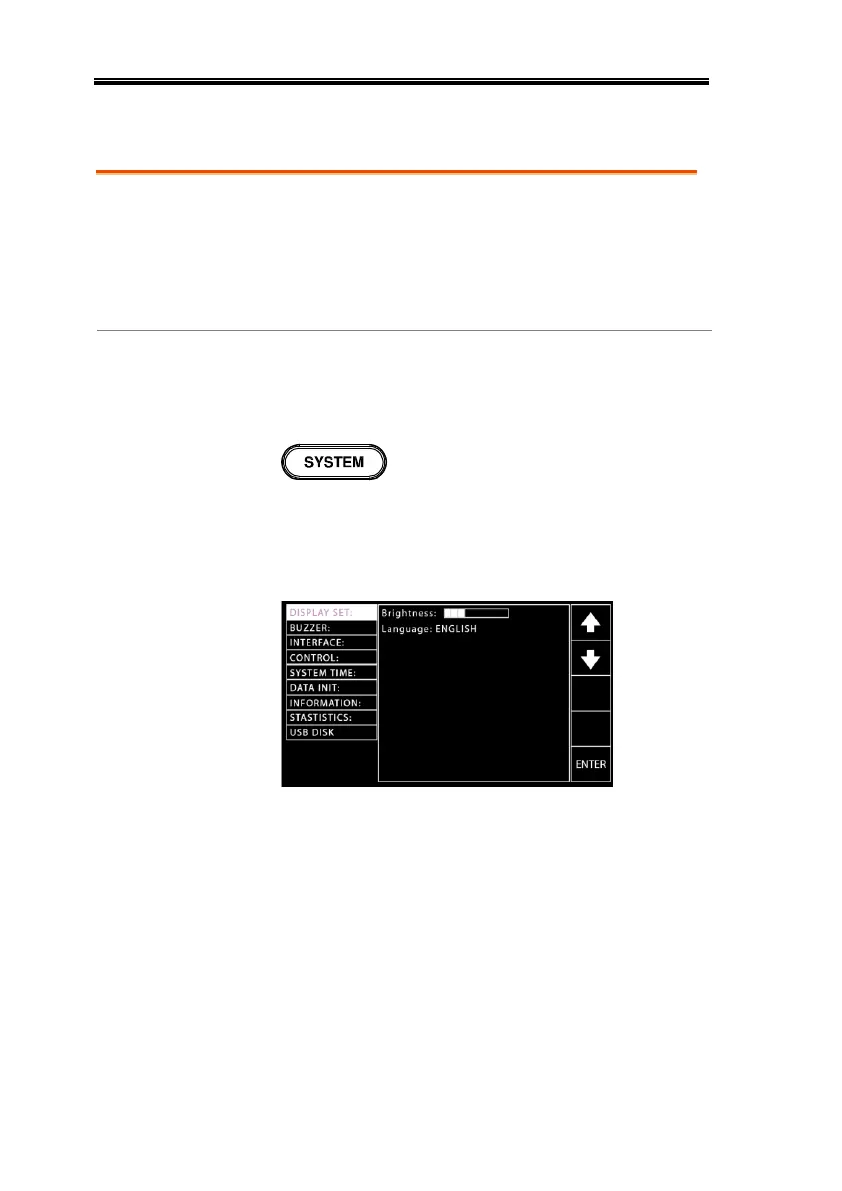GPT-10000 Series Quick Guide
20
SYSTEM Mode
System mode covers the Display Set, Buzzer,
Interface, Control, System Time, Data Initialize,
Information, Statistics and USB Disk settings.
These settings are system-wide and applied to
both MANU and AUTO tests.
1. Press the SYSTEM button on the front panel
when the tester is under READY status in either
MANU or AUTO test.
2. The SYSTEM page will be shown as the figure
below where several settings are displayed in
the left-side list.
3. Press the UP/DOWN arrow soft-keys to move
the cursor to whichever settings you are about
to set up. The bright indicator represents the
settings to be configured.
