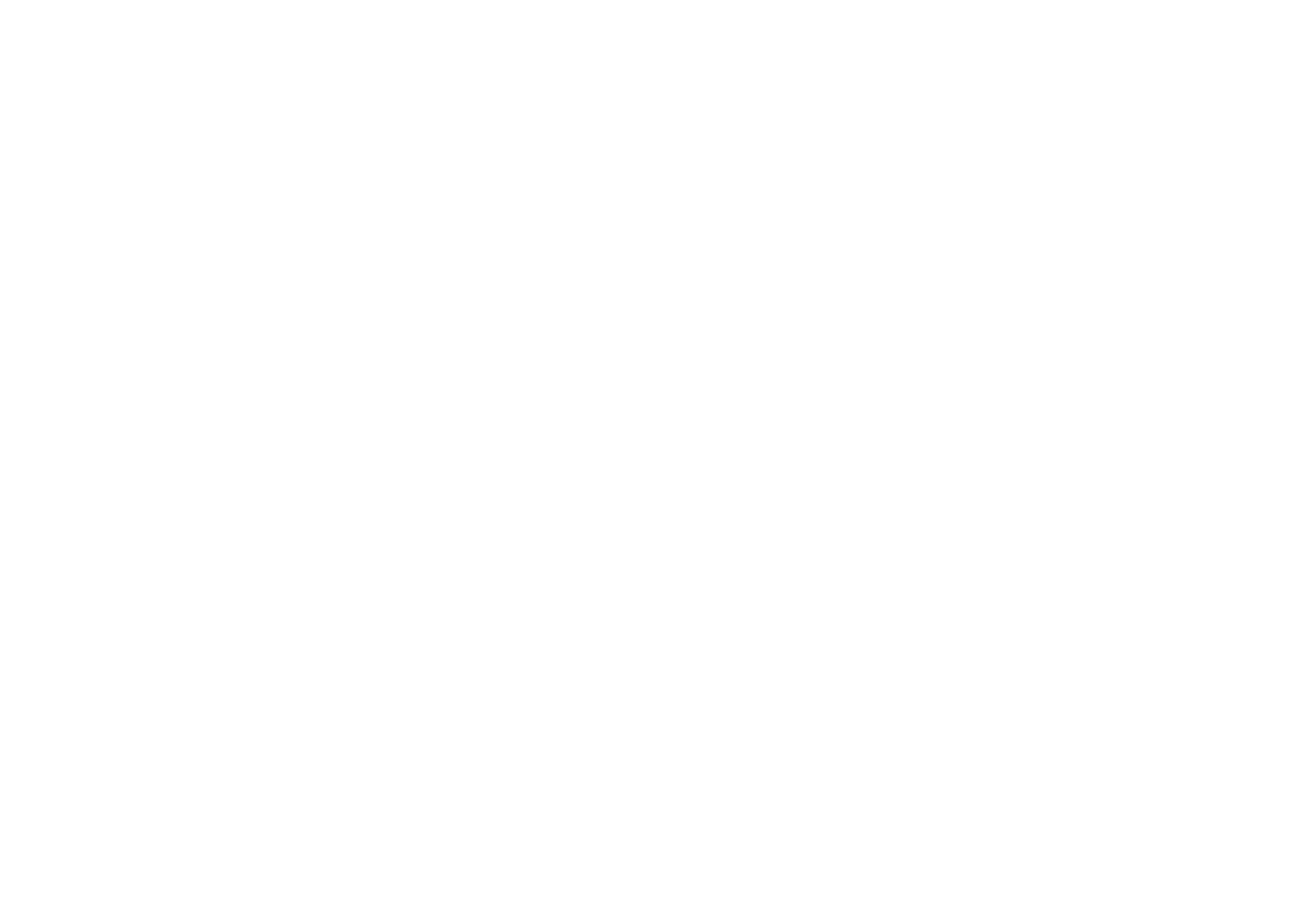PSM-SERIES PROGRAMMABLE POWER SUPPLY
USER MANUAL
48
Set to [O.V.P.] by using the knob and press [ENTER] getting into Over
Voltage Protection auto-calibration procedure. Now, the output is in CV
mode (output terminal open).
Switch to SAVE by using the knob and press [ENTER] to leave the mode
with storing. Also can press [SHIFT][ .] to leave the mode without
storing.
[Step 5] Current Calibration Steps
Set to [CURRENT] by using the knob and press [ENTER] getting into
Current calibration procedure.
PSM-SERIES PROGRAMMABLE POWER SUPPLY
USER MANUAL
49
[Step 5.1]
Firstly, proceed the calibration procedure of LO calibrated point, input
DMM measurement value, then press [ENTER].
Note: The current measurement method, please refer to 6-3. Measurement
technique. Now, the DMM selected for the measurement must have
the resolution of 3 digits after the decimal point at least.
[Step 5.2]
Next, proceed the calibration procedure of MI calibrated point, input
DMM measurement value, then press [ENTER].
[Step 5.3]
Finally, proceed the calibration procedure of HI calibrated point, input
DMM measurement value, then press [ENTER].
