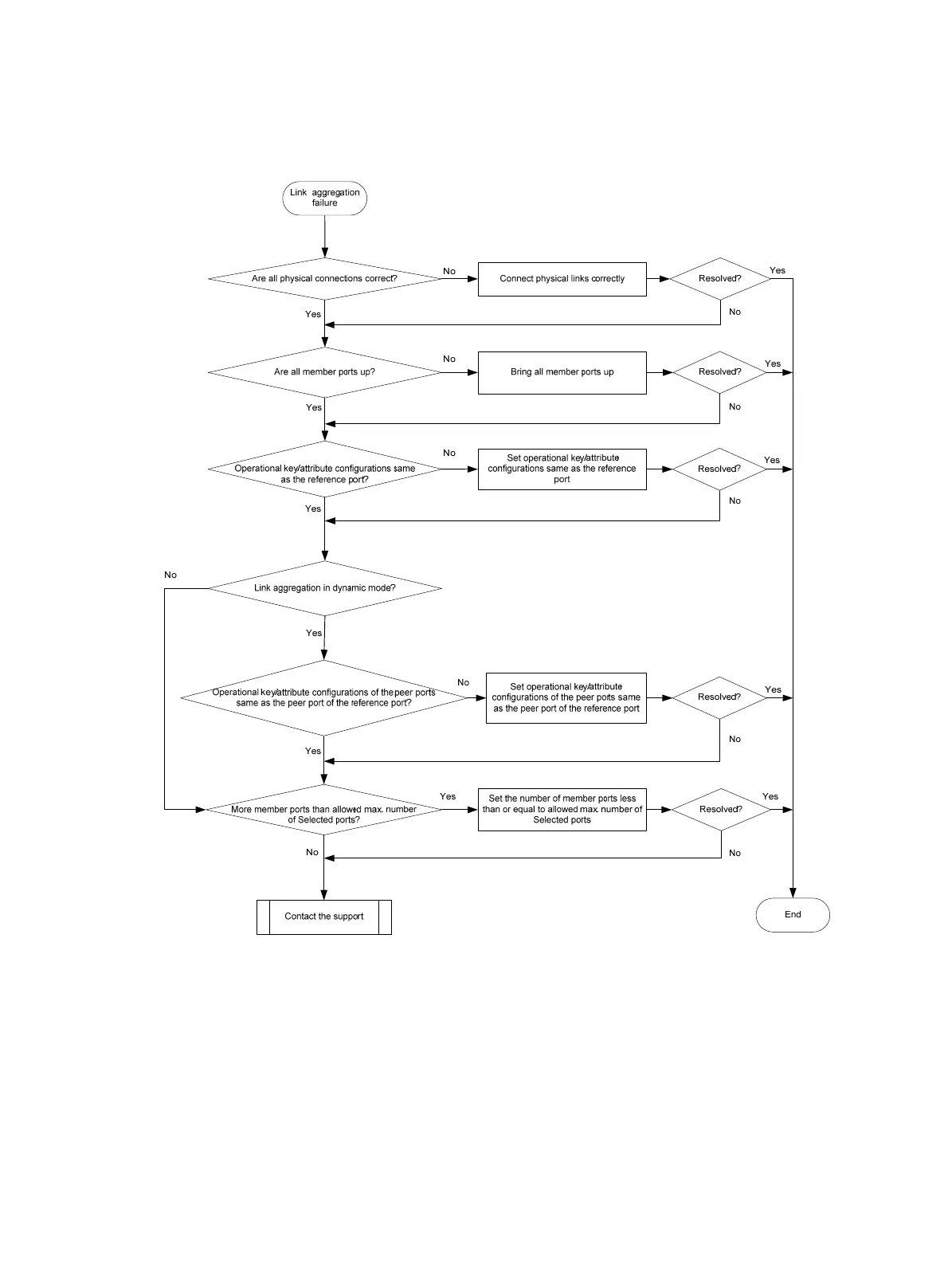20
Troubleshooting flowchart
Figure 10 Troubleshooting link aggregation failure
Solution
To resolve the issue:
1. Verify that all physical connections are correct.
You can verify the physical connections against your network plan.
2. Verify that all member ports are up:
a. Execute the display interface command to display the status of the member ports.
b. If the member ports are down, follow the solution in "Troubleshooting ports" to trouble
shoot
the issue.
