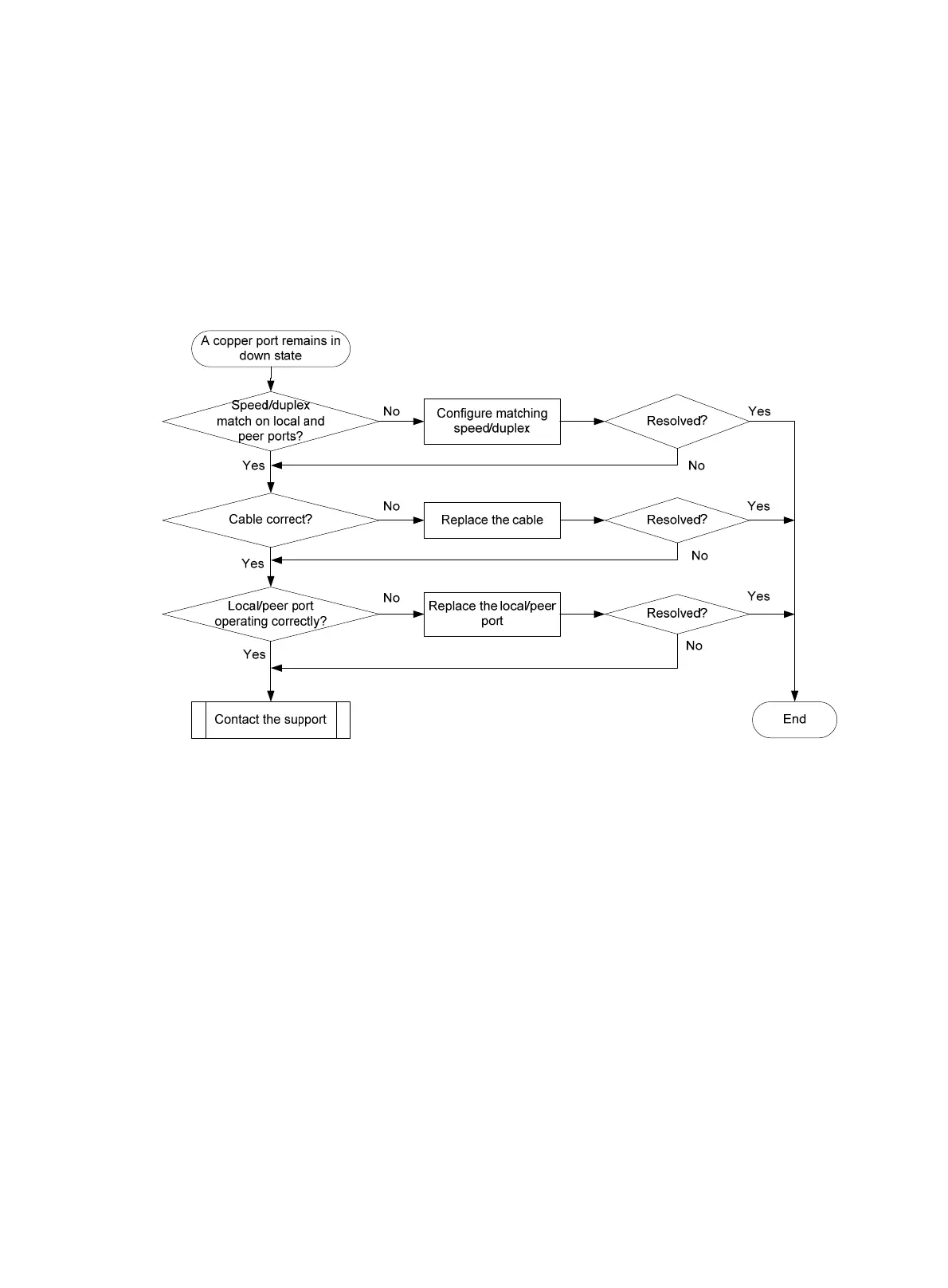24
Copper port remains in down state
Symptom
A copper port remains in down state.
Troubleshooting flowchart
Figure 12 Troubleshooting copper port's failure to come up
Solution
To resolve the issue:
1. Verify that the speed and duplex mode of the local port match the speed and duplex mode of
the peer port:
a. Execute the display interface brief command to examine whether the speed and
duplex mode of the port match the speed and duplex mode of the peer port.
b. If they do not match, use the speed command and the duplex command to set the rate
and duplex mode for the port.
2. Verify that the cable is operating correctly:
a. Use a cable that has been proved operating correctly to connect the port and its peer port.
b. Identify whether the port comes up:
− If the port comes up, the original cable fails. Replace the original cable.
− If the port remains in down state, go to the next step.
3. Verify that the local port and its peer port are operating correctly:
a. Use a cable supported by the local port to directly connect the local port to another copper
port of the same rate on the local end.
