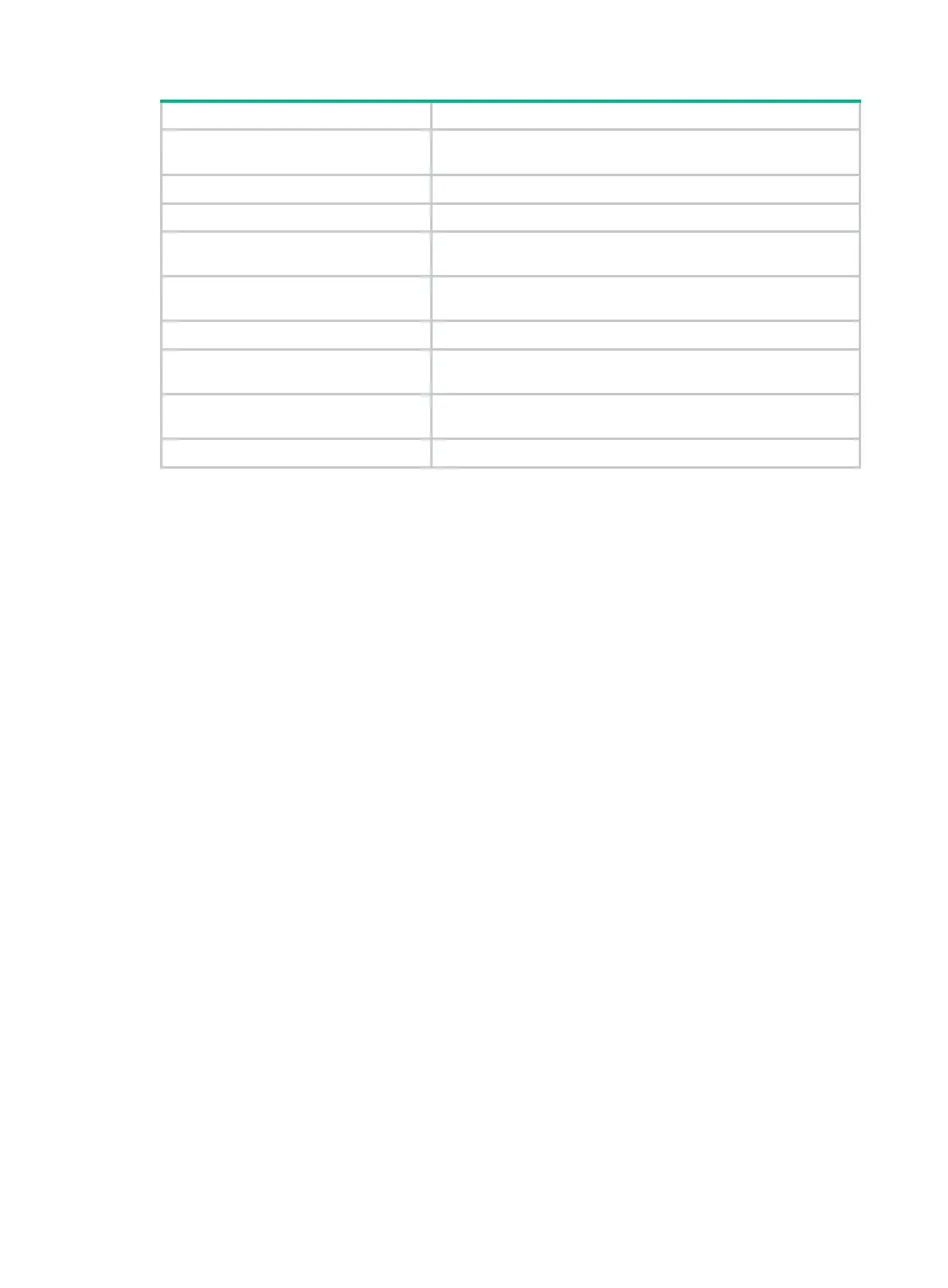34
Command Description
display
diagnostic-information
Displays or saves running status data for multiple feature
modules.
display interface
Displays Ethernet interface information.
display interface brief
Displays brief interface information.
display link-aggregation
summary
Displays the summary information for all aggregation groups.
display logbuffer
Displays the state of the log buffer and the log information in the
log buffer.
display stp brief
Displays brief spanning tree status and statistics.
display transceiver alarm
interface
Displays the current transceiver module alarms.
display transceiver diagnosis
Displays the present measured values of the digital diagnosis
parameters for transceiver modules.
display transceiver interface
Displays the key parameters of transceiver modules.
Troubleshooting system management
This section provides troubleshooting information for common system management issues.
High CPU utilization
Symptom
The display cpu-usage command shows that the CPU utilization of the device is continuously
higher than 80%.
