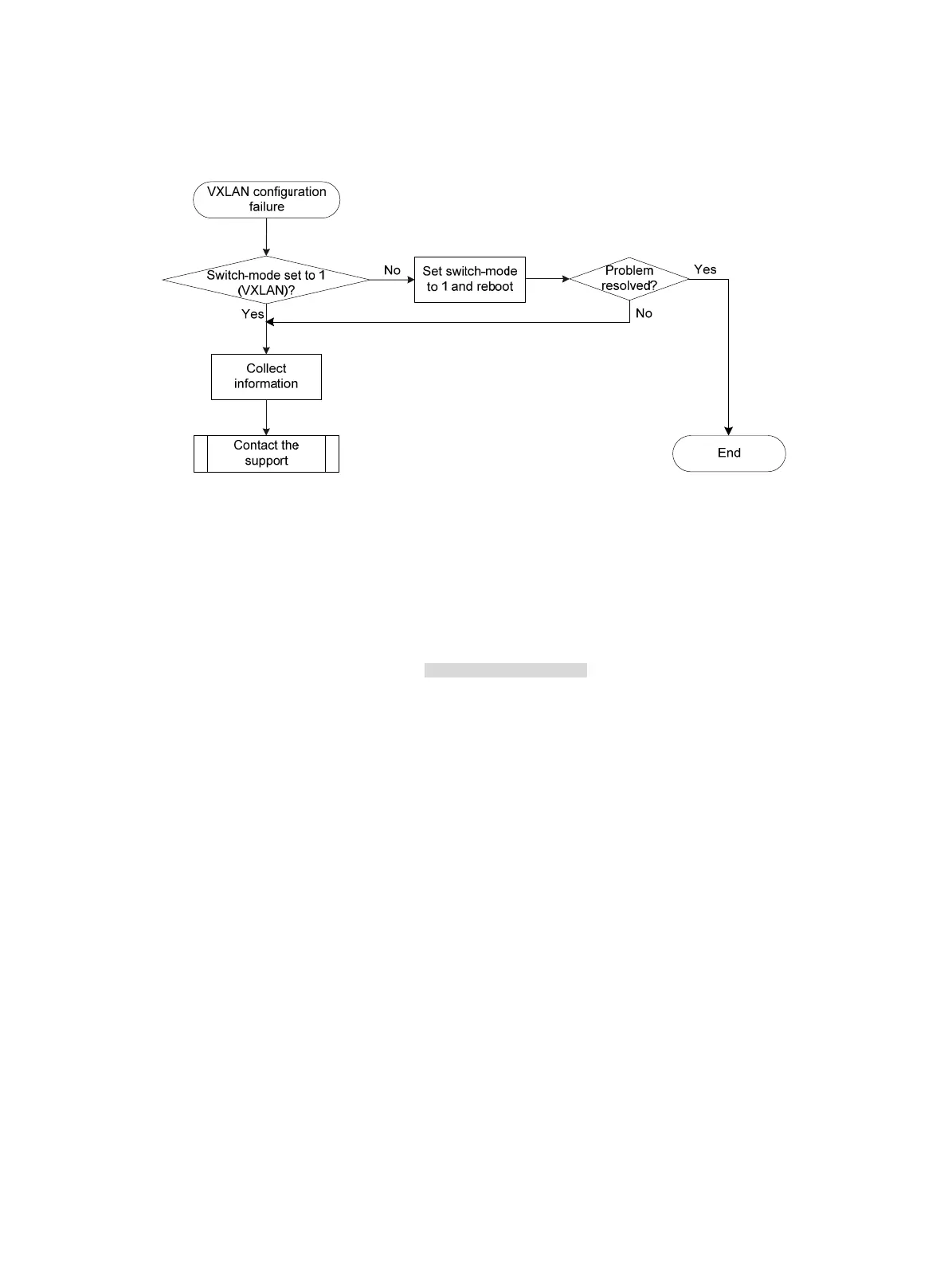47
Troubleshooting flowchart
Figure 23 VXLAN configuration failure
Solution
To resolve the issue:
1. Verify that the operating mode of the switch (configured by using switch-mode) is VXLAN.
a. Display operating mode information.
<Sysname> display switch-mode status
Switch-mode in use: NORMAL MODE(default).
Switch-mode for next reboot: NORMAL MODE(default)
b. If the switch-mode is not VXLAN, set it to 1, save the configuration, and reboot the switch.
<Sysname> system-view
[Sysname] switch-mode ?
0 NORMAL MODE(default)
1 VXLAN MODE
2 802.1BR MODE
[Sysname] switch-mode 1
Reboot device to make the configuration take effect.
[Sysname] quit
<Sysname> reboot
Start to check configuration with next startup configuration file, please wait..
.......DONE!
Current configuration may be lost after the reboot, save current configuration?
[Y/N]:y
This command will reboot the device. Continue? [Y/N]:y
c. Verify the switch-mode configuration after the switch finishes startup.
<Sysname> display switch-mode status
Switch-mode in use: VXLAN MODE.
Switch-mode for next reboot: VXLAN MODE.
2. If the issue persists, contact H3C Support.
