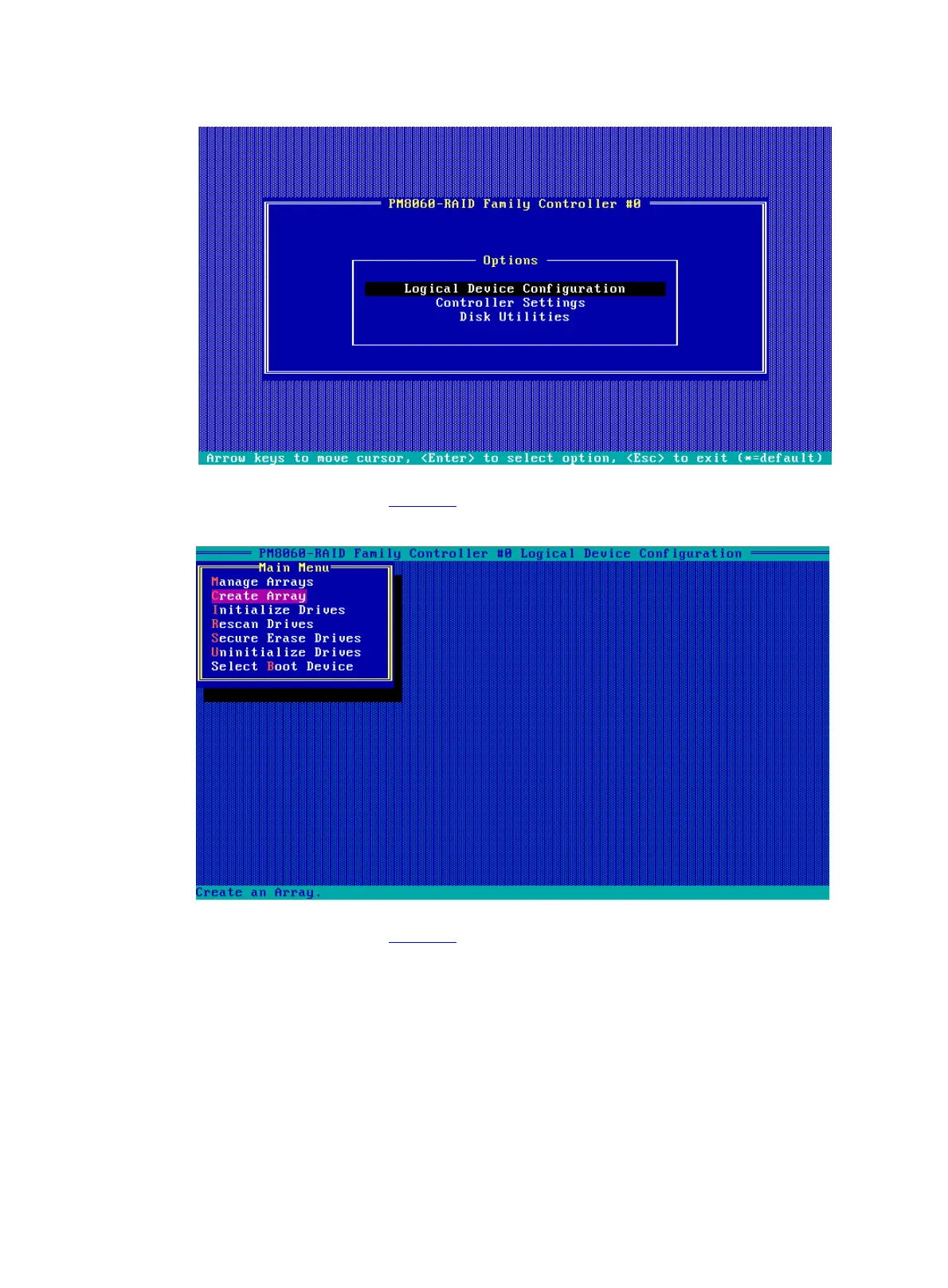43
Figure 72 PMC RAID management screen
2. On the screen as shown in Figure 73, select Create Array, and press Enter.
Figure 73 Logical Device Configuration screen
3. On the screen as shown in Figure 74, navigate to the drive to be configured for a RAID array,
and press Insert to select the drive. Repeat this step to select more drives. Then, press Enter.
