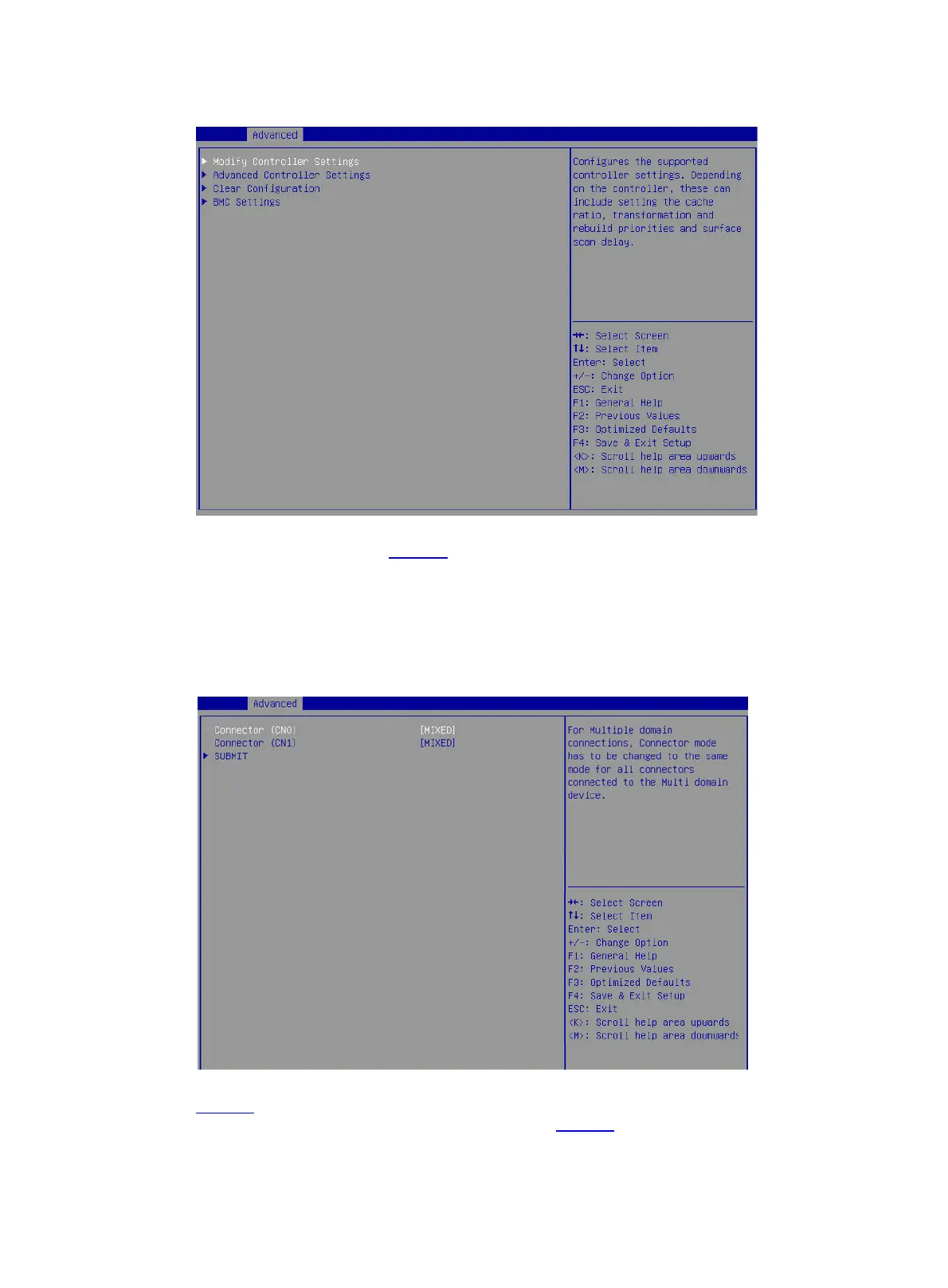5
Figure 5 Controller Configuration screen
3. On the screen as shown in Figure 6, change the operating mode for connector (CN0) and
connector (CN1), select SUBMIT, and press Enter.
If the storage controller connects to a drive backplane, you can set different modes for
connector (CN0) and connector (CN1). If the storage controller connects to an expander
module, specify the same operating mode for connector (CN0) and connector (CN1) as a
best practice.
Figure 6 Modify Controller Settings screen
Figure 6 shows a screen with no RAID array configured. If a RAID array is configured, the
Modify Controller Settings screen is as shown in Figure 7.
