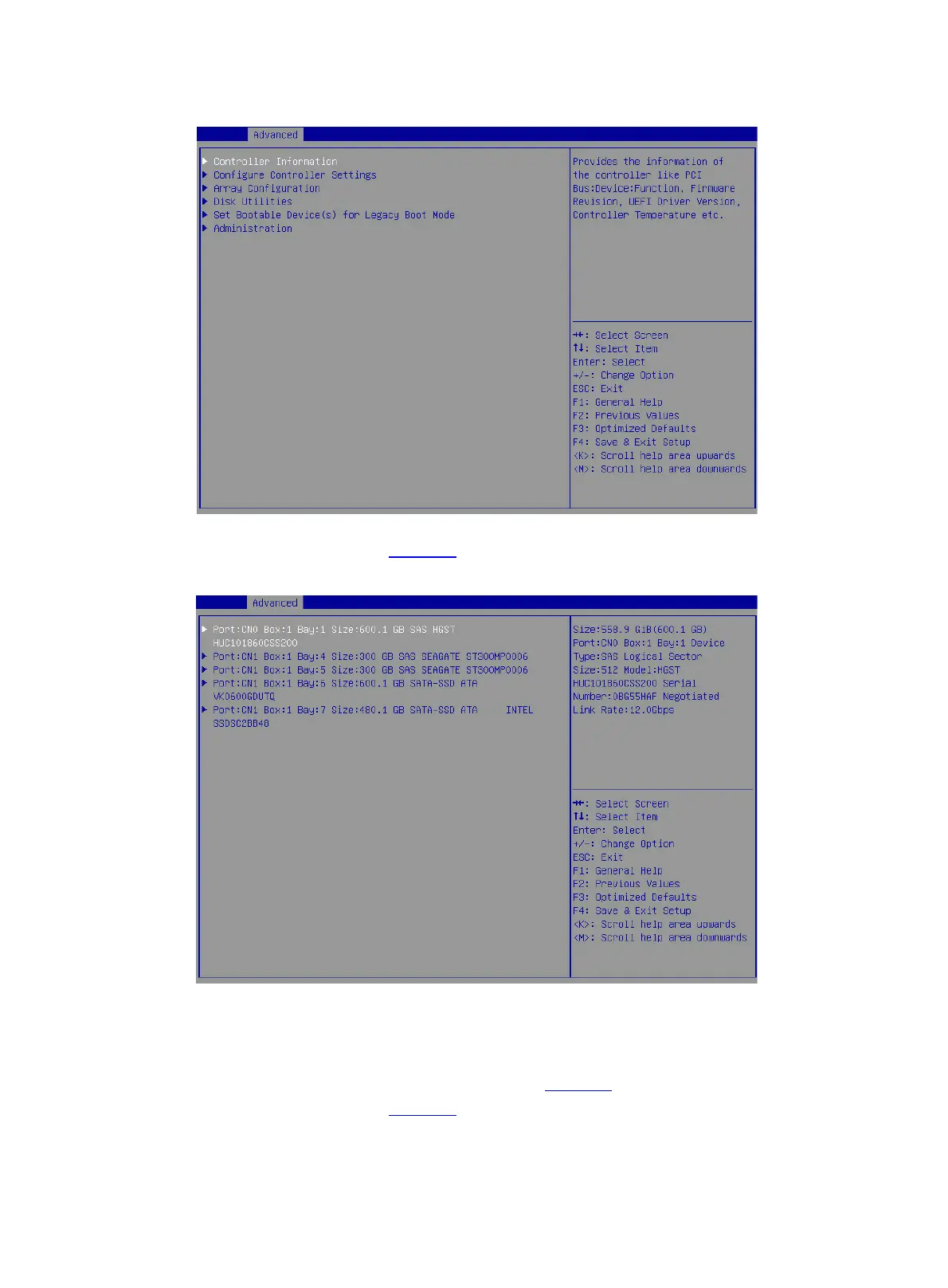16
Figure 26 Storage controller configuration screen
2. On the screen as shown in Figure 27, you can see information for all available drives.
Figure 27 Drive information
Locating drives
1. Select the target drive on the screen as shown in Figure 27 and press Enter.
2. On the screen as shown in Figure 28, select Identify Device to turn on the LED indicator for
the slot where the drive is located.
