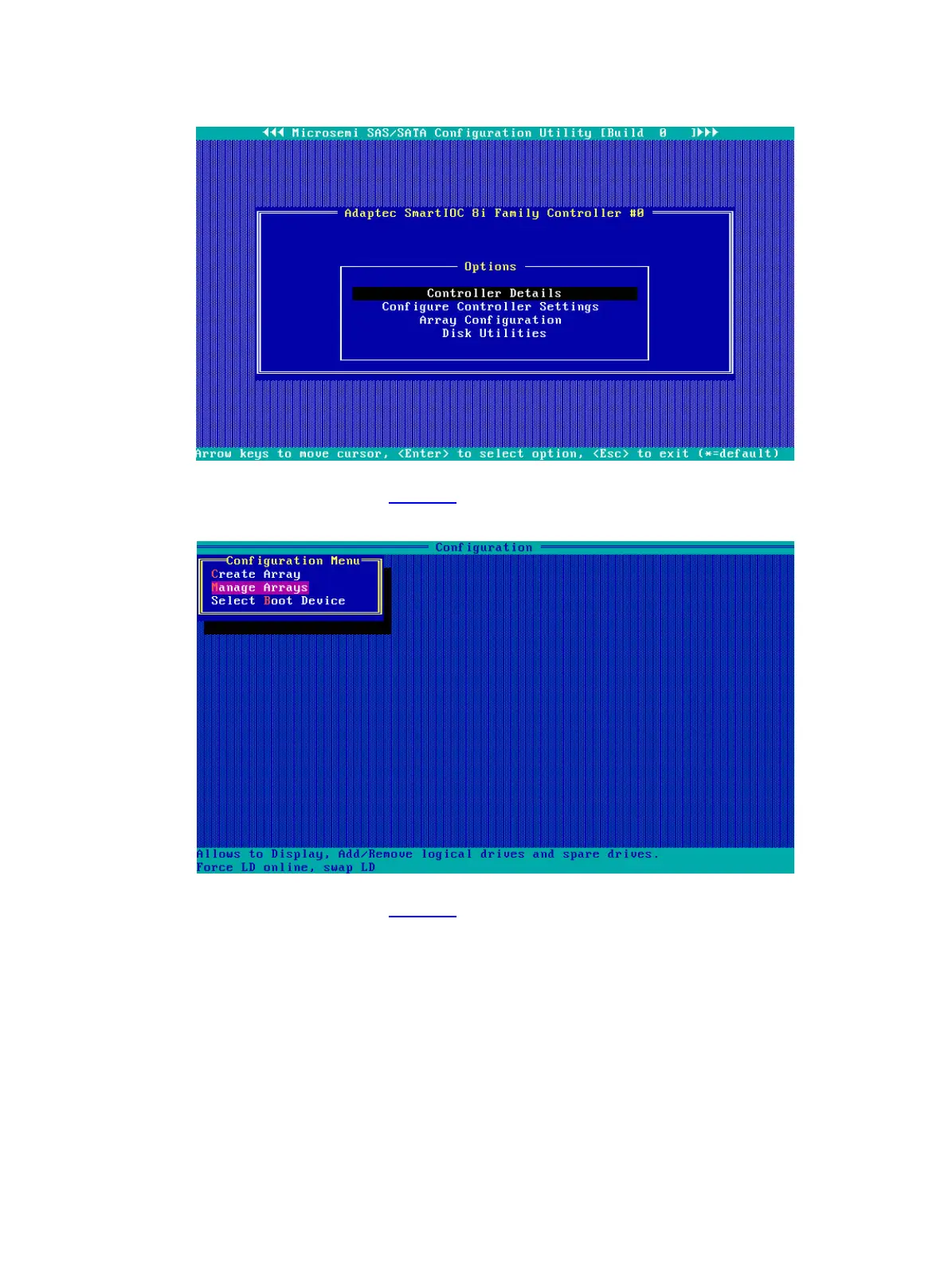36
Figure 64 Storage controller configuration screen
2. On the screen as shown in Figure 65, select Select Boot Device and press Enter.
Figure 65 Array Configuration screen
3. On the screen as shown in Figure 66, navigate to a drive and press Ctrl+P or Ctrl+S to select
it. Repeat this step to select more drives, and then press Enter.
