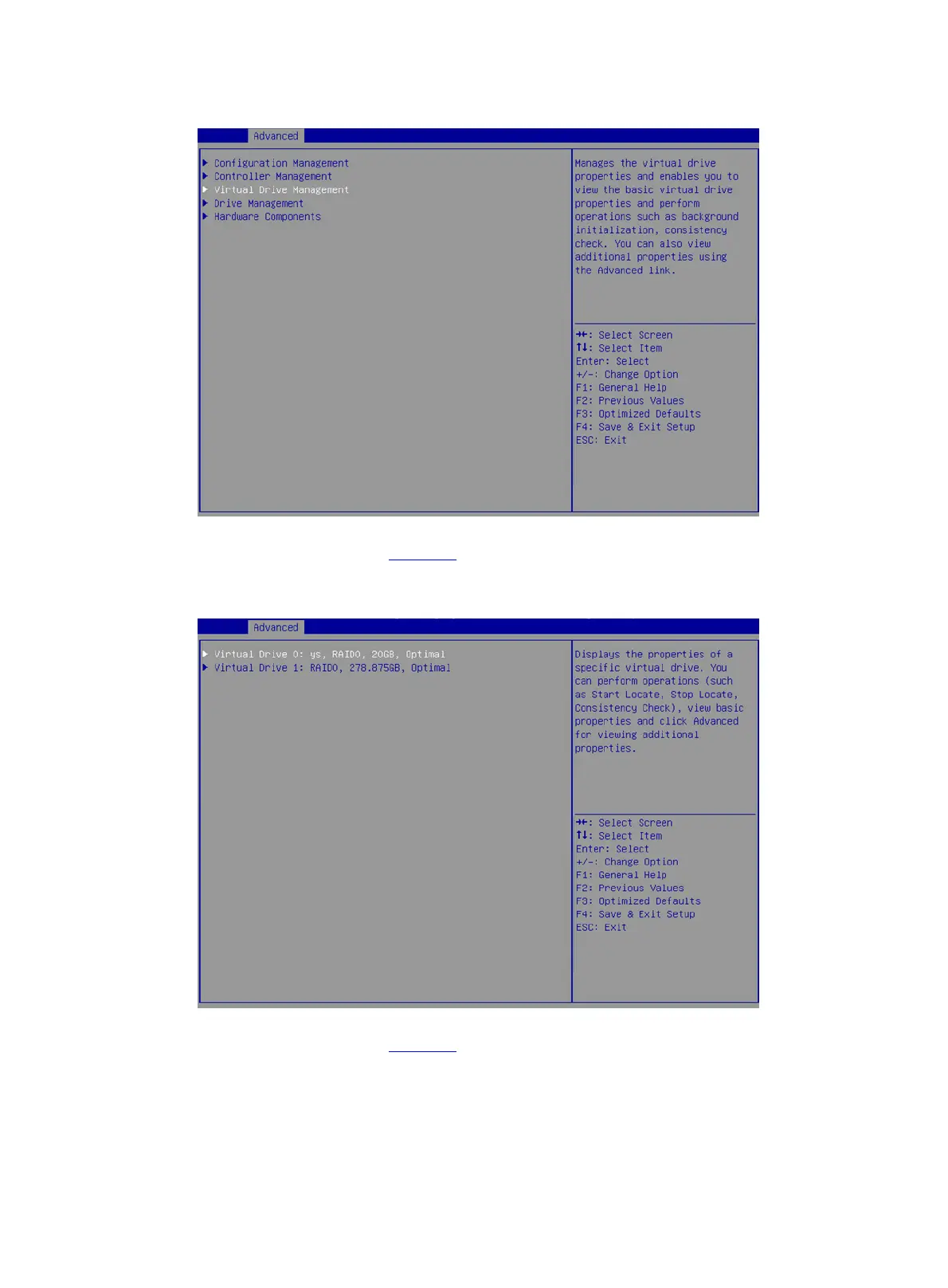15
Figure 19 Storage controller configuration screen
11. On the screen as shown in Figure 20, you can see the created drives. Select the drive you
want to view and press Enter.
Figure 20 Virtual Drive Management screen
12. On the screen as shown in Figure 21, select View Associated Drives and press Enter. You
can view the detailed information about the RAID array, including name, level, and drive
information.
