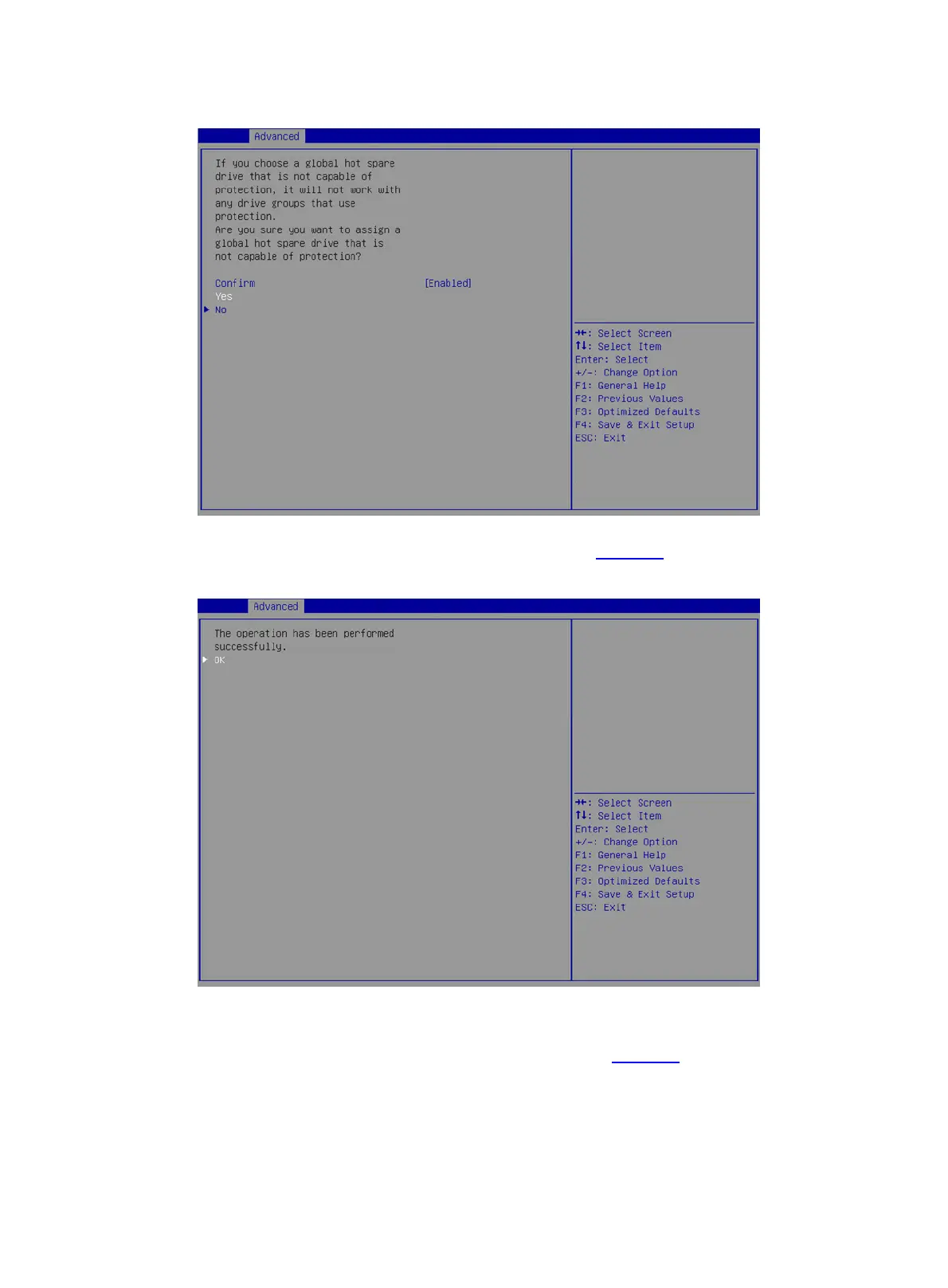19
Figure 26 Confirming the configuration
When the operation is complete, the screen as shown in Figure 27 opens.
Figure 27 Completing global hot spare drive configuration
Configuring a dedicated hot spare drive
1. On the storage controller configuration screen as shown in Figure 28, select Drive
Management and press Enter.
