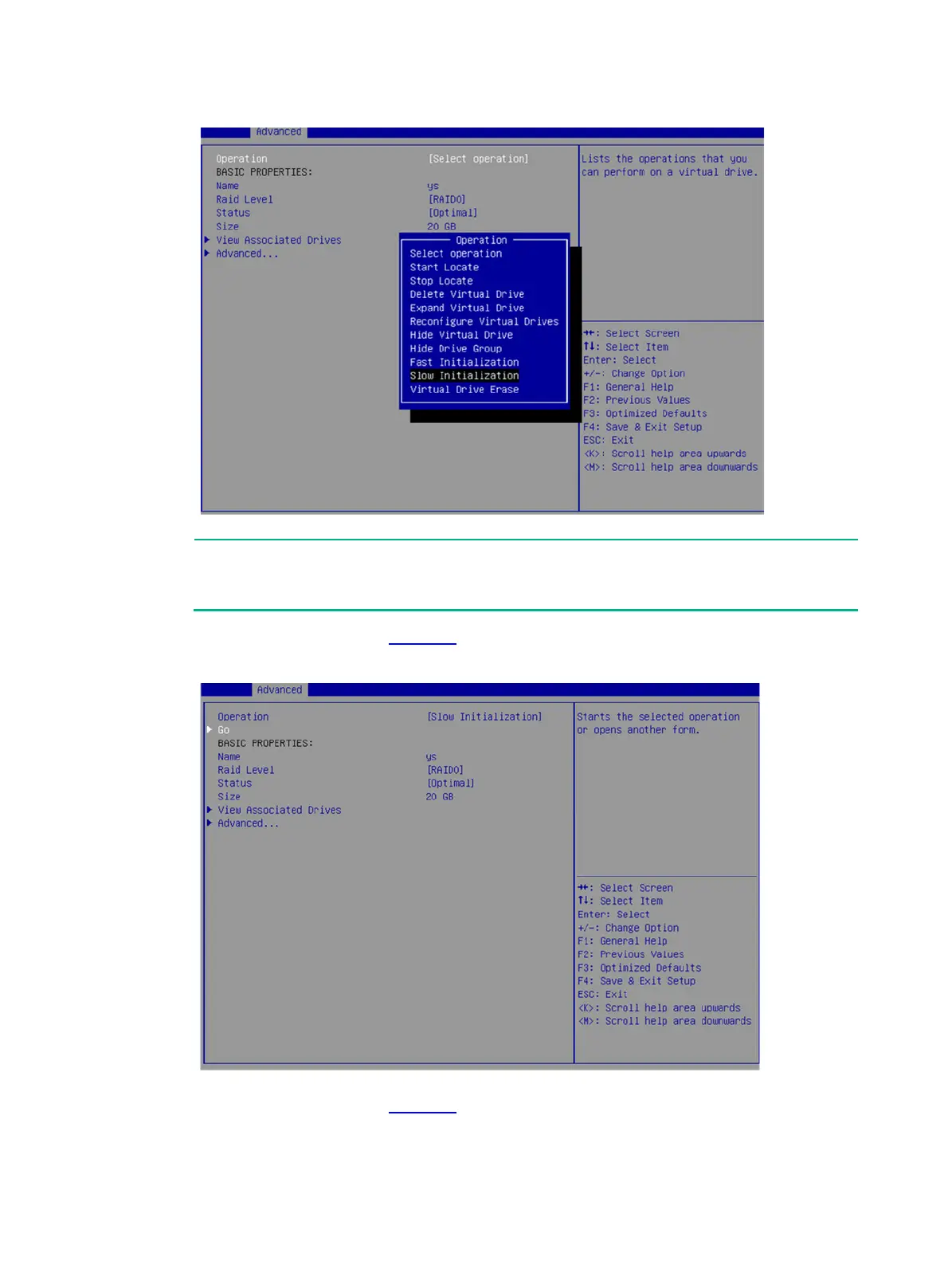32
Figure 52 Operation screen
Fast initialization allows
immediately writing data. Slow initialization allows writing data after
initialization is complete.
4. On the screen as shown in Figure 53, select Go and press Enter.
Figure 53 Selecting Go
5. On the screen as shown in Figure 54, select Confirm and press Enter. On the dialog box that
opens, select Enabled and press Enter. Then, select Yes and press Enter.
