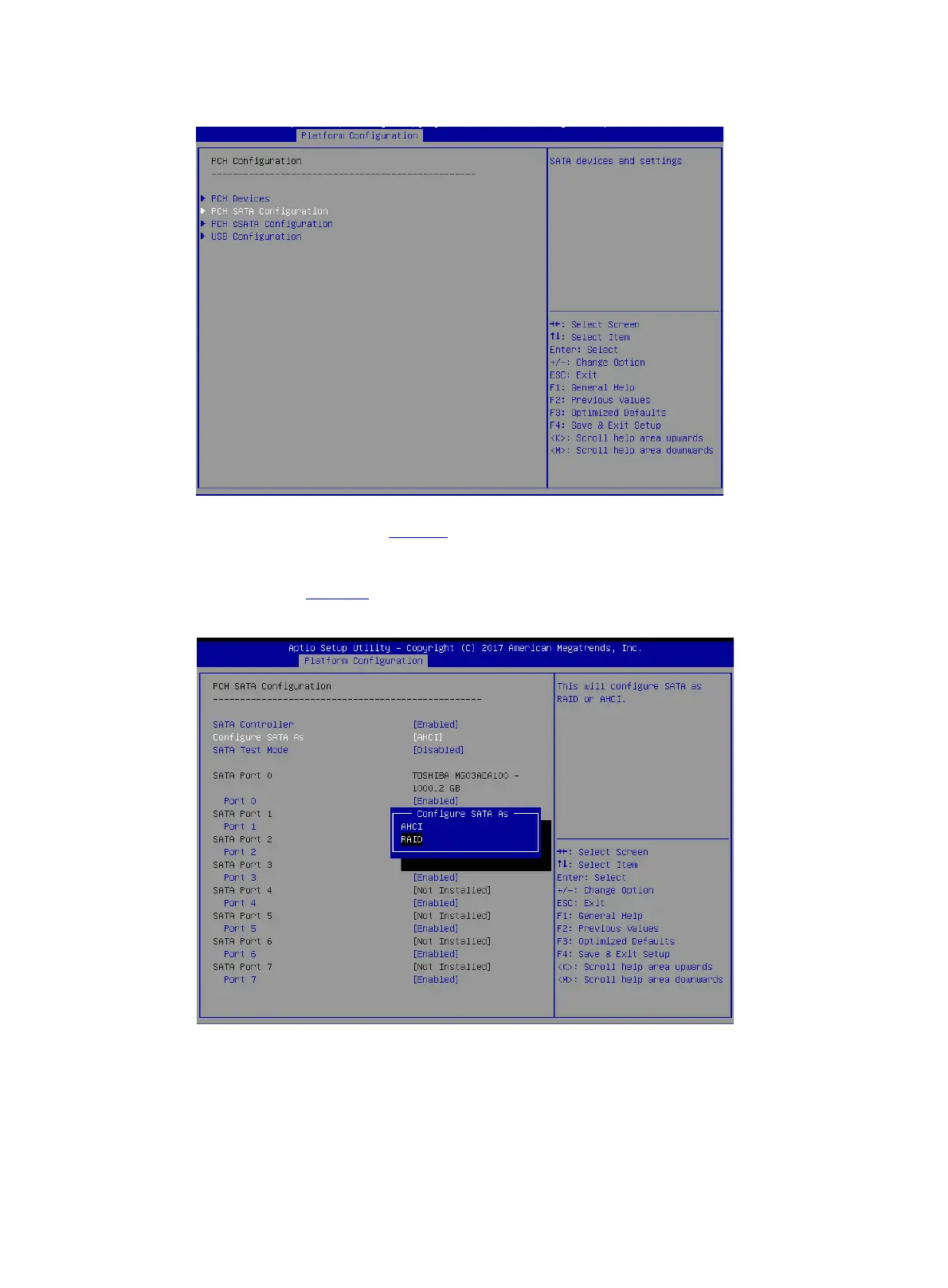4
Figure 3 PCH Configuration screen
4. On the screen as shown in Figure 4, select Configure SATA As, press Enter, and select an
operating mode.
For more information about setting the operating mode for an embedded RSTe RAID
controller, see "Features."
Figure 4 Modifying the storage controller operating mode
5. After the configuration is complete, press F4. On the dialog box that opens, select Yes to save
the current configuration and reboot the system to complete the storage controller operating
mode configuration.
