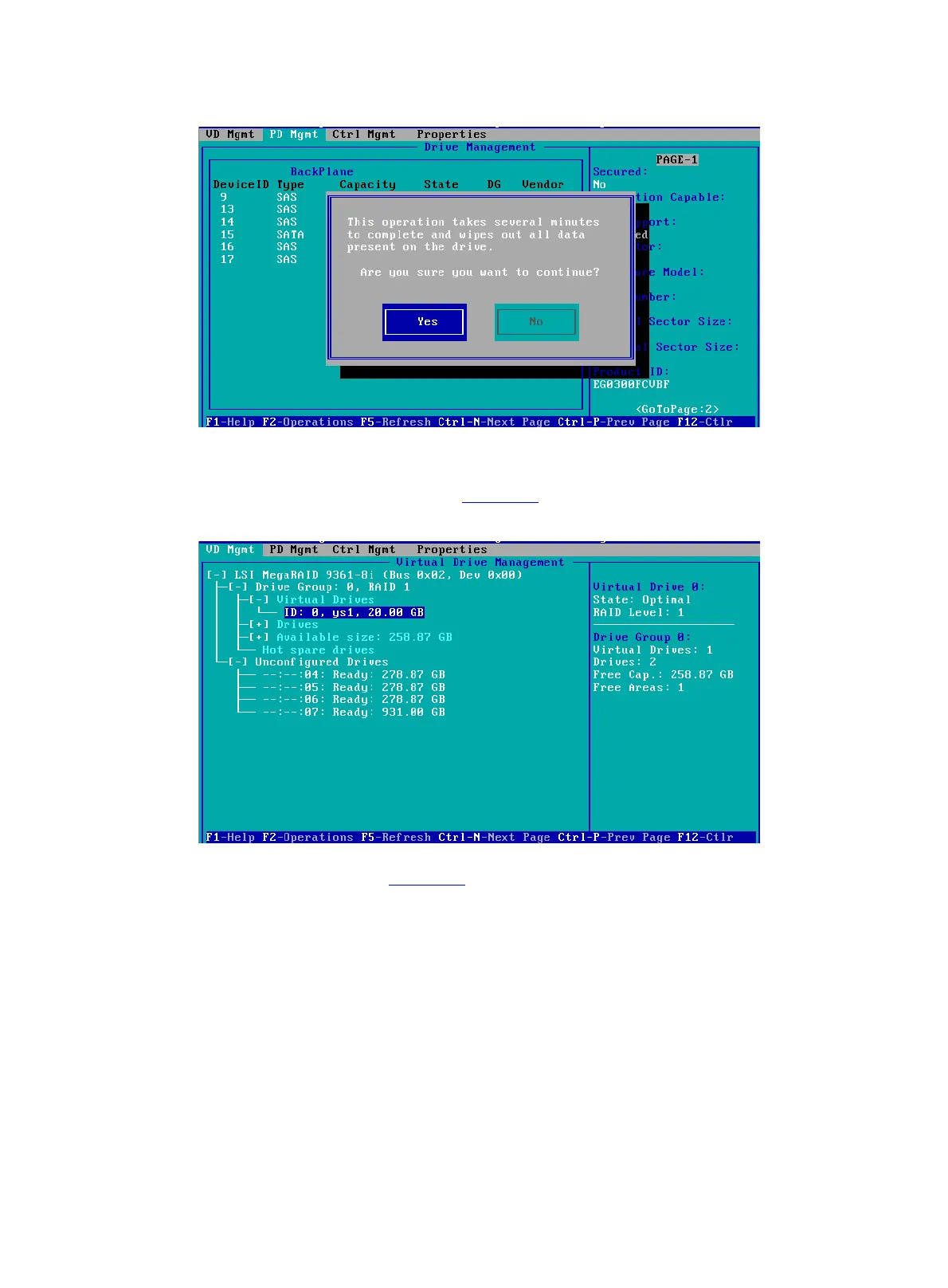79
Figure 143 Confirming the operation
Erasing a logical drive
1. On the VD Mgmt screen as shown in Figure 144, select the target drive and press F2.
Figure 144 Selecting the target drive
2. On the screen as shown in Figure 145, select the erase mode (the default Simple mode is
recommended) and press Enter.
