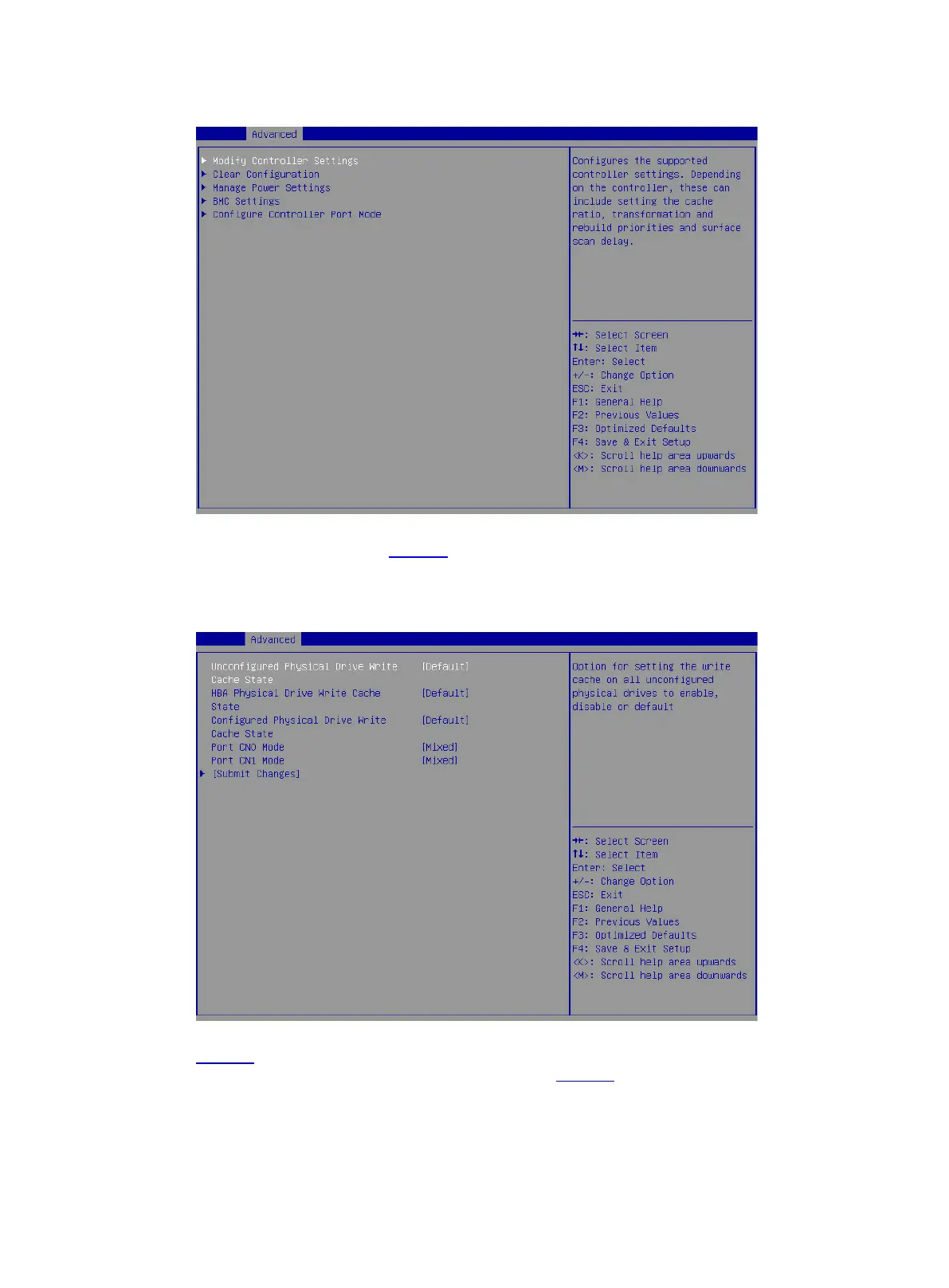6
Figure 5 Configure Controller Settings screen
3. On the screen as shown in Figure 6, change the operating mode for Port CN0 Mode or Port
CN1 Mode (as a best practice, make sure their operating modes are the same), select Submit
Changes, and press Enter.
Figure 6 Modify Controller Settings screen
Figure 6 shows a screen with no RAID array configured. If a RAID array is configured, the
Modify Controller Settings screen is as shown in Figure 7.
