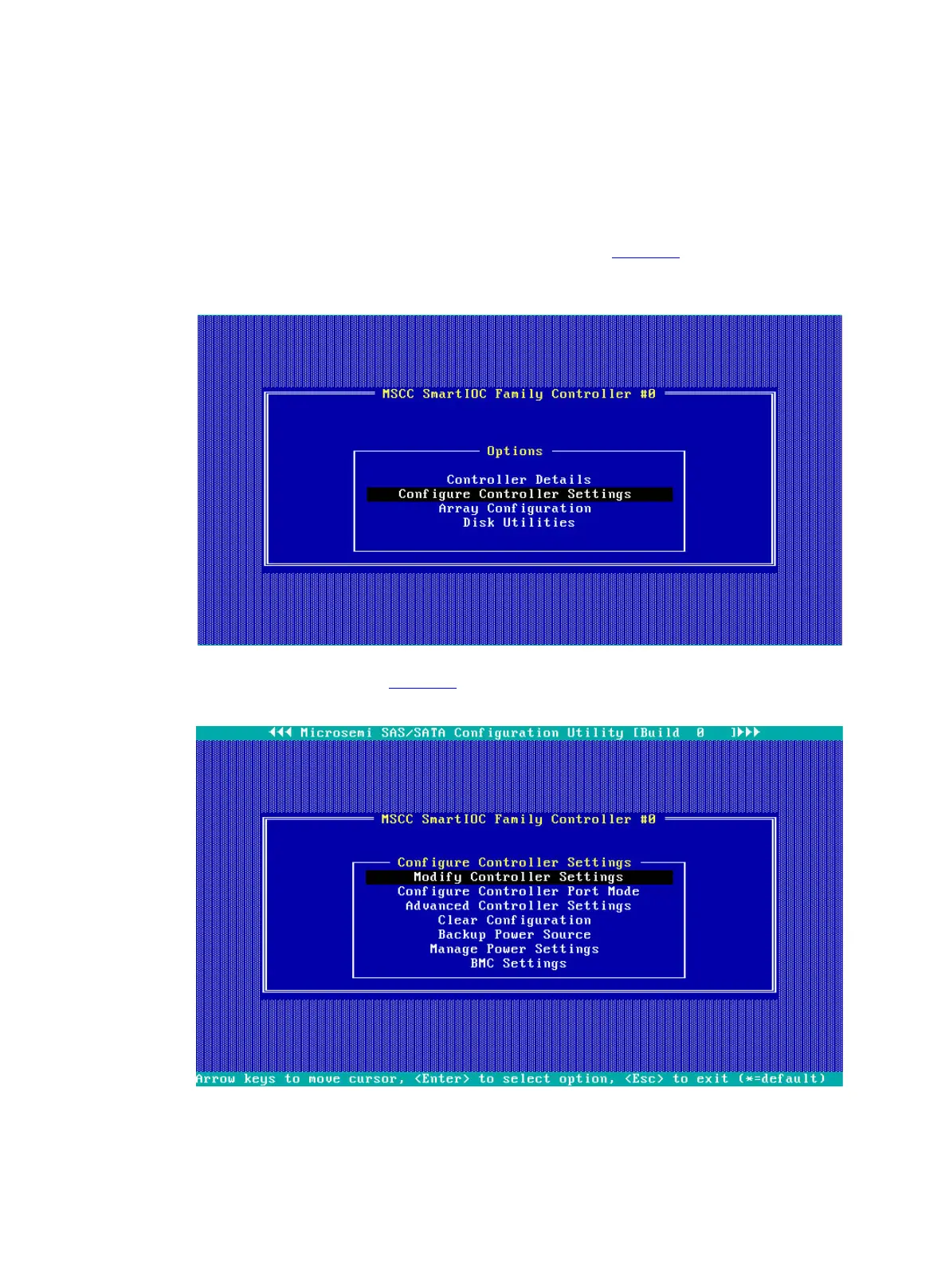47
Displaying backup power source status
This feature is available only when a RAID-P460-M2, RAID-P460-B2, RAID-P460-M4, or
RAID-P460-B4 controller is installed. You can perform this task to view the status of the installed
backup power source, if any.
To display backup power source status:
1. On the storage controller configuration screen as shown in Figure 83, select Configure
Controller Settings and press Enter.
Figure 83 Storage controller configuration screen
2. On the screen as shown in Figure 84, select Backup Power Source and press Enter.
Figure 84 Backup Power Source screen
