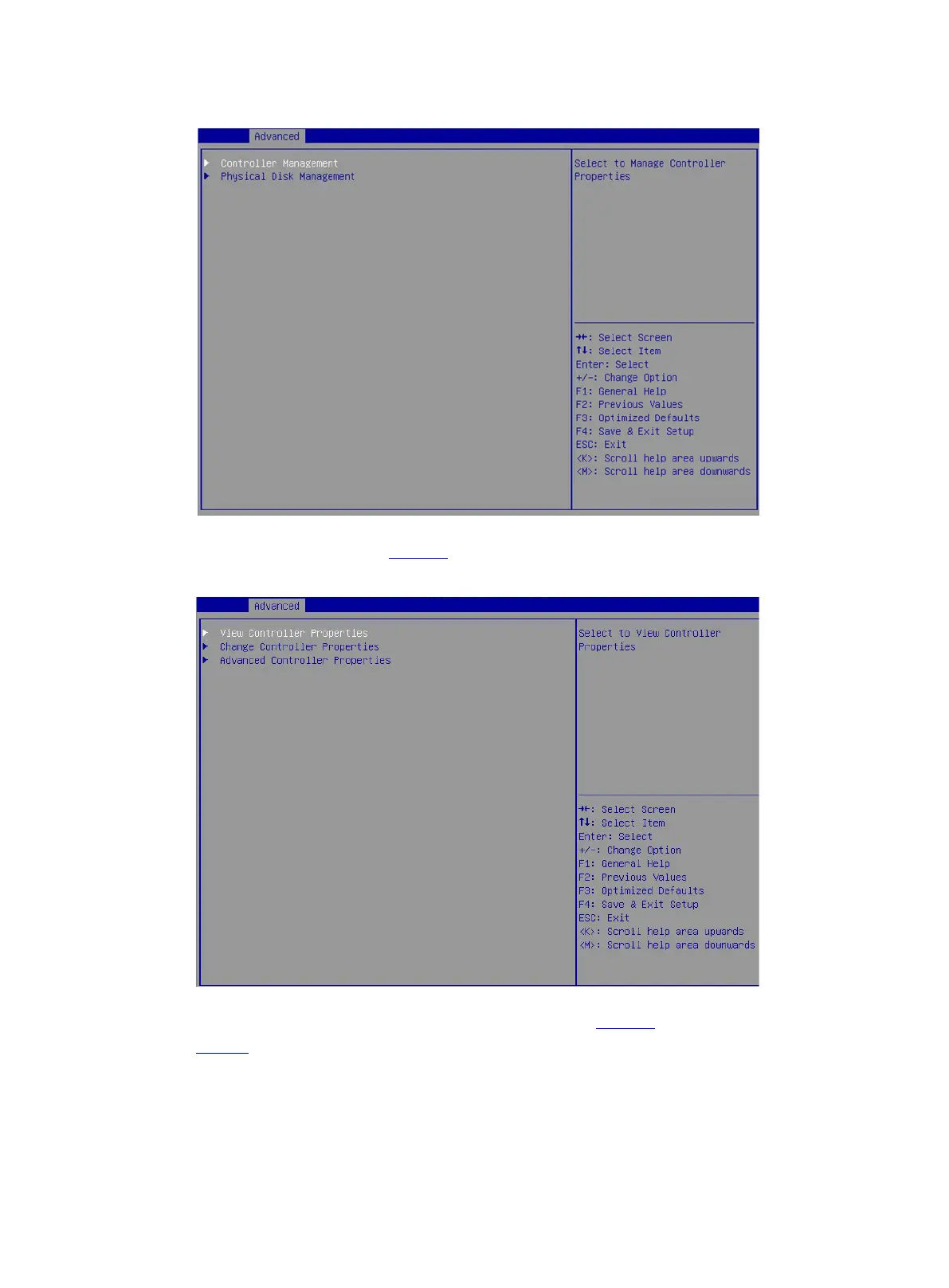4
Figure 5 Controller configuration screen
3. On the screen as shown in Figure 6, select View Controller Properties, and press Enter.
Figure 6 Selecting View Controller Properties
4. View the controller properties on the screen as shown in Figure 7.
Table 1 describes the properties of the controller.
