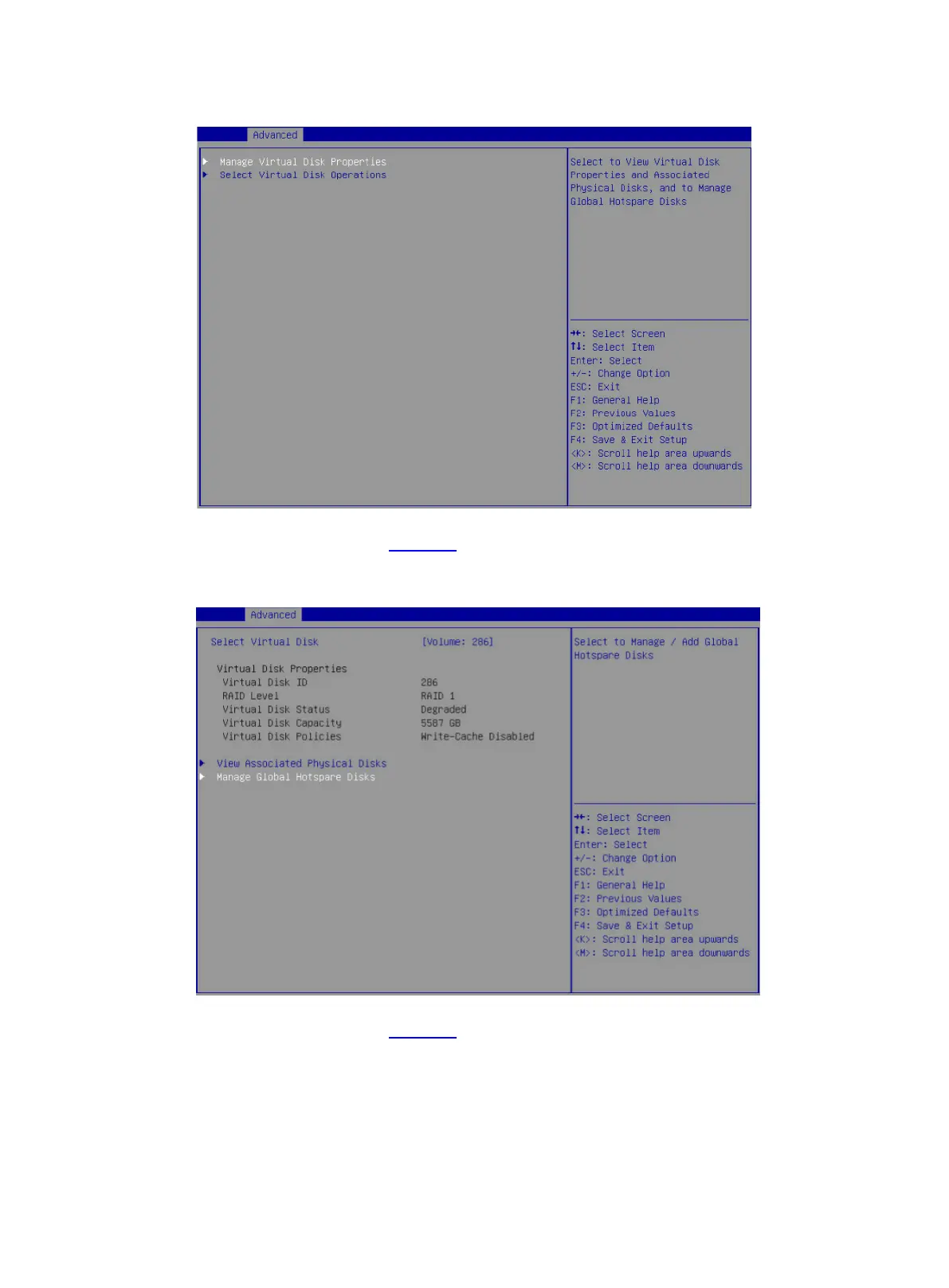10
Figure 16 Array Configuration screen
3. On the screen as shown in Figure 17, select Manage Global Hotspare Disks and press
Enter.
Figure 17 Selecting Manage Global Hotspare Disks
4. On the screen as shown in Figure 18, select the target drives. ([Enabled] following a drive
means that the drive has been selected.) Then, select Assign Global Hotspare Disk and
press Enter.
