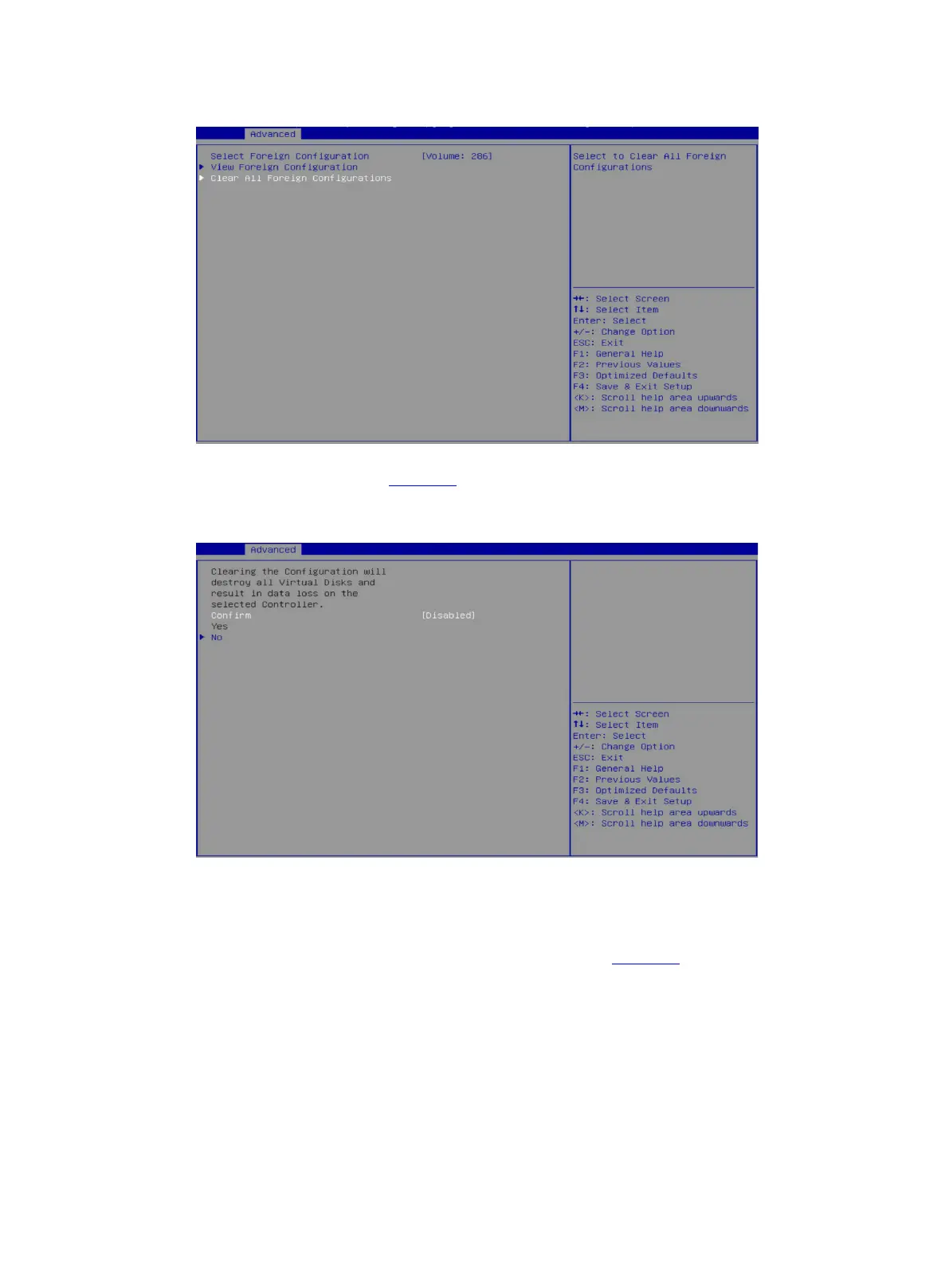15
Figure 26 Selecting Clear Foreign Configuration
4. On the screen as shown in Figure 27, select Confirm and press Enter. On the dialog box that
opens, select Enabled and press Enter. Then, select Yes and press Enter.
Figure 27 Confirming the operation
View basic controller properties
1. On the storage controller configuration screen as shown in Figure 28, select Controller
Management and press Enter.
