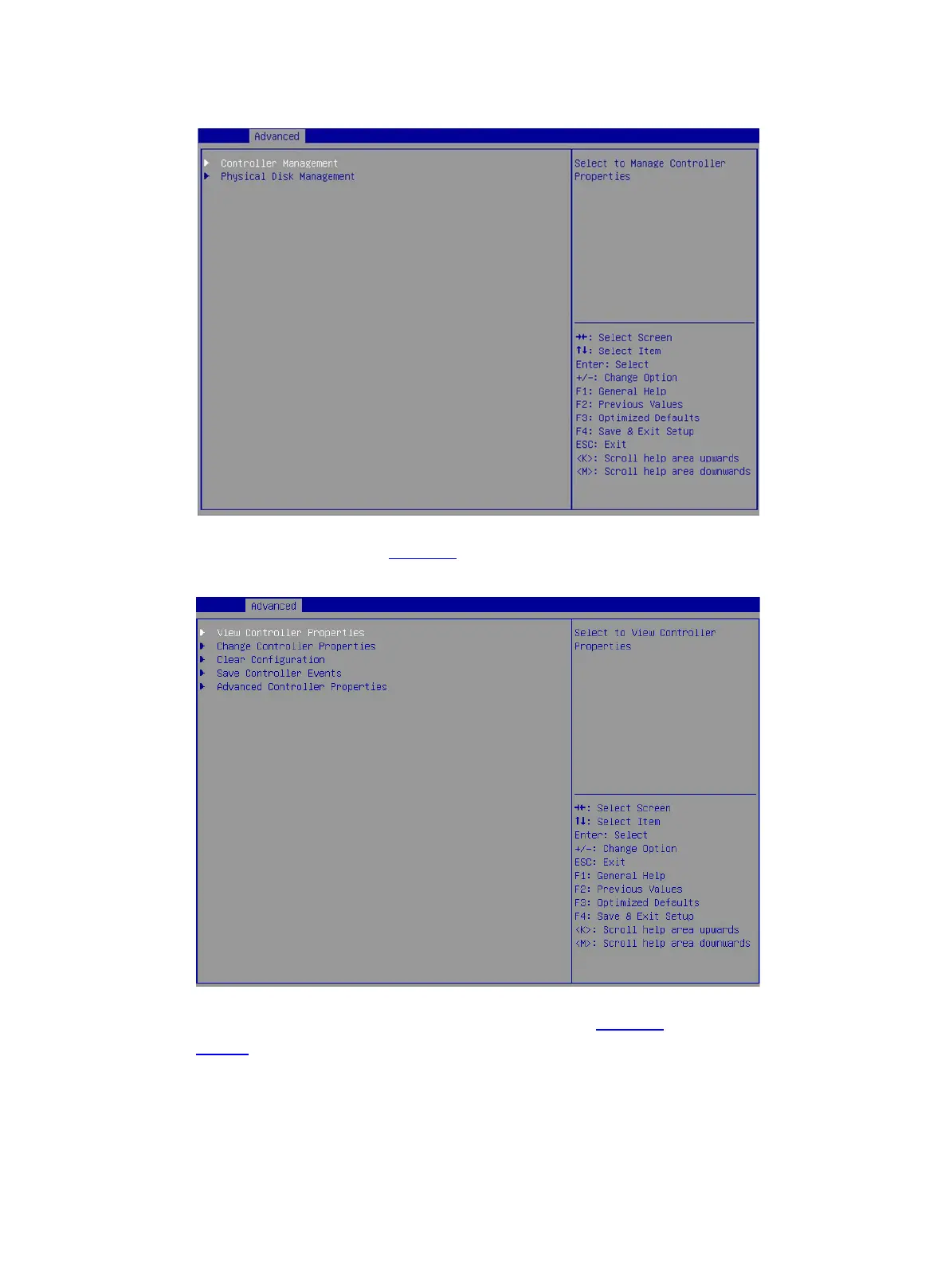16
Figure 28 Storage controller configuration screen
2. On the screen as shown in Figure 29, select View Controller Properties and press Enter.
Figure 29 Selecting View Controller Properties
3. View the controller properties on the screen as shown in Figure 30.
Table 2 describes the properties of the controller.
