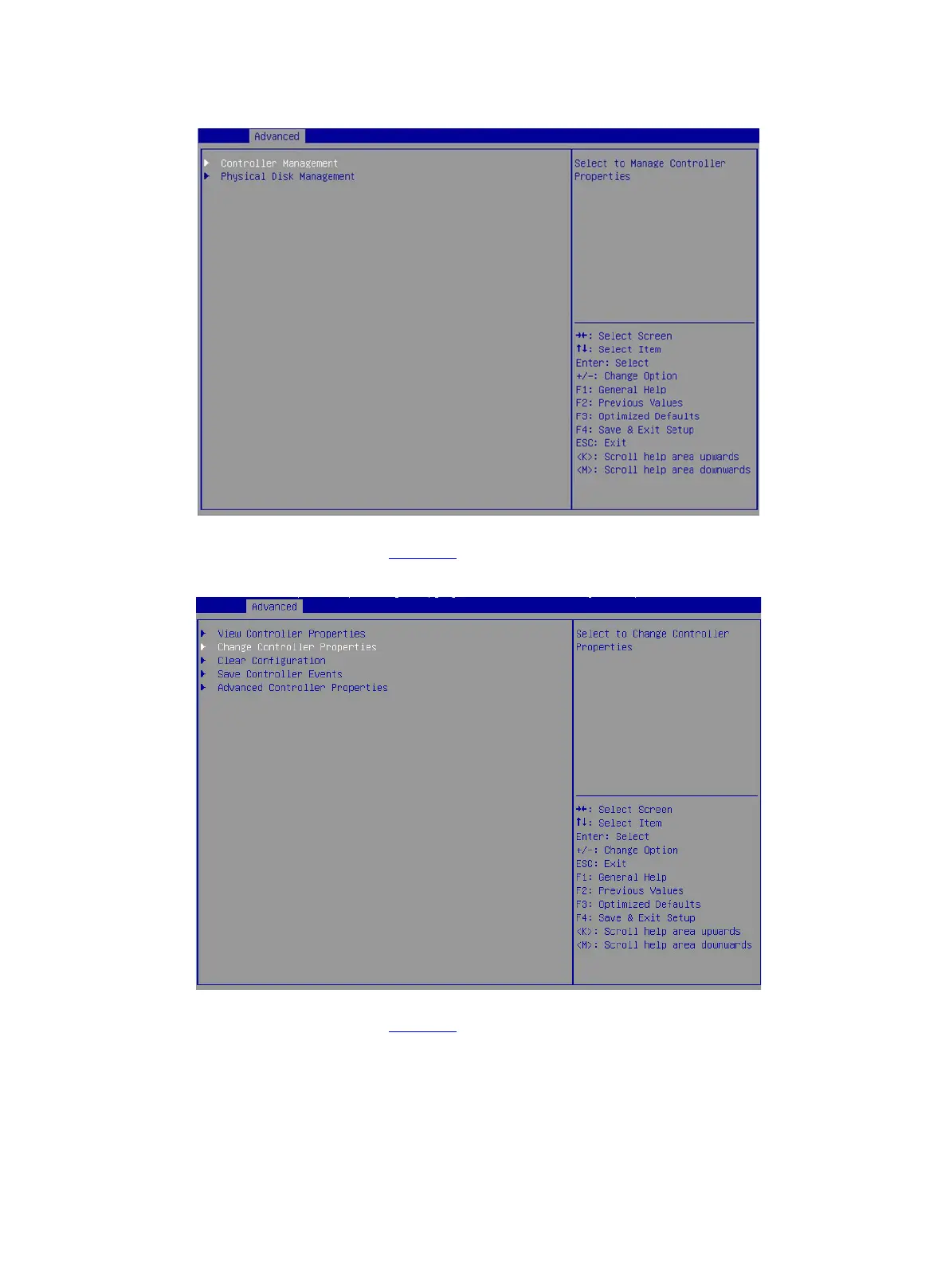18
Figure 31 Storage controller configuration screen
2. On the screen as shown in Figure 32, select Change Controller Properties and press Enter.
Figure 32 Selecting Change Controller Properties
3. On the screen as shown in Figure 33, change the controller settings as needed, select Apply
Changes, and press Enter.
