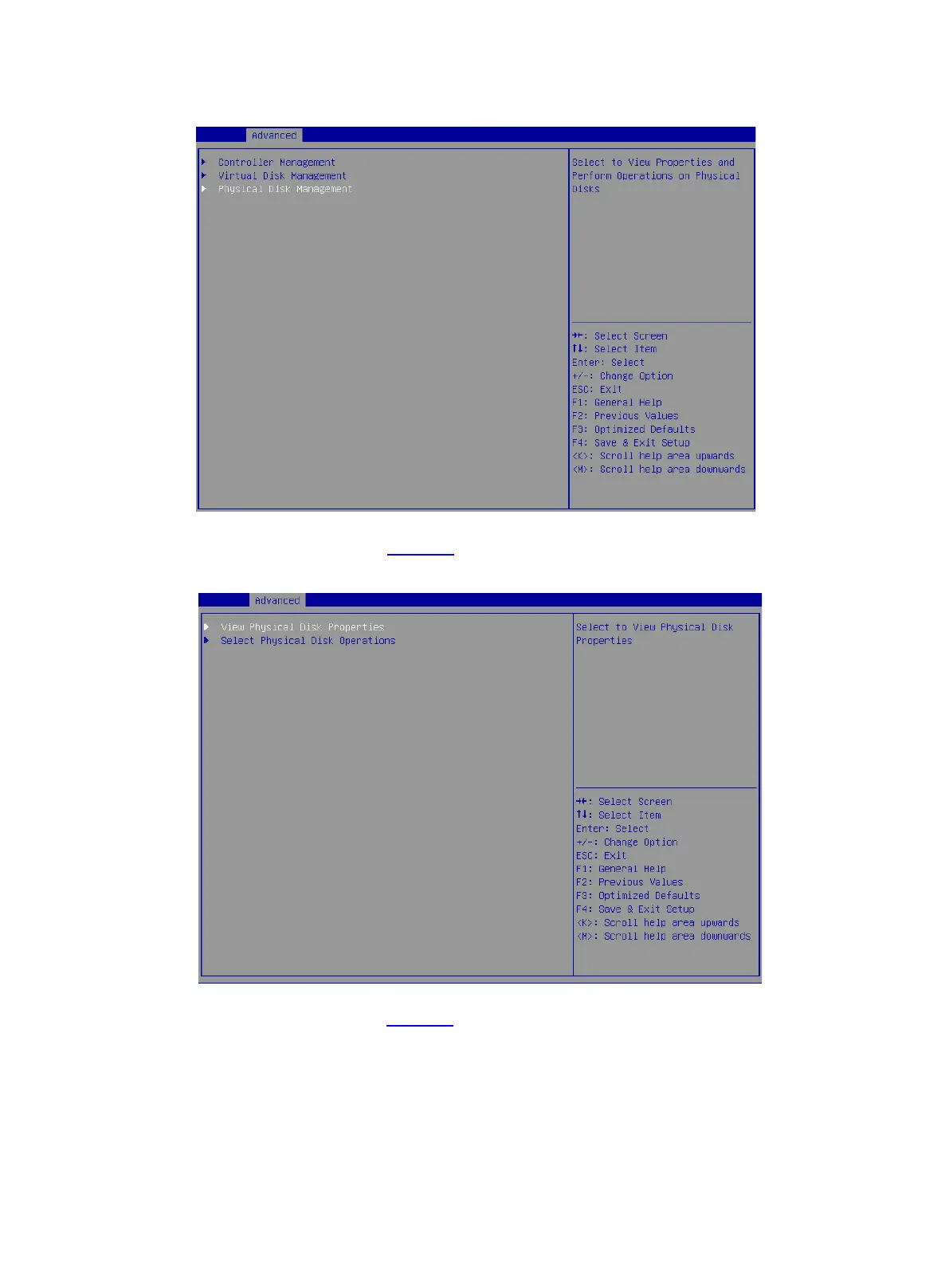20
Figure 35 Storage controller configuration screen
2. On the screen as shown in Figure 36, select View Physical Disk Properties and press Enter.
Figure 36 Selecting View Physical Disk Properties
3. On the screen as shown in Figure 37, select Select Physical Disk. On the pop-up window that
opens, select the physical drive you want to view and press Enter.
