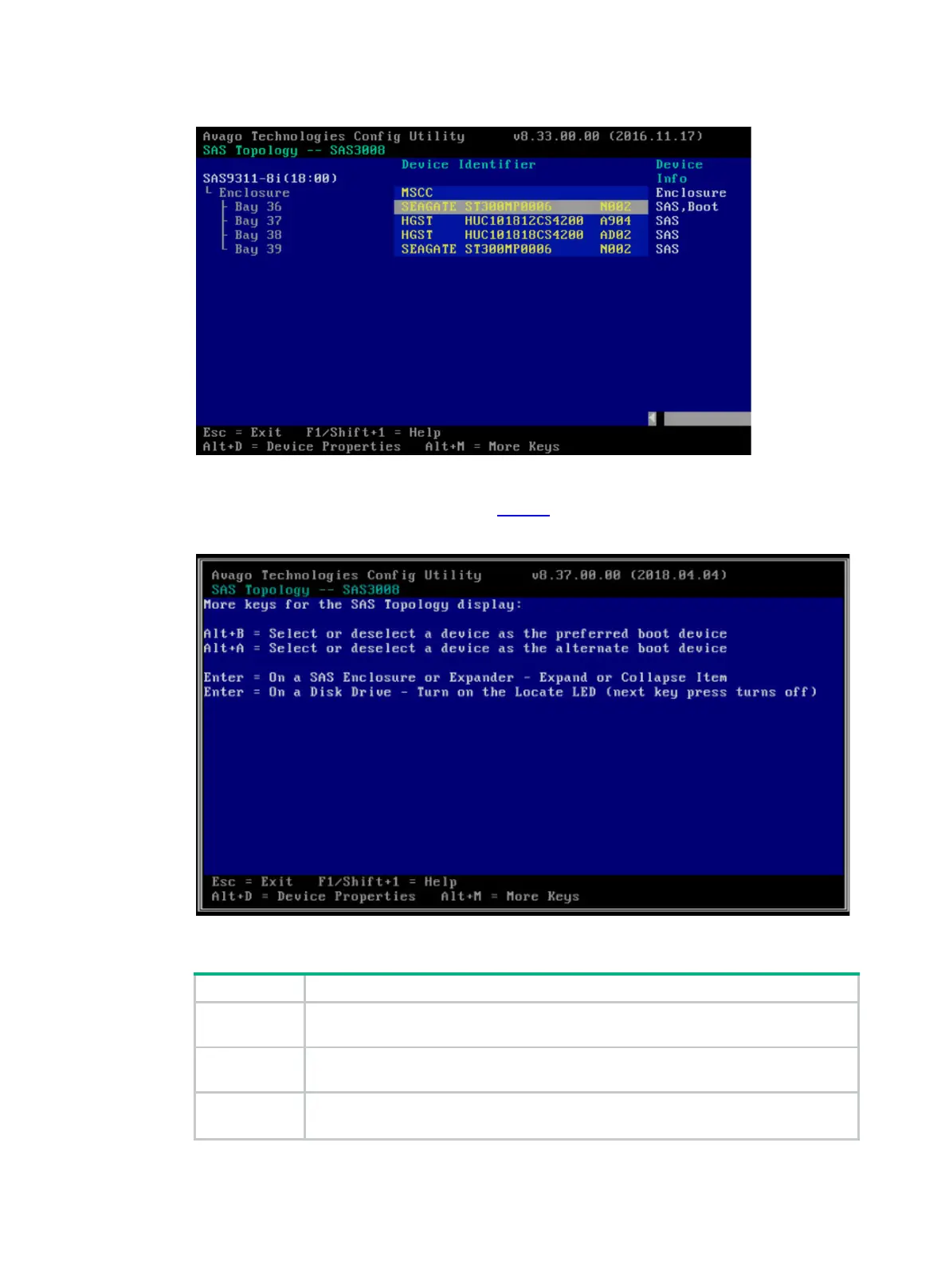40
Figure 71 Configuring the boot device
3. To display more keyboard shortcuts on the SAS Topology screen, press Alt+M. For more
information about keyboard shortcuts, see Table 8.
Figure 72 Displaying more keyboard shortcuts
Table 8 Keyboard shortcut parameters
Alt+A
Configure or cancel a selected device as the secondary boot option. The key
changes to
Boot
in
Device Info
if the operation succeeds.
Alt+B
Configure or cancel a selected device as the first boot option. The key changes to
Alt
in
Device
Info
if the operation succeeds.
Enter
• If you select a drive adapter or RAID, press Enter to display collapsed items.
• If you select a drive, press Enter to turn on the Fault/UID LED.
4. To cancel a specified boot device, select the drive and then press Alt+B.
