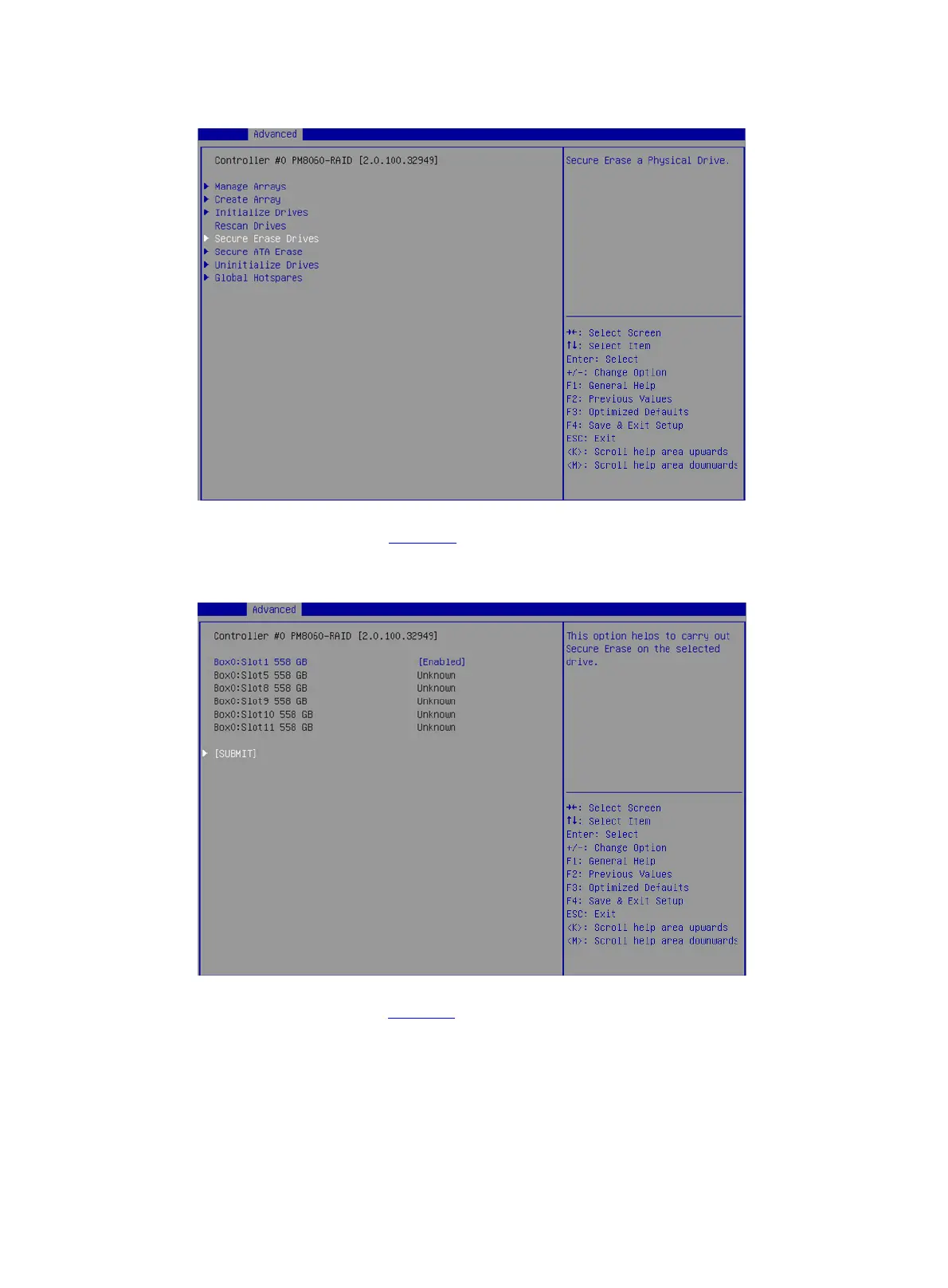28
Figure 45 Selecting Secure Erase Drives
3. On the screen as shown in Figure 46, select the drives to be erased. ([Enabled] following a
drive means that the drive has been selected.) Then, select SUBMIT, and press Enter.
Figure 46 Selecting the drives to be erased
4. On the screen as shown in Figure 47, select PROCEED or SUBMIT, and press Enter to erase
the drives.
