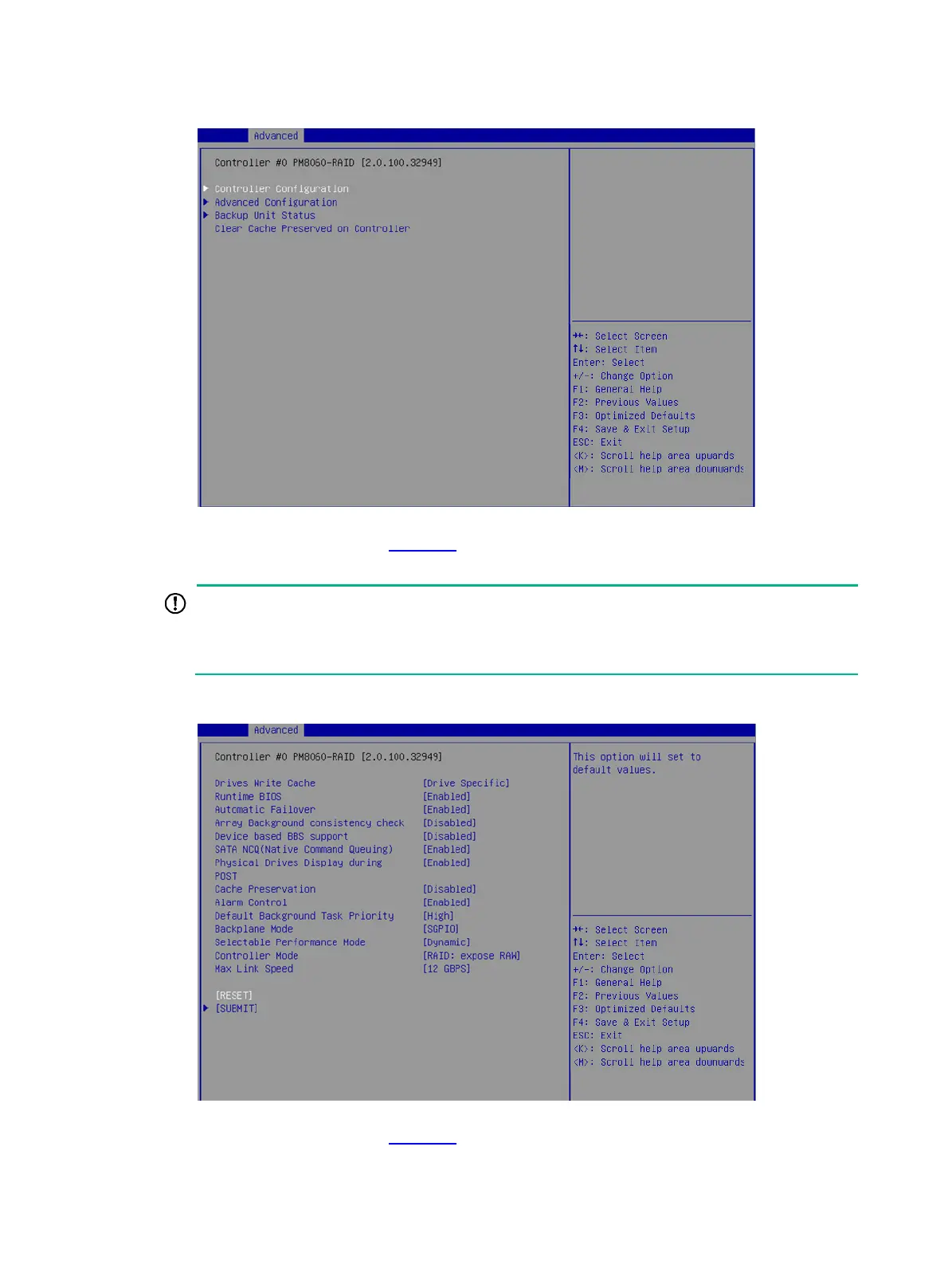30
Figure 49 Controller Settings screen
3. On the screen as shown in Figure 50, you can view the basic configuration of the storage
controller. Select RESET, and press Enter.
he backplane mode sets the LED lighting policy. After the storage controller configuration is
restored to the default, the LED lighting policy becomes IBPI, which causes the LED to
operate
abnormally. You must set the LED lighting policy to SGPIO.
Figure 50 Controller Configuration screen
4. On the screen as shown in Figure 51, select PROCEED or SUBMIT, and press Enter to
restore the storage controller configuration to the default.
