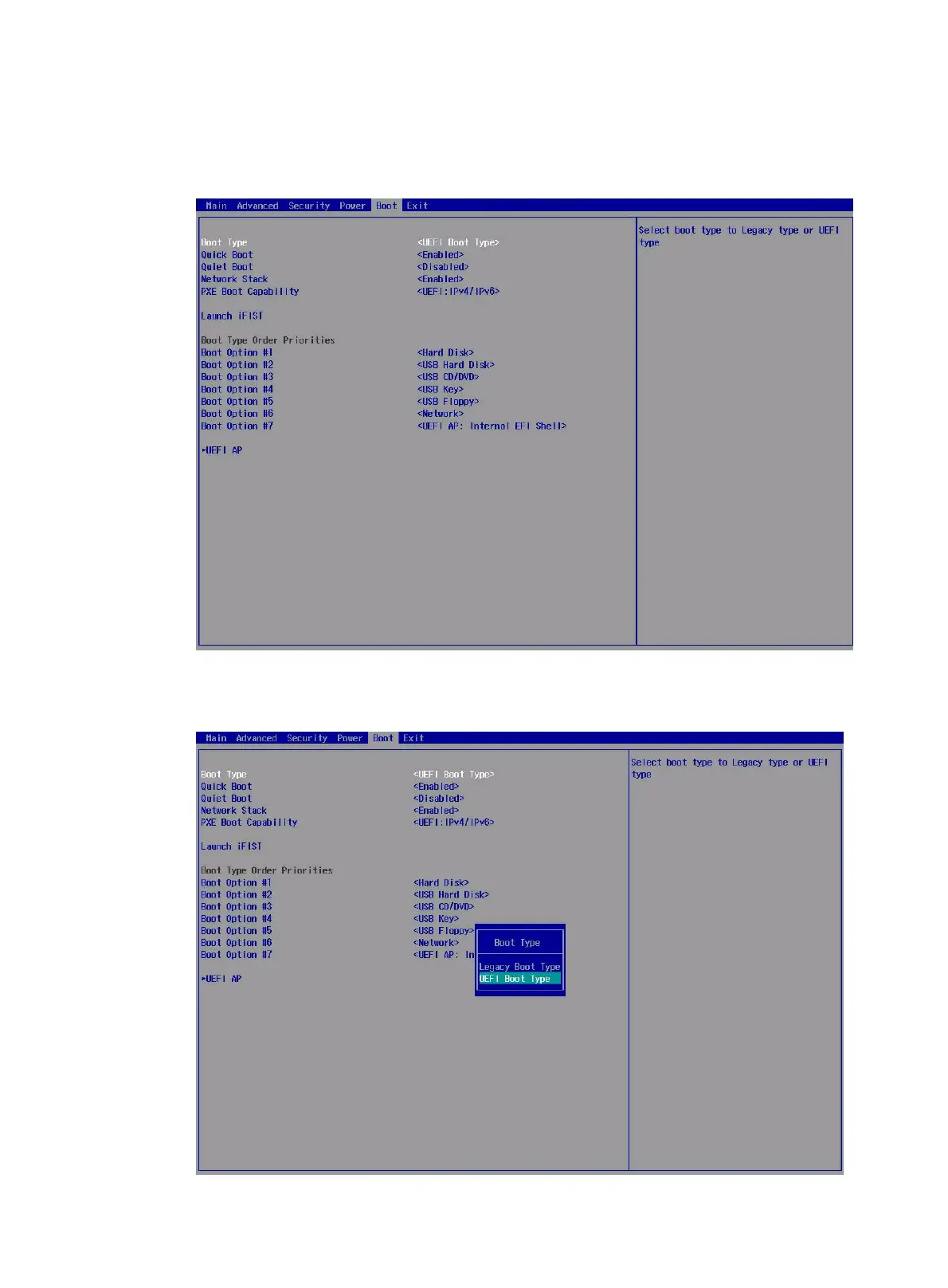12
To set the BIOS boot mode:
1. On the Front Page, select Setup Utility, click the Boot tab, select a boot type, and then press
Enter.
Figure 15 Setting the BIOS boot mode
2. Select the Legacy or UEFI mode, and then press Enter.
Figure 16 Selecting a BIOS boot mode
