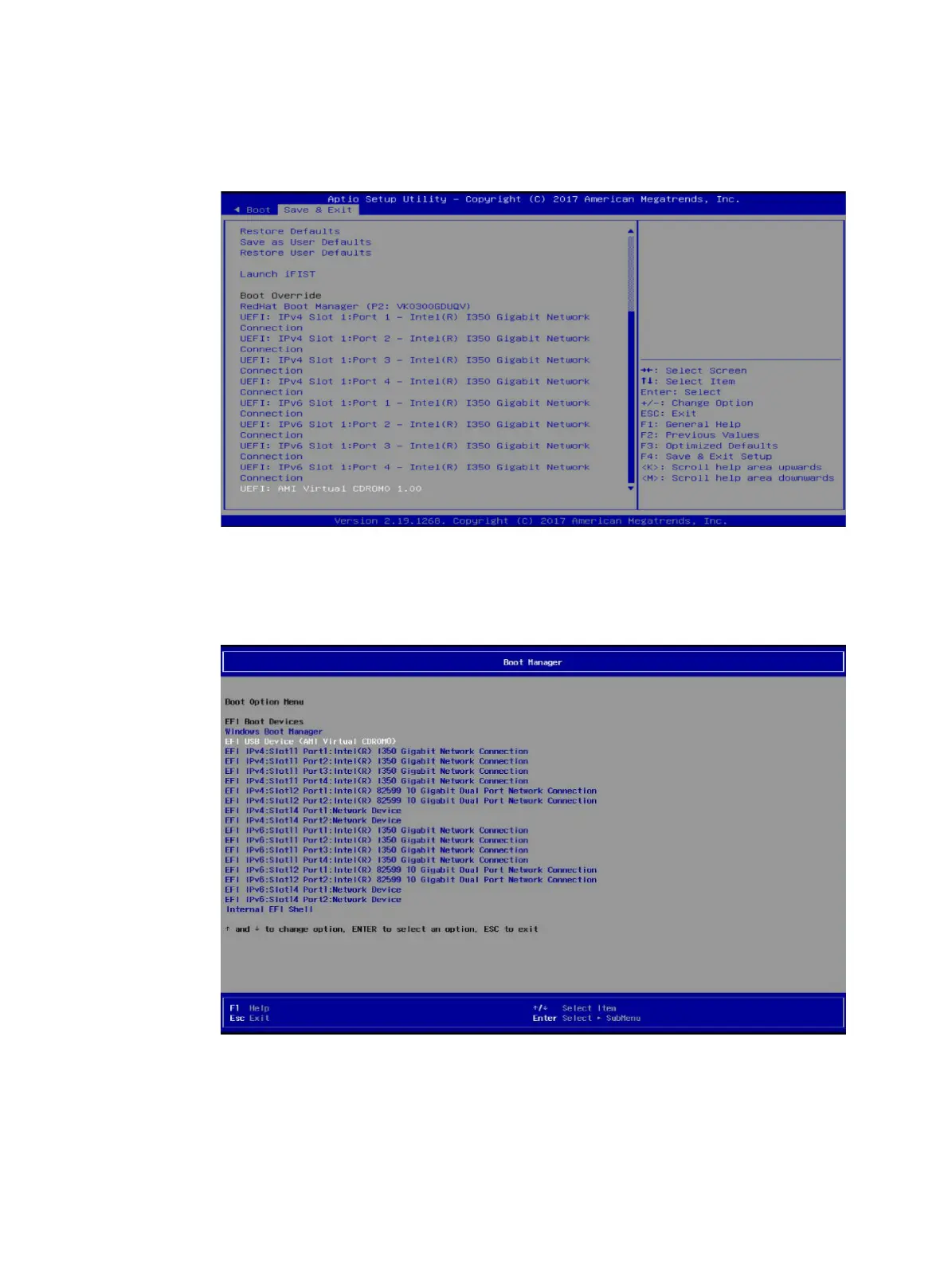22
{
For H3C UniServer R4900/4700/2900/2700 G3, enter the BIOS Setup Utility, select a boot
option in the Save & Exit tab, and then press Enter. This example selects UEFI:AMI
Virtual CDROM0 1.00.
Figure 34 Selecting a boot option
{
For H3C UniServer R6900 G3, enter the Front Page, in the Boot Manager, select a boot
option, and then press Enter. This example selects EFI USB Device(AMI Virtual
CDROM0.
Figure 35 Selecting a boot option
2. Select Red Hat Enterprise Linux 6.8, and then press e as prompted.
